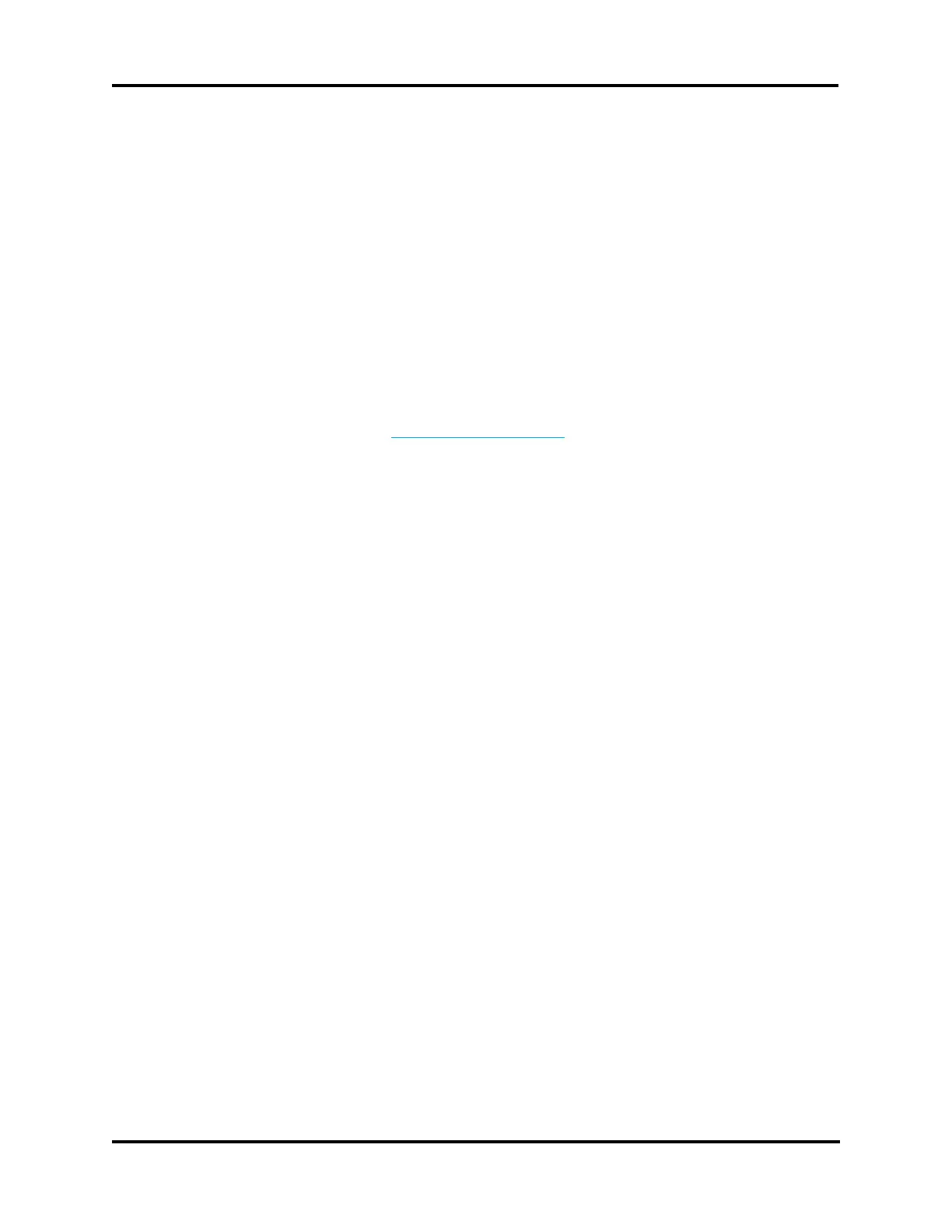39
Barcode Test Troubleshooting
Barcode Test
1. Turn on the instrument.
2. Press TEST.
3. Press < or > to select Barcode Test, and then press START to activate the barcode test.
4. Using the attached scanner, begin scanning barcodes. Each scan should display on the
instrument.
If the barcode does not display, check the connections. Try resetting the scanner to
the factory defaults using the scanner manual or included Advanced Instruments
documentation. Verify with the scanner manual that the type of barcode you are using is
activated.
If you are still having problems, contact Advanced Instruments for service.
•
5. Press STOP twice to end the test and exit the Test menu.
Note This test will only function if Power On Diagnostics have been completed.
Reset Serial Number
The instrument serial number appears when you power up the instrument. If you need to
reset the serial number:
1. If there is a Supervisor/Operator keyswitch, turn it to the Supervisor position (if required).
2. At Press START to Continue, press SETUP.
3. Cycle through the menu options by pressing < or > until you reach Serial Number, and
then press START. The display will read Serial#:********.
4. Press the following keys consecutively: 2, 4, CLEAR. The displayed serial number will
disappear.
5. Enter each digit of the serial number as it appears on the label on the back of the
instrument (Note: the letter suffix at the end of the serial number will not be entered).
When the number is correct, press ENTER.
The serial number will be recorded in memory and should appear the next time you power up
your instrument.
Instrument Software Updates
Software for Advanced Instruments model 3250/4250 instrument is contained in factory-
installed integrated circuits called Flash EPROMs (electrically erasable programmable
read-only memory), and is sometimes referred to as firmware.
This type of memory is furnished in two PLCC (plastic lead chip carrier) devices on the
325620/425620/325621/425621 processor board at locations U3 and U4. U3 is the lower 8
bits of the 16-bit processor address bus, and U4 is the upper 8 bits.
Advanced Instruments products using this firmawar technology can be field-updated using a
Windows PC and Advanced Instruments serial cable. For the latest instructions on performing
the RS-232 port firmware upgrade, consult the documentation supplied with the upgrade
package. For information on available updates, consult Advanced Instruments or your dealer.
