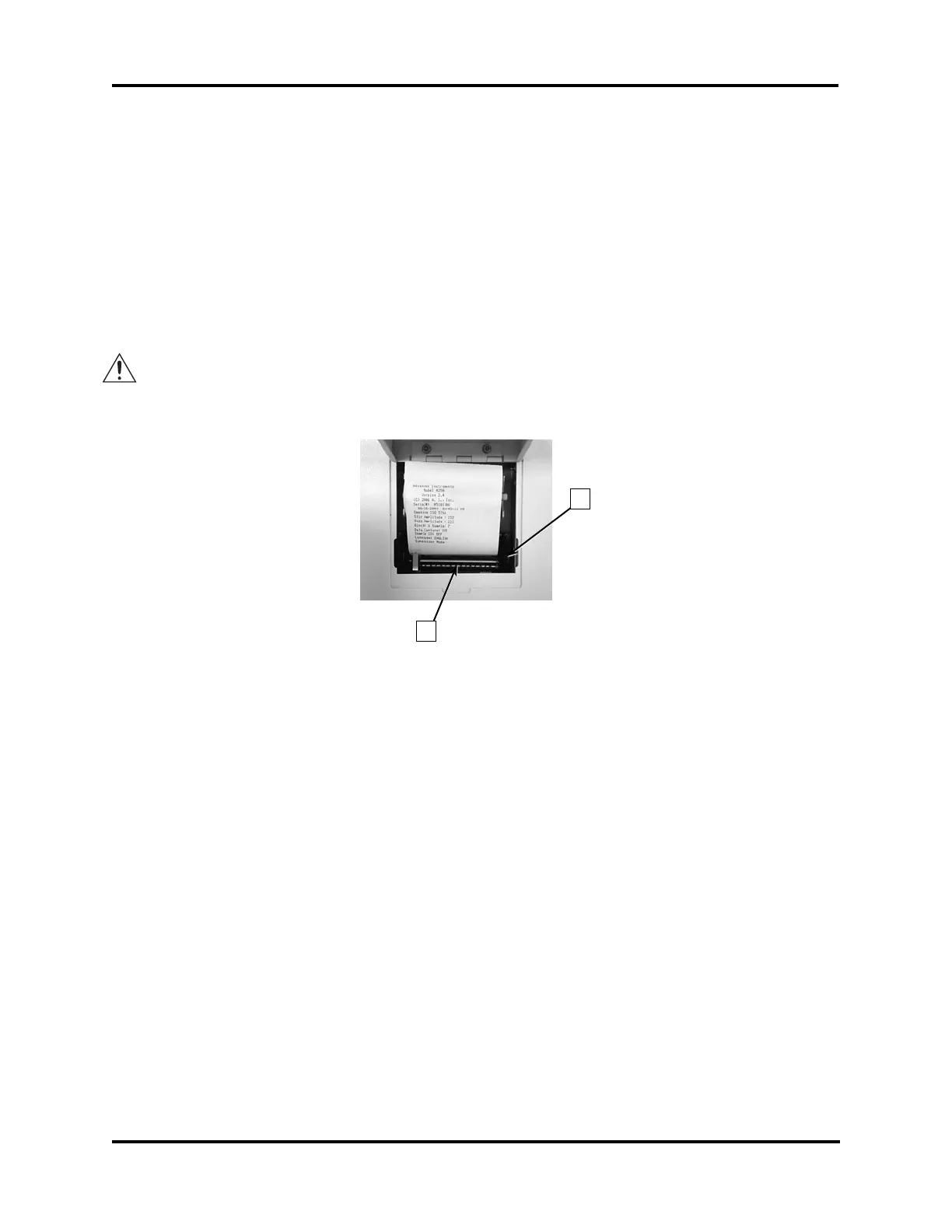28
Cleaning and Lubricating the Printer (Serial Suffix A - C, only) Advanced
™
Osmometer 3250/Cryoscope 4250 Service Manual
Cleaning and Lubricating the Printer (Serial Suffix A - C, only)
Use this procedure to clean and lubricate the printer feed mechanism.
Tools needed: Nyogel® 744 lubricant and cleaning patches (Printer Maintenance Kit FL0425).
1. Open the printer cover on the top of the instrument. There is no need to shut off power
or remove any of the instrument covers to perform this maintenance.
2. If paper is installed in the printer, cut the paper between the printer mechanism and the
paper roll, then remove the paper roll.
3. Remove the paper from the printer mechanism by pulling it forward through the printer
mechanism. If necessary, use the FEED key on the instrument keypad or the printer paper
feed button [A] to advance the paper.
CAUTION: DO NOT PULL THE PAPER BACK THROUGH THE PRINTER. THIS WILL
DAMAGE THE PRINTER PAPER FEED MECHANISM.
4. Use a cleaning patch to wipe all grease from the printer bar [B].
B
A
5. Apply three drops of Nyogel 744 evenly across the entire printer bar.
6. Press either the FEED key on the instrument keypad or the printer paper feed button
to exercise the printer paper feed mechanism 5-to-10 cycles to evenly distribute the
lubricant over the printer bar.
7. Wipe the printer bar with a fresh cleaning patch.
8. Lubricate the printer bar a second time with three evenly-spaced drops of Nyogel 744.
9. Press either the FEED key on the instrument keypad or the printer paper feed button
to exercise the printer paper feed mechanism 5-to-10 cycles to evenly distribute the
lubricant over the printer bar.
10. Reinstall the printer paper (see User’s Guide).
11. Feed paper through the slot in the printer cover, then close the printer cover to complete
maintenance.
The instrument is ready for use.
Probe and Stir/Freeze Wire Alignment
Proper alignment and adjustment of the mandrel, probe and stir/freeze wire are of utmost
importance to assure accuracy, precision and proper operation of the instrument.
Note After making any probe and/or stir/freeze wire adjustments, the instrument calibration
must be checked and adjusted as necessary.
Use the probe alignment tool and follow the Probe Alignment Tool instructions located in the
Replacement Instructions section of this manual.
