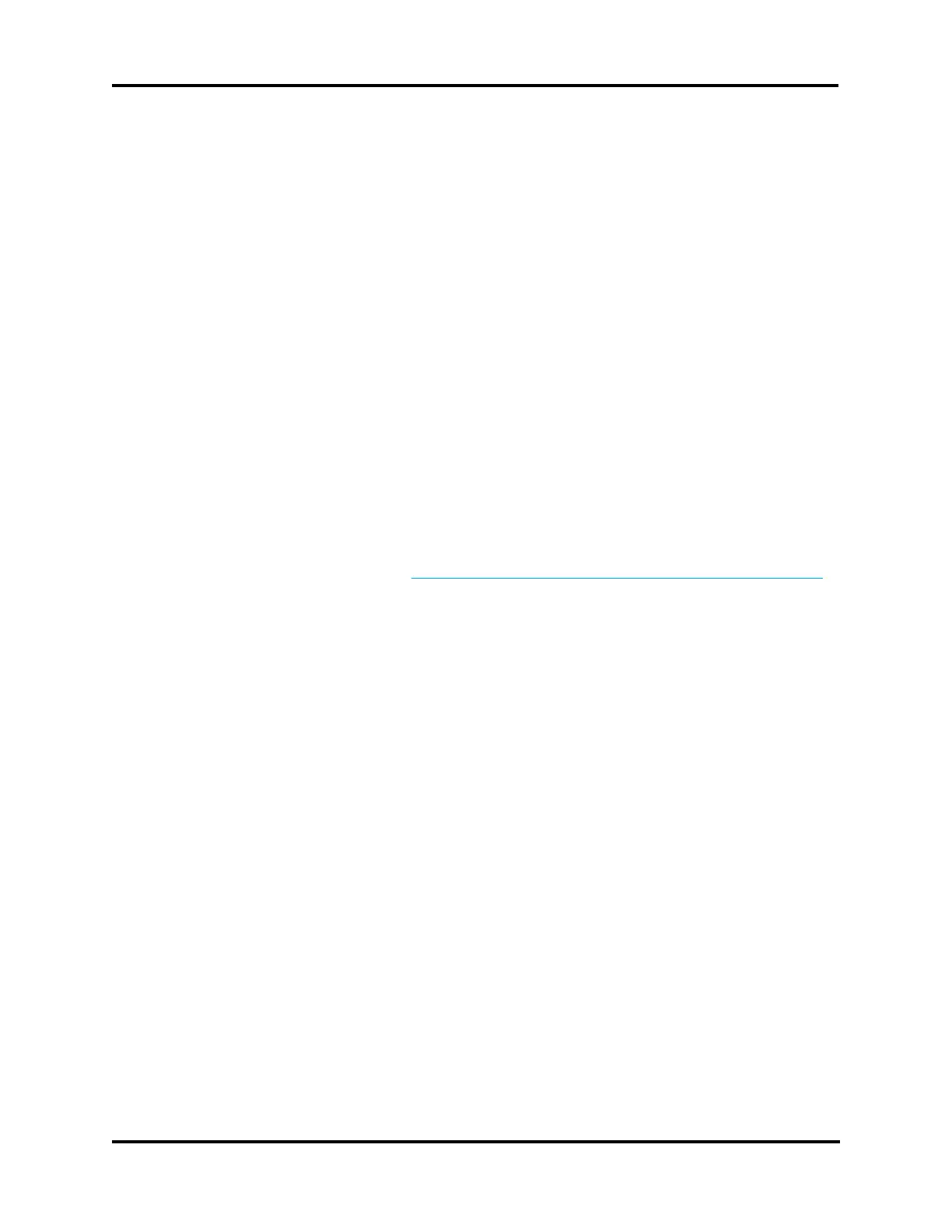40
Performing FLASH firmware update Advanced
™
Osmometer 3250/Cryoscope 4250 Service Manual
Performing FLASH firmware update
Performing this update should not affect any of your calibrations or system settings unless
the update has made changes to this area of memory. For specific information, consult the
documentation included with the update.
Method without opening cover
Your instrument has a three-position Operator/Supervisor keyswitch.
1. Turn off the instrument. Select the 45º position between Operator and Supervisor.
2. Attach the Advanced Instruments serial cable between your PC and the instrument.
3. Turn on the instrument. The display should read “Flash BOOT Program”.
4. Perform the download, using the instructions provided with the update software.
After download is complete, the instrument will reboot and report the new software
version.
5. Turn off the instrument and return the Operator/Supervisor keyswitch to the desired
position.
Method with cover removed
Note Note: Since this procedure requires opening the case, this update should be
performed only by an authorized technician.
1. Turn off the power and unplug the instrument.
2. Remove the instrument cover (see Removing the Head Cover and the Instrument Cover).
3. 3. Locate the 325620/425620/325621/425621 processor board (smaller of two).
4. Locate SW1 dip switch on the processor board if it is a 3-position switch.
5. Locate switch position 3 (lower switch) and select the CLOSED, ON, or 1 position.
If it is a 4-position switch, locate switch position 1 (upper switch) and select the CLOSED,
ON, or 1 position. Do not change any other switch setting.
6. Attach the Advanced Instruments serial cable between your PC and the instrument.
7. Plug in and turn on the instrument. The display should read Flash BOOT Program.
8. Perform the download, using the instructions provided with the update software.
9. After download is complete, the instrument will reboot and report the new software
version.
10. Turn off the power and unplug the instrument.
11. Restore SW1 position 3 (3-position switch) to the OPEN, or position 1 (4-position switch)
OFF, or 0 position.
12. Replace the instrument cover.
13. Reattach the power cord and return the instrument to use.
If any problems occur, check the connections and switch position settings, and then try the
download again. If after download the instrument does not function correctly, consult the
rest of this service manual before contacting Advanced Instruments for service.
