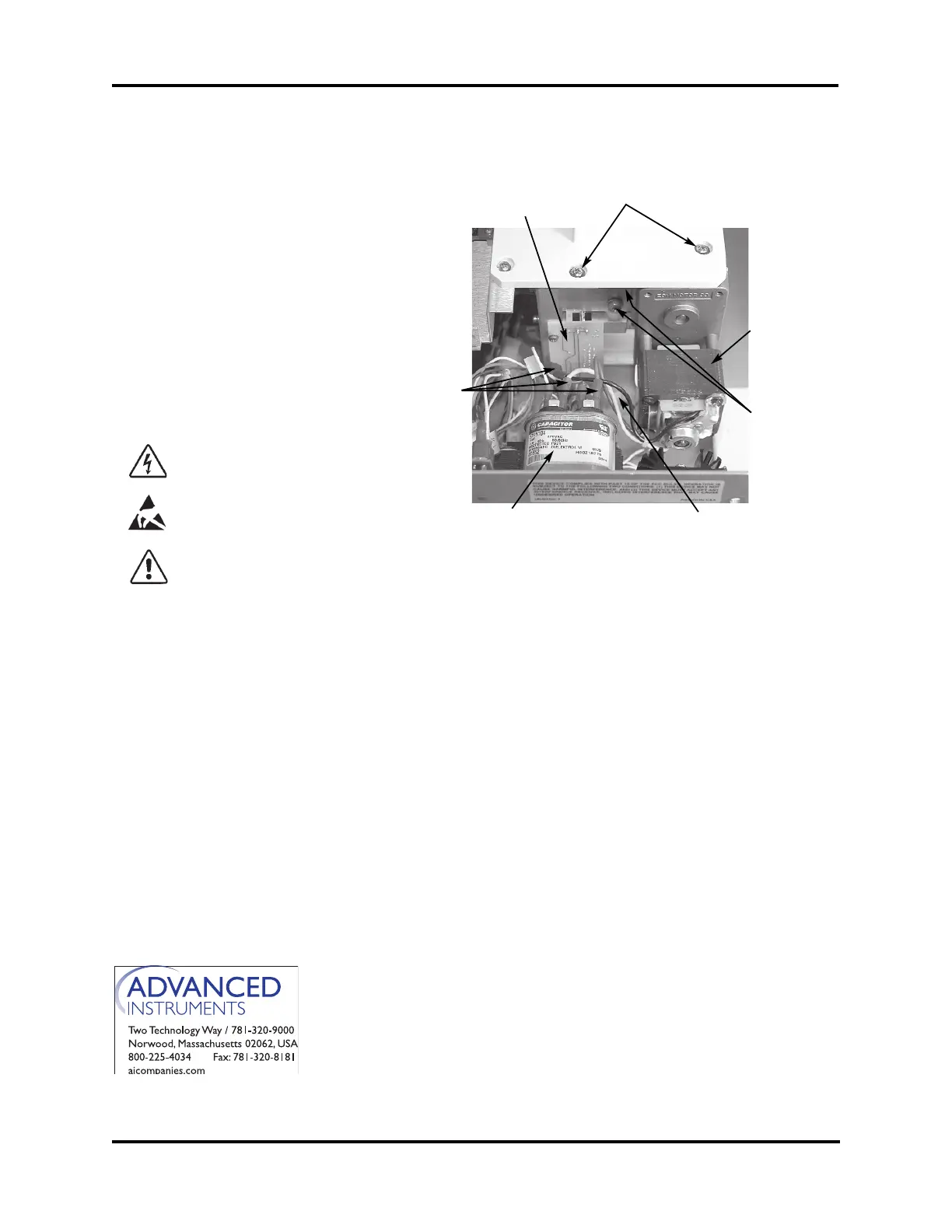Figure 1
Motor Assembly Replacement
4D3350R/325304R
A
D
C
B
Motor
Head Up/
Down PCB
Capacitor
5. Disconnect the harness connected to the
bottom of the Head Up/Down PCB (B).
6. Remove the motor assembly mounting
screws (C) below the deck. A short or
right-angle screwdriver may help to
access these screws.
7. Remove the motor assembly mounting
screws (D) through the top surface of the
deck, then lift the motor assembly out of
the instrument and place on a flat, clean
surface near the instrument.
8. Measure the space between the plastic
gear on the clutch assembly to the surface
of the motor mounting bracket so that it
can be replaced in the same location on
the replacement motor. Using the 1/16”
Allen wrench, remove the two Allen
setscrews (E) that secure the clutch
assembly to the motor shaft, then remove
Reference: Use this instruction with replace-
ment part 4D3350R or 325304R.
Use 4D3350R with Models 3250/4250
Serial Suffix A - C, 3D3, 4D3, Mark 2, or
Mark 3.
Use 325304R with Models 3250/4250 Serial
Suffix D or higher.
Tools Needed: Phillips screwdriver, flat-
bladed screwdriver, 1/16” &
9/64” Allen wrenches
Warning-Hazardous Voltage
Warning-Internal components may
be damaged by static electricity.
CAUTION: Improper connections
may cause damage to the instrument.
4D3350R Instruction:
Refer to Figures 1 and 2.
1. Turn off the power and unplug the instru-
ment.
2. Remove the screws securing the instru-
ment cover, and remove the cover.
3. Place an empty sample tube in the sample
well, then push the head down.
4. Disconnect the three motor connectors
(A) from the capacitor and harness, not-
ing the color and location of each connec-
tion.
325P350 Rev1
(4D35/3255/MK05 Service Manual)
Page 1 of 4
For additional information or technical assistance,
please contact Advanced Instruments Hot-Line
®
Service Center (U.S. 1-800-225-4034, outside
North America +US 1-781-320-9000).