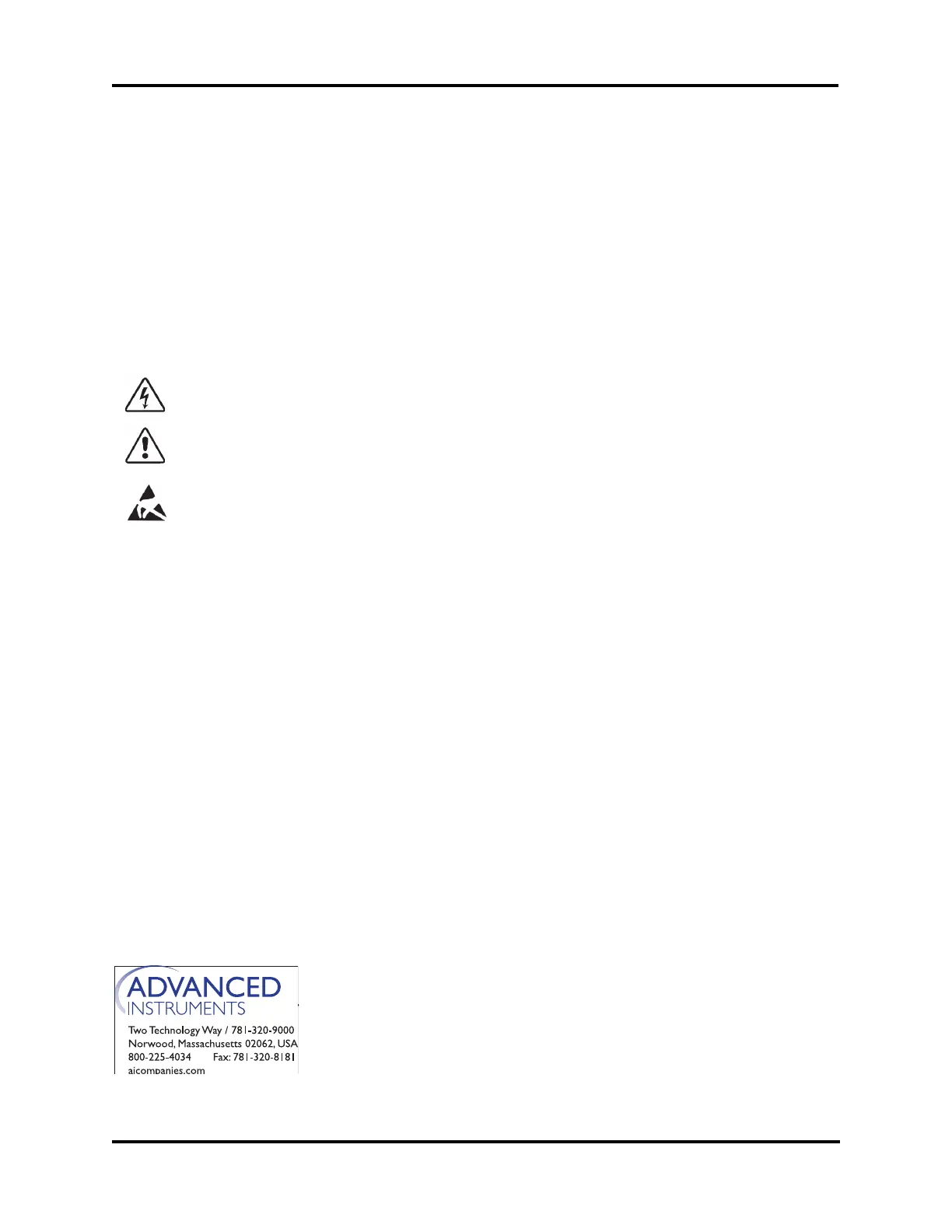Driver Board Replacement
PCB523R
Reference: Use this instruction to install part
PCB523R. This part should only
be used with 3250/4250 instru-
ments with serial suffix D or
higher.
Tools Needed: Phillips screwdriver, small
jeweler’s flat-bladed screw-
driver, static grounding (earth-
ing) wrist strap (included).
Warning-Hazardous Voltage
Warning-Internal components may be
damaged by static electricity.
CAUTIONS:
• POWER CORD MUST BE DIS-
CONNECTED TO PREVENT
ELECTRIC SHOCK.
• NEVER UNPACK, TOUCH OR
HANDLE ANY PCB WITHOUT
WEARING A GROUNDING
(EARTHING) STRAP TO MINI-
MIZE YOUR STATIC DIS-
CHARGE.
Instruction:
1. Turn off the power and unplug the instru-
ment.
2. Remove the screws securing the head
cover and remove the cover.
3. Release the printer cover, remove the
screws securing the instrument cover, then
slide the cover forward, then up and off to
remove.
For additional information or technical assistance,
please contact Advanced Instruments Hot-Line
®
Service Center (U.S. 1-800-225-4034, outside North
America +US 1-781-320-9000).
4. Locate the PCB523 driver board on the
inside rear wall of the instrument.
5. Attach the static grounding strap to your
wrist and stick the adhesive end to a suit-
able bare-metal ground, such as the rear
panel.
6. Disconnect the five connectors (A) from
the installed PCB, carefully noting the
location of each to facilitate reconnecting
to the replacement PCB. Note that the
three connectors on the right side must
have the latch released to disconnect.
7. Remove the two mounting screws (B),
then remove the installed driver PCB.
8. Install the replacement driver PCB, secure
with the mounting screws, then carefully
reconnect the harnesses to the PCB, mak-
ing sure to mate to the correct connector
on the PCB.
9. Prior to reinstalling the instrument and
head covers, test the replacement PCB as
follows:
a. Connect the power cord to the instru-
ment, leave the printer cover released,
then turn on the power.
b. When the display shows PRESS
START TO CONTINUE, press the
TEST key on the keypad.
c. Run the HEAD UP/DOWN TEST,
listening to the sound of the motor. If
the motor function seems noisy or is
resonating, then adjust the poten-
tiometer (C) on the driver PCB.
Counterclockwise turns will increase
the speed of the motor and should
quiet the motor operation.
PCB523PM Rev0
(3255 Service Manual)
Page 1 of 2