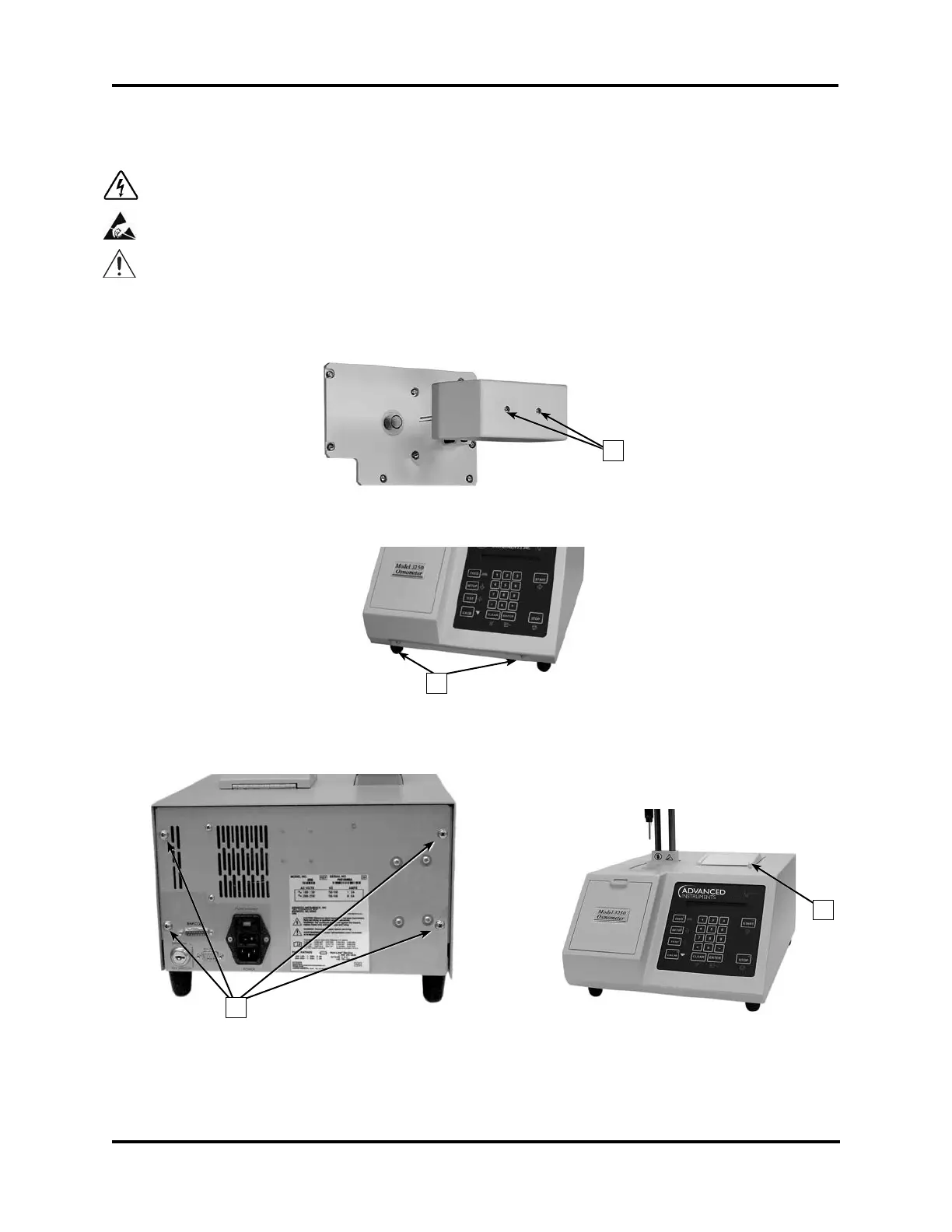25
Removing the Head Cover and the Instrument Cover Cleaning and Maintenance
Removing the Head Cover and the Instrument Cover
Tools Needed: Flat-bladed screwdriver, Phillips screwdriver.
WARNING: Hazardous Voltage
WARNING: Internal components may be damaged by static electricity.
CAUTION: Improper connections may cause damage to the instrument.
1. Turn off the power and unplug the instrument.
2. Remove the two screws from the head cover [A] and lift off the head cover.
A
3. Serial Suffix A: Remove the two screws from the front [B] and the four screws from the
rear panel [C].
B
4. Serial Suffix B and C: Remove the four screws from the rear panel [A].
Serial Suffix D and Higher: Press the printer cover release button [D], then remove the
four screws from the rear panel [C].
C
D
5. Serial Suffix A: Slide the instrument cover up and off.
Serial Suffix B and Higher: Slide the instrument cover forward, and then up and off.