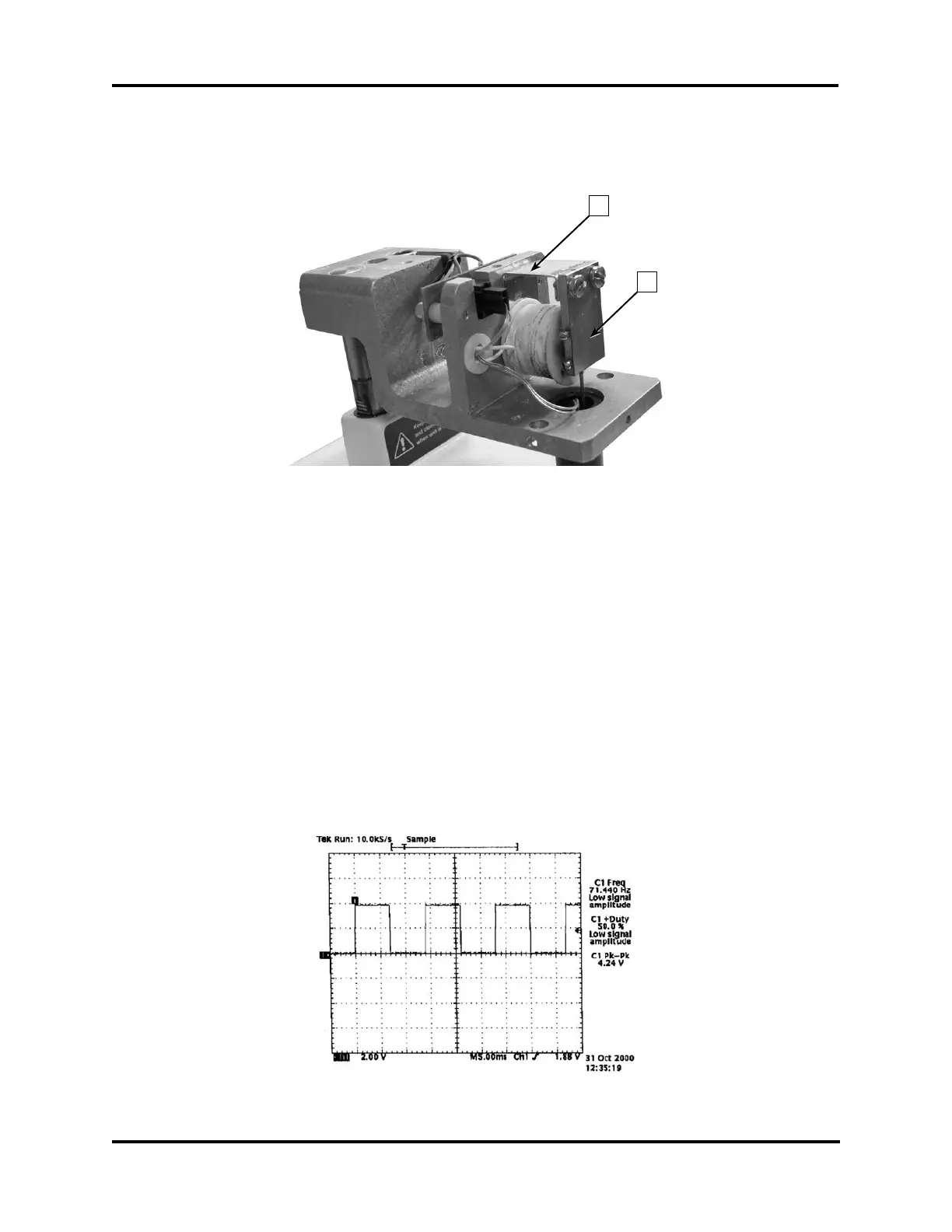31
Stir Driver Noise (Serial Suffix A - C only) Troubleshooting
7. Check the position of the yoke [B] and clapper. The yoke must be 90º and flush against
the back wall of the head. Bend the yoke if the clapper appears too close or too far away
from the coil frame. The clapper does not have to be directly parallel to the back wall of
the unit.
B
A
8. Adjust the freeze “buzz” amplitude, as described in the user’s guide:
Stir Driver Noise (Serial Suffix A - C only)
Excessive noise in the stir amplitude and frequency can affect the quality of the stir signal
and introduce excessive pre-freeze errors or cause poor freeze pulse repeatability. The
presence of such noise can best be determined with the use of an oscilloscope.
1. Connect the oscilloscope between J9-1 and ground.
2. Turn on the instrument. If there is a Supervisor/Operator keyswitch, turn it to the
Supervisor position (if required).
3. Press TEST.
4. Press < or > to select Stir/ Freeze Test, and then press START.
5. At [stir] [freeze], press <.
The stir wire driver signal should be a clean, square wave at approximately 72 Hertz and
4Vdc, as shown in the following chart.
Good signal
