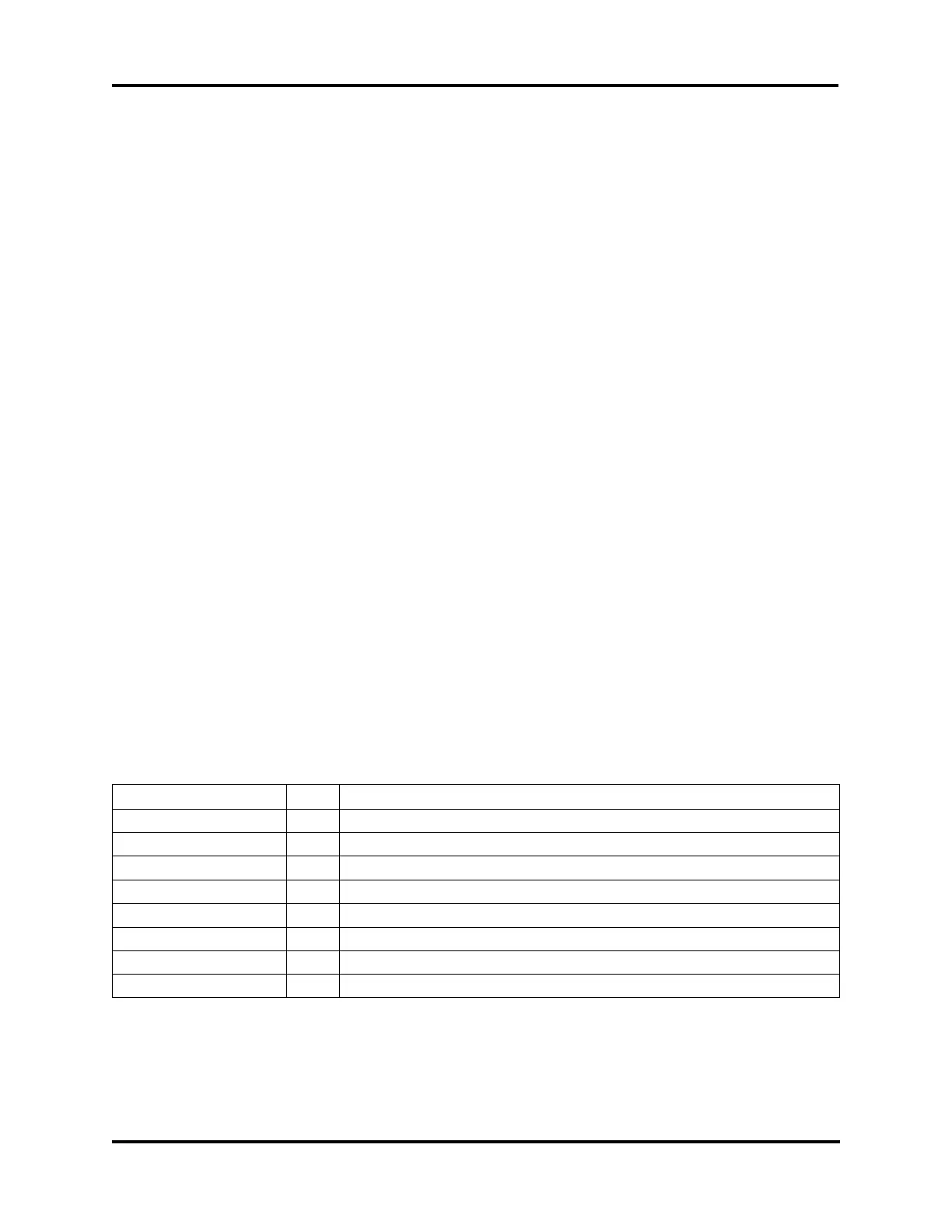20
PCB605 Application Board Advanced
™
Osmometer 3250/Cryoscope 4250 Service Manual
mOsm/1.86mºC change. A separate Wheatstone bridge circuit is used to measure the voltage
across each thermistor probe.
This voltage is first filtered and then sampled by the analog-to-digital converter. The analog-
to-digital converter uses a sigma-delta conversion technique with on-chip filtering and a 6.25
VDC reference voltage.
I/O Ports: Circuitry for the two serial ports (RS-232 and barcode) and the parallel printer is
present on the application board, with cabling to the actual connectors on the back panel
and the internal printer.
Display & Keypad: The display and keypad are interfaced to the processor via programmable
logic devices (PLDs). The keypad is polled in a row/column process which identifies the key
pressed to the microprocessor.
The application logic, in response to processor commands, controls the LEDs located on the
keypad.
Light Emitting Diodes (LED): LEDs are provided to indicate when a high current load is
active, a sensor is tripped, or a voltage supply is active. Green LEDs are used on the power
supply voltages, yellow LEDs are used on driver signals such as the fan and head motor
controls, and red LEDs are used to indicate that the head up and down optical sensors have
been tripped.
Application Logic: The application logic is made up mainly of two programmable logic
devices (PLDs). These provide software accessible hardware registers, enabling the software
to read the keypad, sensors, and analog-to-digital converters. These also allow manipulation
of the display, external components such as the fan, head motor, etc., and interface to the
RS-232 ports. The printer is controlled directly from the microprocessor through an 8-pin
D-latch.
Connectors: Connectors are supplied for the CPU PCB, display, keypad, power, drives, probes,
and back panel I/O ports.
Serial (RS-232) Port Interface: An RS-232 line driver/receiver provides the microprocessor
with a serial port interface that supports both hardware and software handshaking.
The DB-9 RS-232 port conforms to the DTE RS-232C standard and has the following pin
assignments:
Signal Pin Direction
Carrier Detect 1 to 3250
Receive Data 2 to 3250
Transmit Data 3 from 3250
Data Terminal Ready 4 from 3250
Signal Ground 5 common
Data Set Ready 6 to 3250
Request to Send 7 from 3250
Clear to Send 8 to 3250
Note that your instrument is only designed to support unidirectional communication with an
external device. At this time, there is no protocol for bidirectional communication.
For a sample RS-232 Port Setup, please see the Supplemental RS-232 Information in the
Appendix at the end of this user’s guide.