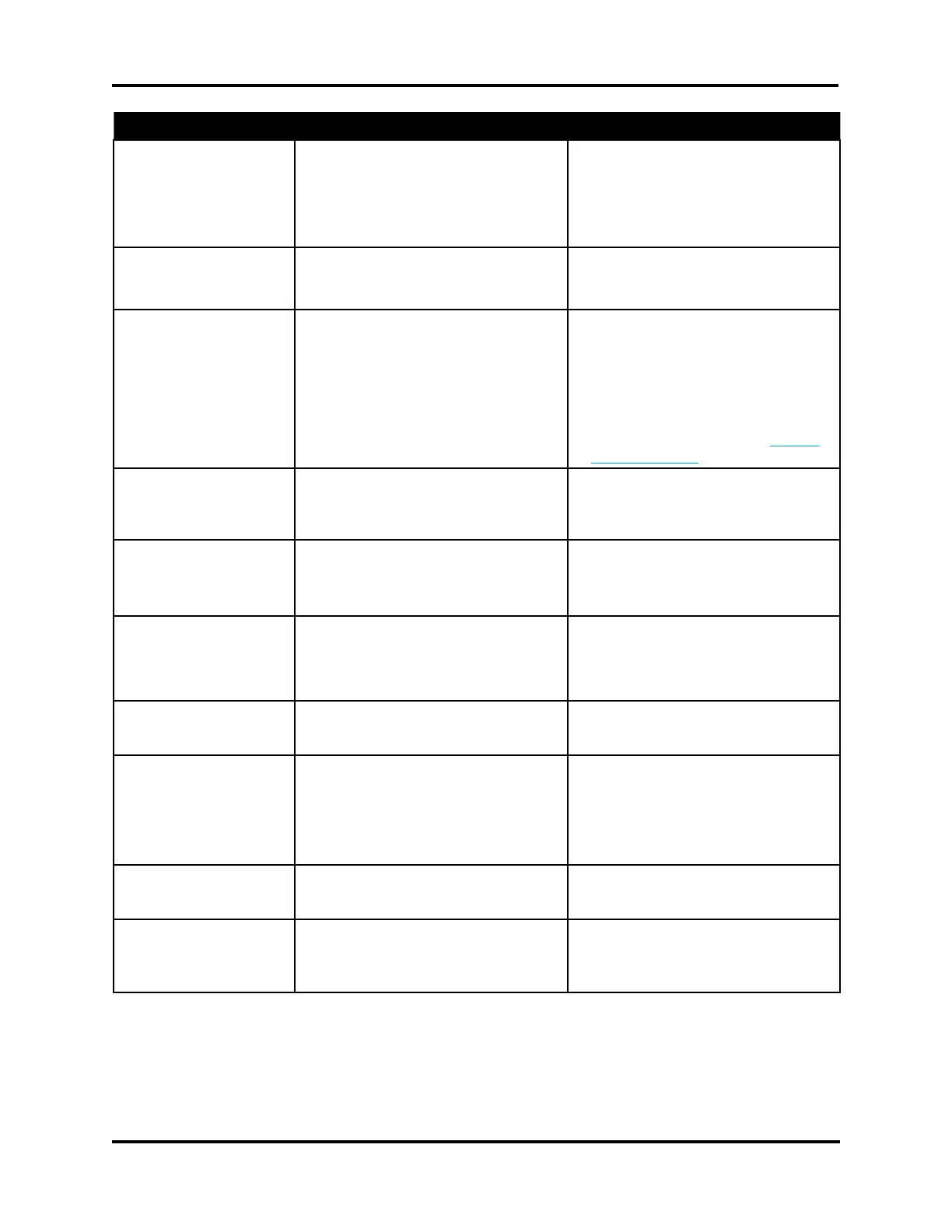43
Troubleshooting Table Troubleshooting
Symptom Explanation Suggested Action
8. “Calibration Out of
Range; Repeat”
The range of the samples tested
did not repeat well enough for
calibration.
1. Recalibrate the instrument.
2. Check freeze pulse.
3. Check sample size and quality.
4. Check probe alignment.
9. “Check Calibration”
(3250 only)
Buzz point setting has been
changed.
5. Spot-check calibration.
6. Recalibrate, if needed.
10. “Cooling System
Error”
The cooling assembly may not be
functioning properly.
1. Check the cooling assembly.
2. Make sure there is heat transfer
fluid in the cooling well.
3. Verify control signal using LED
D16.
4. Let unit warm up and try Power
On Diagnostics again.
11. “Count Error;
Parameter RAM”
A memory check error occurred in
the RAM.
1. Turn the power off and on.
2. If problem persists, replace
processor board.
12. Display blank or has
blinking cursor
Display has experienced a voltage
drop below its reset threshold.
1. Turn power off and on.
2. If problem persists, replace
application board.
13. Display flashing or
scrolling rapidly
Display is functioning normally, but
is displaying an abnormal message
(message length exceeds 20
characters).
1. Press STOP if in diagnostics.
2. If problem persists, contact
Advanced Instruments for Hot-
Line Service.
14. EPROM Failure This indicates a memory error with
the FLASH memory.
1. Try restarting the instrument.
2. Replace the processor board.
15. “Error Reading
Barcode”
The data received from the barcode
reader was not formatted correctly.
Was the barcode over 13 characters
long?
1. Turn the power off and on.
2. Check barcode scanner settings.
3. If problem persists, replace
application board.
16. ESC TRAP Indicates general operating system
code fault.
1. Turn the power off and on.
2. Replace the processor board.
17. “Event Record Lost” The instrument has lost its record
from memory.
1. Turn the power off and on.
2. If problem persists, replace
processor board.