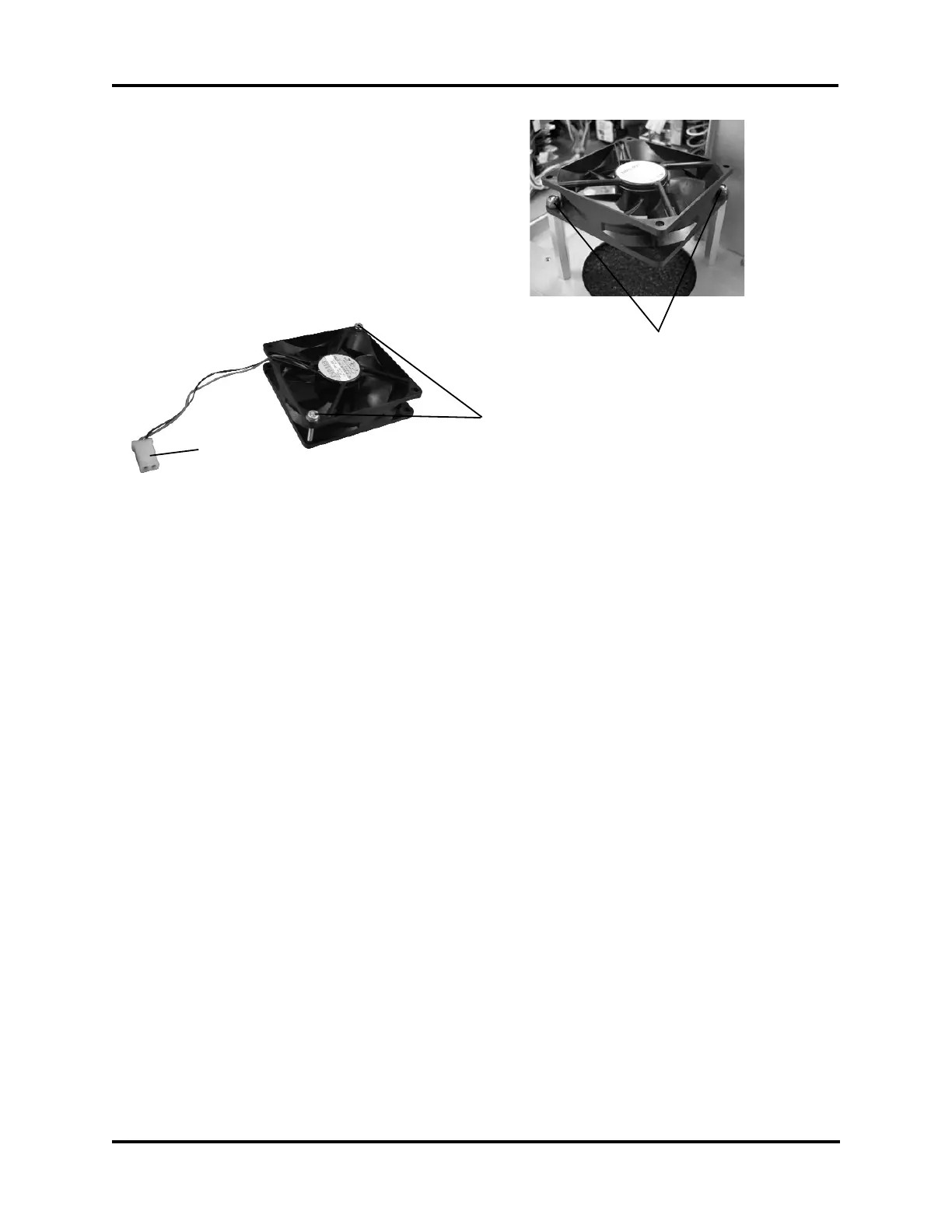325P360 Rev1
(3255 Service Manual)
Page 2 of 2
7. Unplug the thermoelectric connector and
the block probe from the main control
board.
8. Lift out the cooling assembly.
9. Unplug the fan connection (E) and
remove the two nuts and washers from
the fan (F or G).
10. Replace the old fan with the new one and
reassemble the instrument by reversing
steps 1-9.
E
F
G