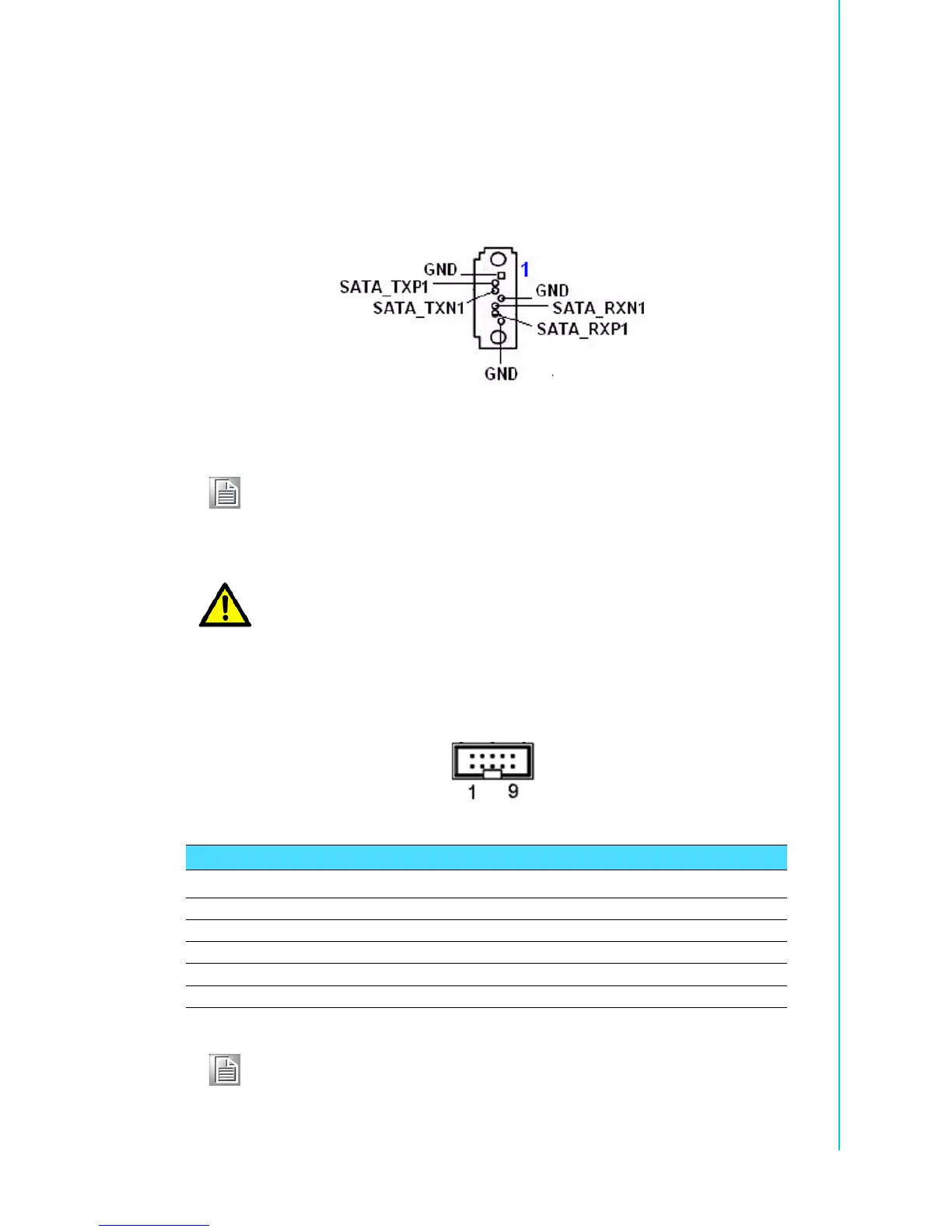23 ARK-6130 User Manual
Chapter 2 System Setup and Maintenance
2.7.7 Serial SATA Connector (SATA1 ~ 3 on ARK-6310-6M01E)
! The System board of ARK-6310-6M01E has 3 SATA connectors: SATA 1 (rec-
ommend to use as default), SATA 2 (reserved) and SATA 3 (reserved). SATA 2
and SATA 3 are designed and reserved for future new product developments.
We recommend users to only connect the SATA1 connectors when using the
Serial ATA interface 2.5°± Hard Disk Drive bay or other storage drive.
2.7.8 Serial Port Connectors (JCOM1/2 on ARK-6310-3M01E/02E;
COM3/4 on ARK-6310-6M01E)
Note!
!
Install the Windows® 2000 Service Pack 4 or the Windows® XP
Service Pack1 before using Serial ATA.
!
When using the connectors in Standard IDE mode, connect the pri-
mary (boot) hard disk drive to the SATA1 connector.
Caution! Please DO NOT use IDE1 and SATA2 at the same time. This is an
incompatible conflict.
SATA1 ~ 3 on ARK-6310-6M01
Table 2.7: Serial port connector pin assignments
Signal PIN PIN Signal
DCD 1 2 RxD
TxD 3 4 DTR
GND 5 6 DSR
RTS 7 8 CTS
RI 9 10 NC
Note! There is no 10th pin on COM3/4 of ARK-6310-6M01E.