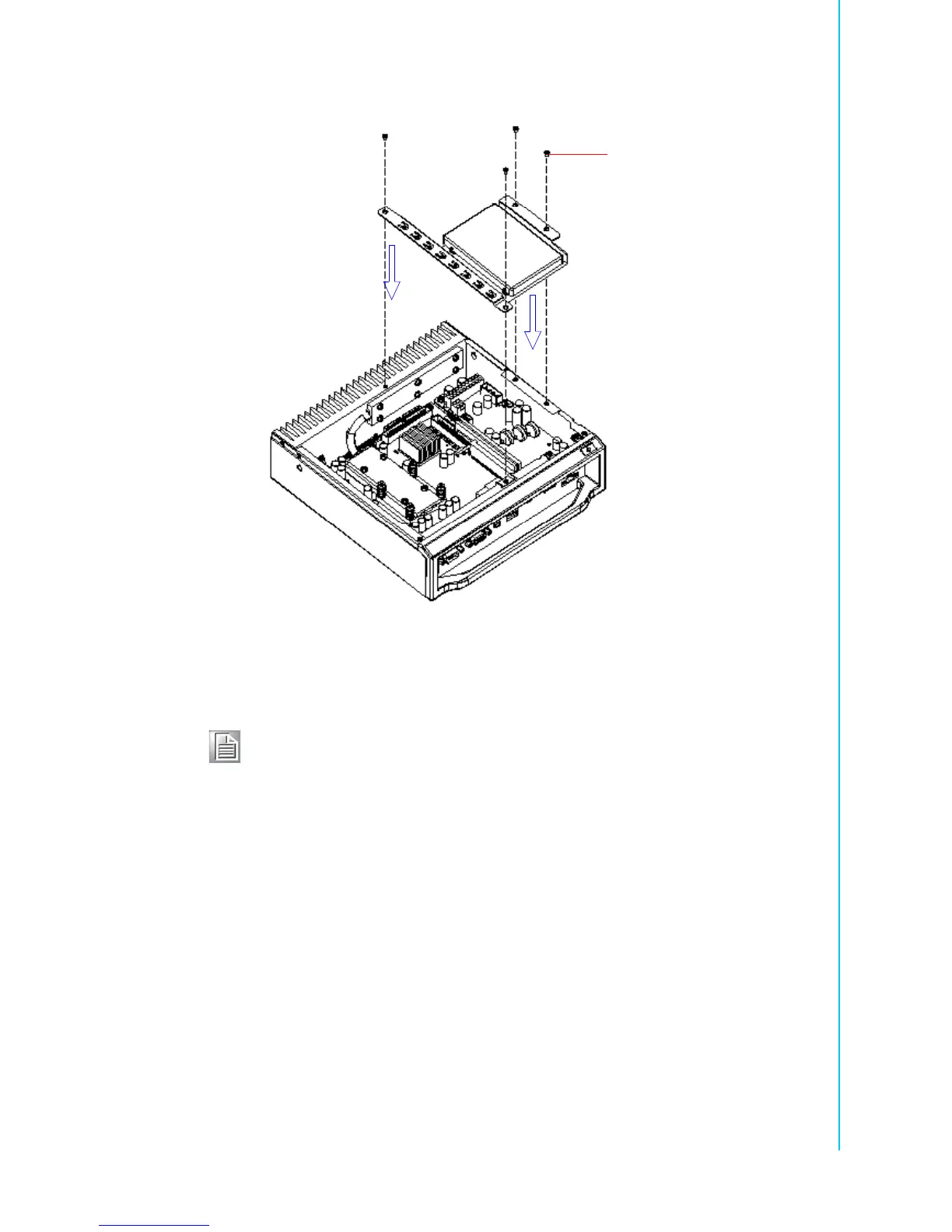29 ARK-6130 User Manual
Chapter 2 System Setup and Maintenance
2. Install the drive bay in the chassis.
Figure 2.12 Installing the bay
3. Connect the 40-pin IDE cable from the motherboard to disk drive.
Note! ARK-6310-6M01 also supports 2.5" SATA HDD with a dedicated SATA
cable. Please find the SATA cable in the ARK-6310-6M01 packing box
and connect it from a 2.5" SATA HDD to the motherboard and power
board.
M3 screw x 4 pieces
2.5” HDD