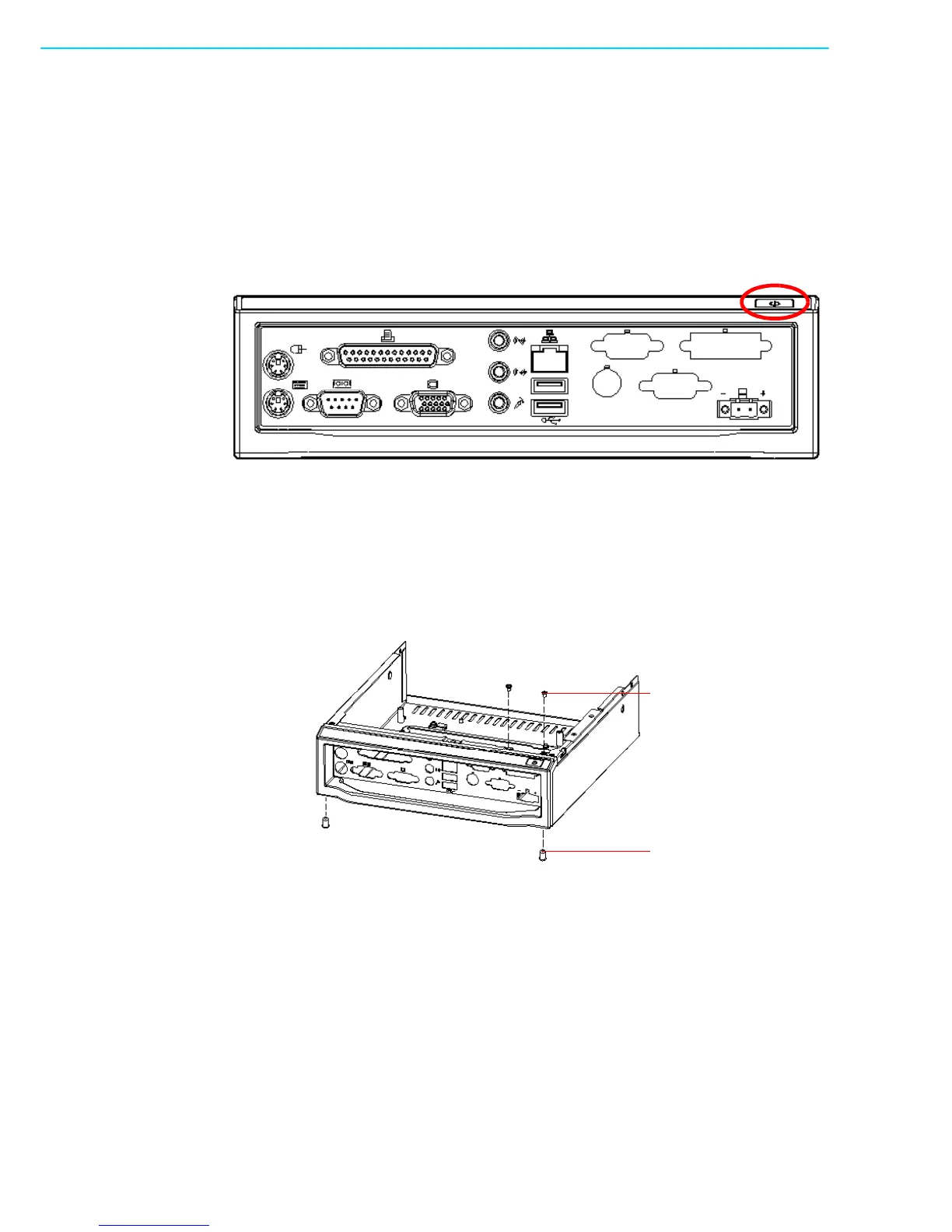ARK-6310 User Manual 34
3.1 The Front Side
On the front bezel, there is one Power On/Off switch and three LED indicators. Indi-
vidual functions are described below. The ARK-6310 provides various cutouts on the
front of the chassis. A complete set of cutout labels is provided in the accessory box.
3.1.1 Power Button
Press this button to turn the system power on and off. Please use system shutdown
or press this switch for few seconds to turn off the system power.
Figure 3.1 Power button location
3.1.2 Front Bezel
To remove the front bezel of ARK-6310, refer to Figure 3.2 and proceed as follows:
1. Loosen the two screws on the top of the front bezel, and two screws on the bot-
tom as illustrated.
Figure 3.2 Loosen the ARK-6310 front bezel screws
M3 screw x 2 pieces
2 special screws for
fixing the front bezel