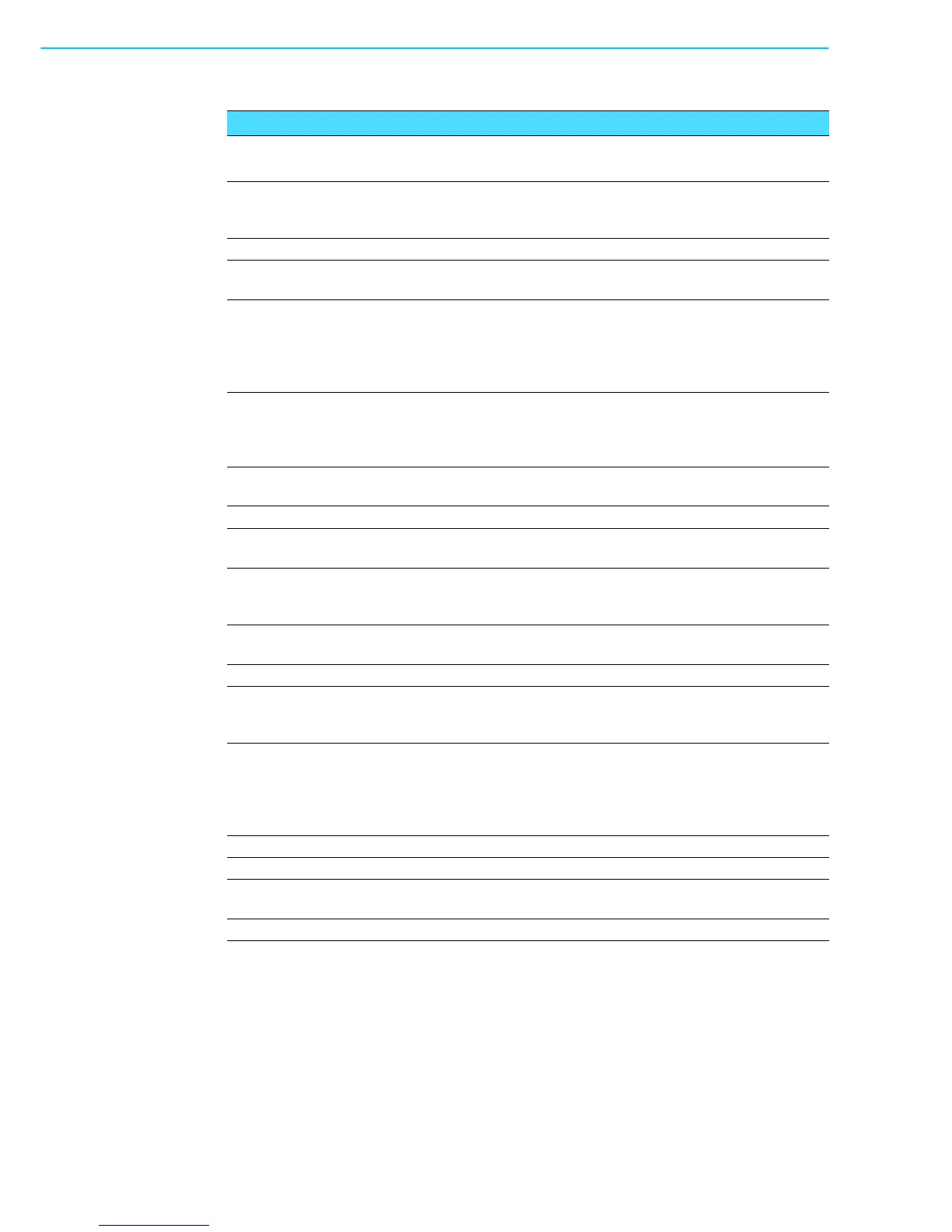ARK-6310 User Manual 78
40.3 S4 POST Codes
Table B.3: S4 POST Codes
Code
(hex)
Name Description
5A Early Chipset Init
Early Initialized the super IO. Reset Video controller.
Keyboard controller init. Test the Keyboard Initialized the
mouse
5B Cmos Check Check Cmos Circuitry and reset CMOS
5C Chipset default Prog
Program the chipset registers with CMOS values. Init
onboard clock generator
5D Identify the CPU
Check the CPU ID and init L1/L2 cache Initialize first 120
interrupt vectors with SPURIOUS_INT_HDLR and INT
00h-1Fh according to INT_TBL. First step initialize if sin-
gle CPU Onboard. Re-init KB If support HPM, HPM get
initialized Here.
5E
Setup Interrupt Vector
Table
Initialize first 120 interrupt vectors with
SPURIOUS_INT_HDLR and INT 00h-1Fh according to
INT_TBL. First step initialize if single CPU Onboard. Re-
init KB If support HPM, HPM get initialized here.
5F
Test CMOS Interface
and Battery status
Verifies CMOS is working correctly, detects bad battery. If
failed, load CMOS defaults and load into chipset.
60 KBC final Init Final Initial KBC and setup BIOS data area
61
Initialize Video
Interface
Read CMOS location 14h to find out type of video in use.
Detect and Initialize Video Adapter.
62 Video memory test
Test video memory, write sign-on Test video memory,
write sign-on message to screen. Setup shadow RAM -
Enable shadow according to Setup.
63
Setup PS2 mouse
and test DMA
Setup PS2 Mouse and reset KB Test DMA channel 0
64 Test 8259 Test 8259 channel 1 and mask IRQ 9
65 Init Boot Device
Detect if mouse is present, initialize mouse, install inter-
rupt vectors. Special treatment to PS2 Mouse port ACPI
sub-system initializing Initialize cache controller.
66 Install Boot Devices
Enter setup check and auto-configuration check up Ini-
tialize floppy disk drive controller and any drives. Install
FDD and setup BIOS data area Parameters Initialize
hard drive controller and any drives. IDE device detection
and install
67 Cache Init Cache init and USB init
68 PM init PM initialization
69
PM final Init and
issue SMI
Final init Before resume
FF Full on