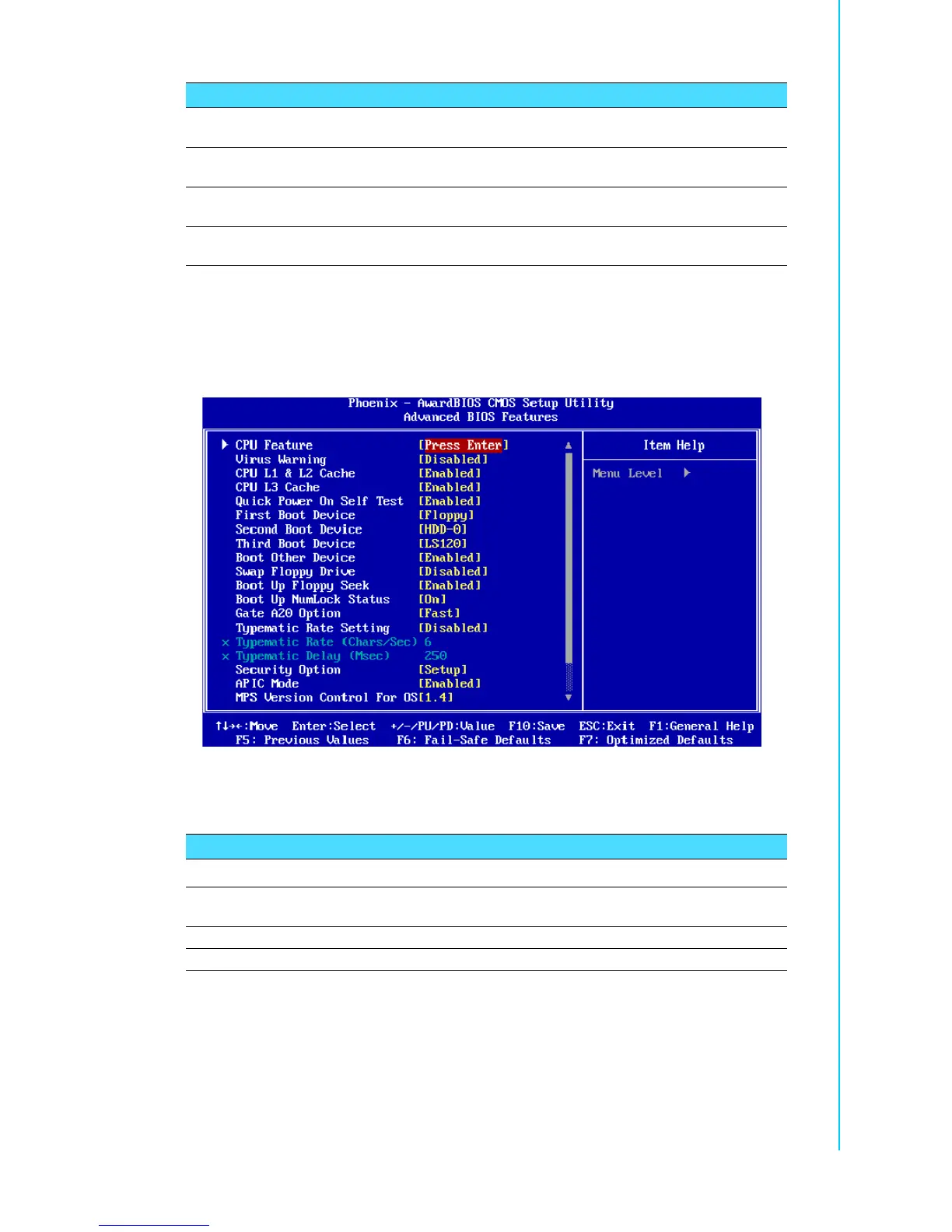45 ARK-6310 User Manual
Chapter 4 BIOS Setup
4.5.2 Advanced BIOS Features
This section allows you to configure your system for basic operation. You have the
opportunity to select the system’s default speed, boot-up sequence, keyboard opera-
tion, shadowing and security.
4.5.2.1 CPU Feature
This item allows you to setup the CPU thermal management function.
Head Min = 0
Max = 255
Set the number of read/write heads
Precomp Min = 0
Max = 65535
**** Warning: Setting a value of 65535
means no hard disk
Landing zone Min = 0
Max = 65535
****
Sector Min = 0
Max = 255
Number of sectors per track
Table 4.3: IDE Adapter Setup
Table 4.4: CPU Feature
Item Options Description
Thermal Management Thermal Monitor 1
Thermal Monitor 2
TM2 Bus VID 0.700 ~ 1.708
Execute Disable Bit Enabled, Disabled