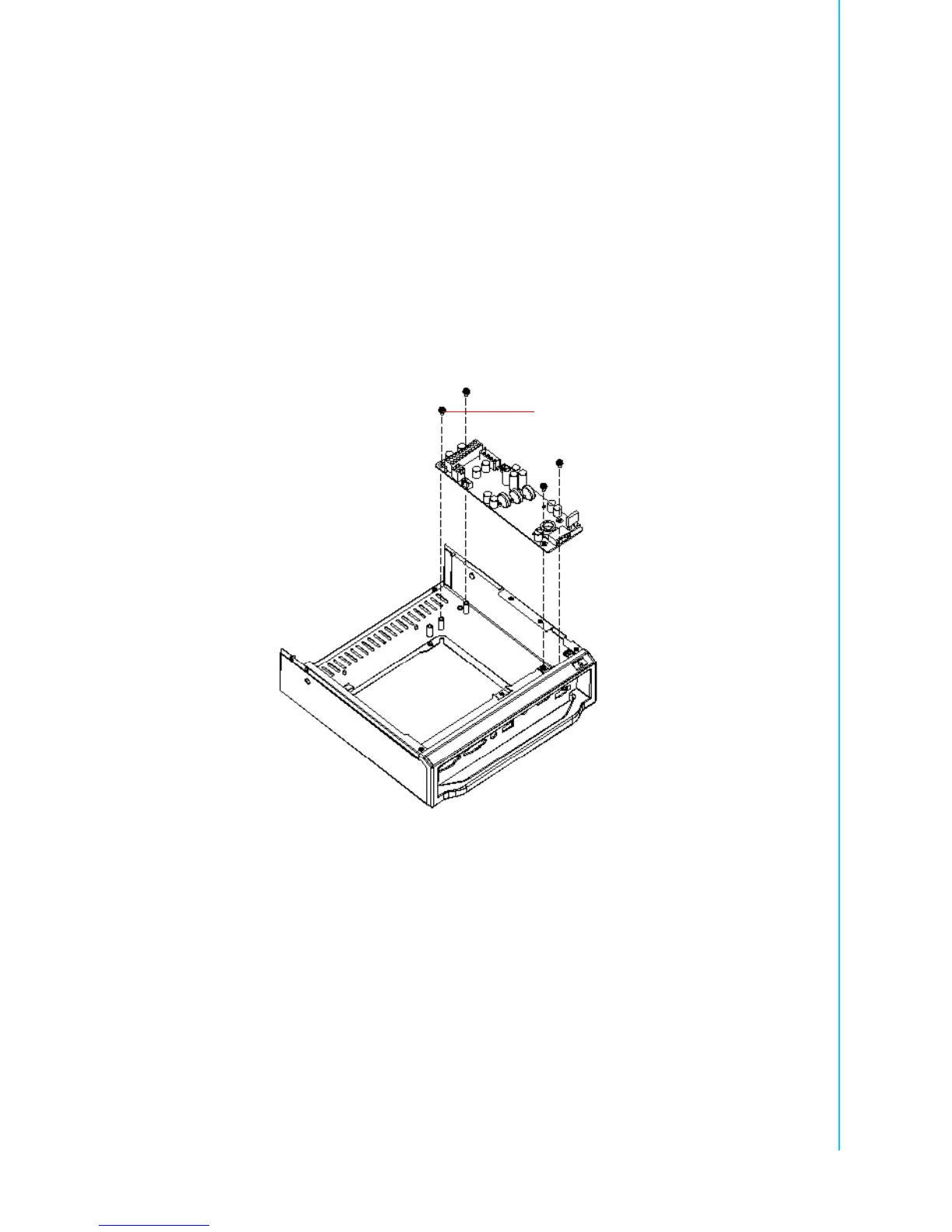37 ARK-6310 User Manual
Chapter 3 Operation
3.2 Replacing the Power Board
The ARK-6310 supports an 75W internal power board. To change the power board,
please proceed as follows:
1. Unplug the adapter from the power board.
2. Remove the chassis top cover and disk drive housing.
3. Unplug the 20-pin ATX power connector from the motherboard, and the power
connectors from all disk drives.
4. Loosen the four power board screws, and then lift the power board out.
5. Put a new power board into place and secure it with the screws.
6. Plug the 20-pin ATX power connector into the motherboard and plug the other
power connectors to the disk drives and peripherals.
7. Replace the disk drive housing and the top cover
Figure 3.5 Replace the power board for ARK-6310
M3 screw x 4 pieces