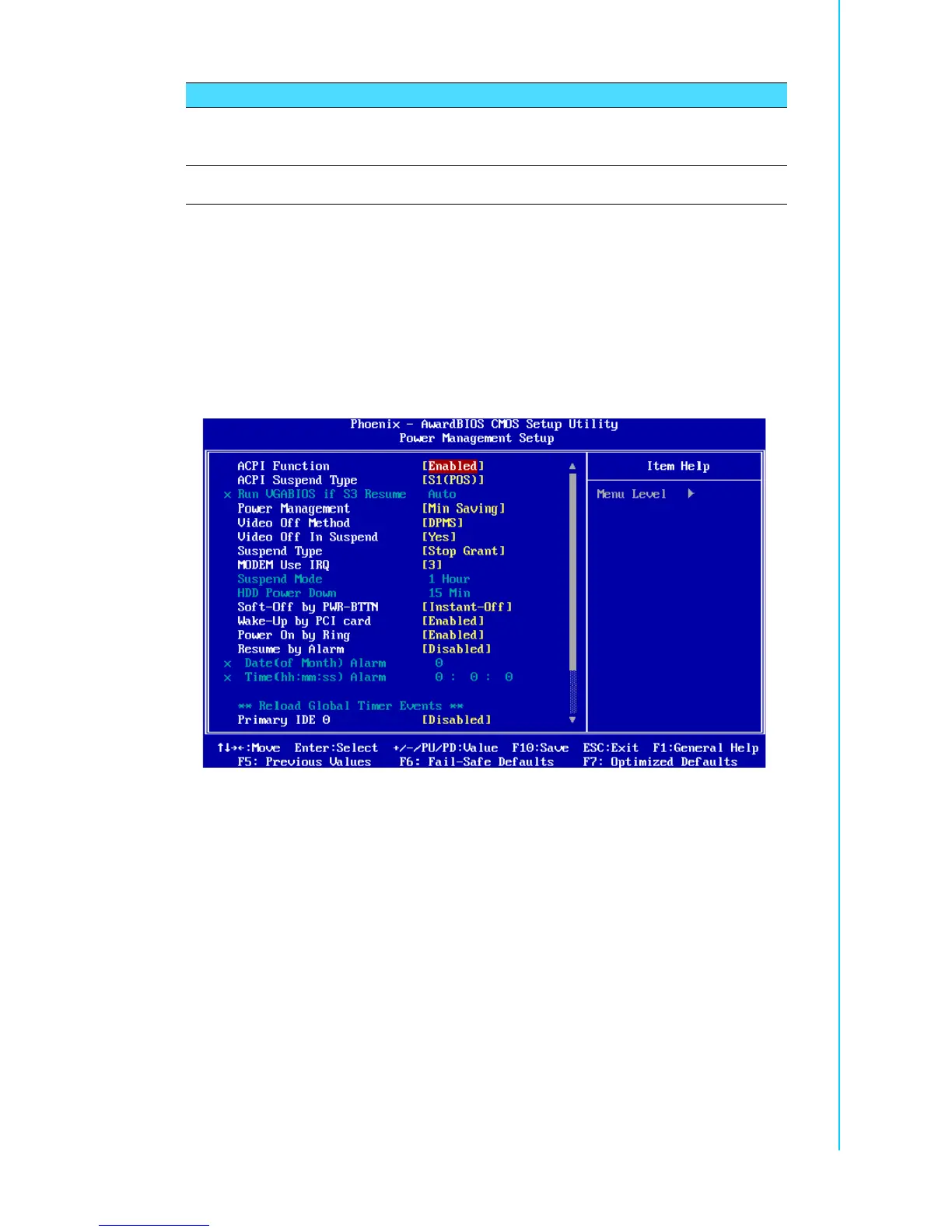55 ARK-6310 User Manual
Chapter 4 BIOS Setup
4.5.4.4 Watchdog Timer
This option will determine the watchdog timer. Choices: Disabled, 10, 20, 30, 40 Sec.
1, 2, 4 Min.
4.5.5 Power Management Setup
The Power Management Setup allows you to configure you system to most effec-
tively save energy while operating in a manner consistent with your own style of com-
puter use.
4.5.5.1 ACPI Function
This item allows you to enable/disable the ACPI function. Choices: Enable, Disable.
4.5.5.2 ACPI Suspend Type
This item will set which ACPI suspend type will be used. Choices: S1(POS),
S3(STR).S1&S3.
Serial Port 3 Use IRQ
Serial Port 4 Use IRQ
IRQ3, IRQ4,
IRQ5 IRQ9,
IRQ10, IRQ11
Select an IRQ for the third and forth serial
ports.
Serial Port 3 Mode Normal IRDA
Select an IO address for the third serial
ports
Table 4.21: Super IO Device