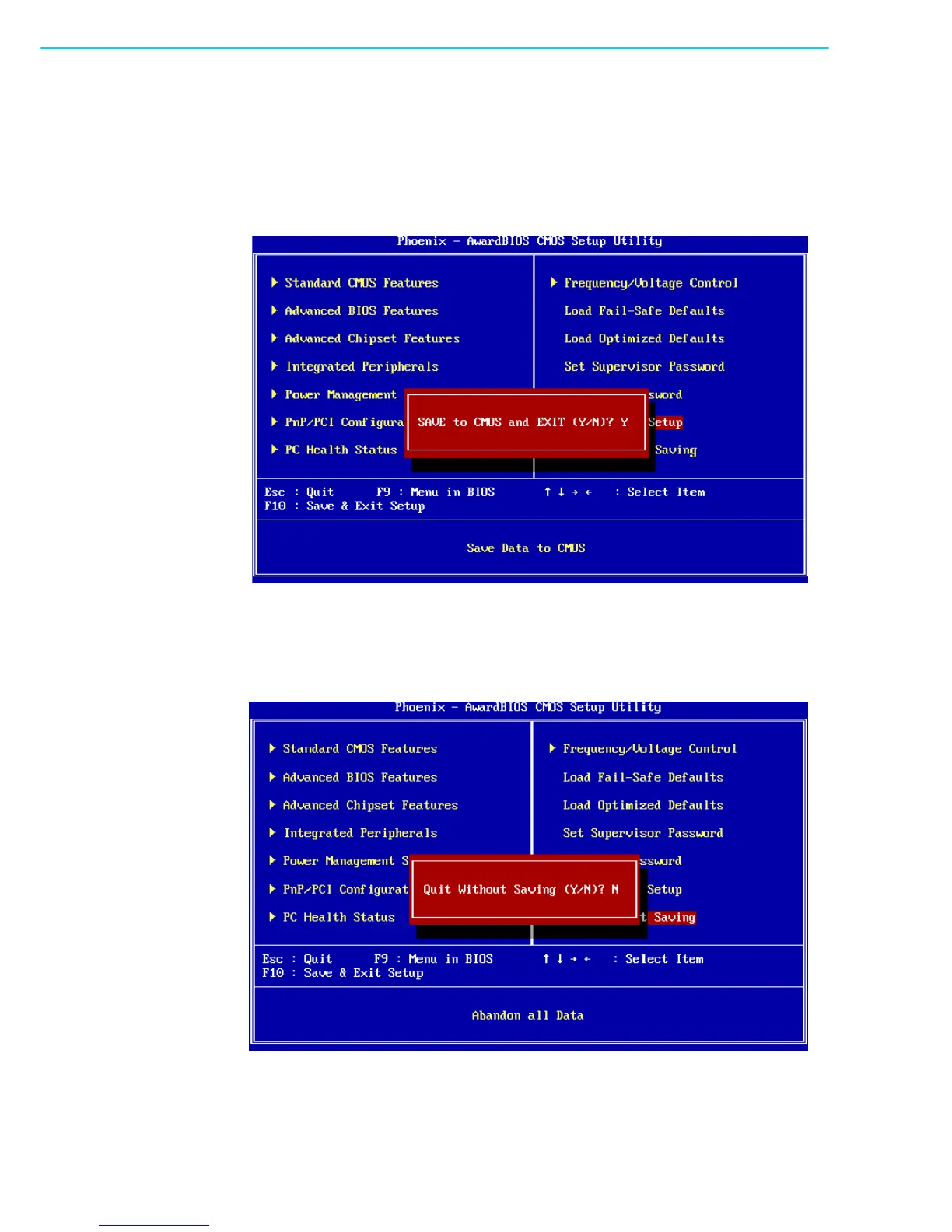ARK-6310 User Manual 62
4.5.12 Save & Exit Setup
Save CMOS value changes to CMOS and exit setup.
Enter <Y> to store the selection made in the menus in CMOS, a special section in
memory that stays on after turning the system off. The BIOS configures the system
according to the Setup selection stored in CMOS when the computer boots next time.
The system is restarted after saving the values.
4.5.13 Exit Without Save
Abandon all CMOS value changes and exit setup, and the system is restarted after
exiting.