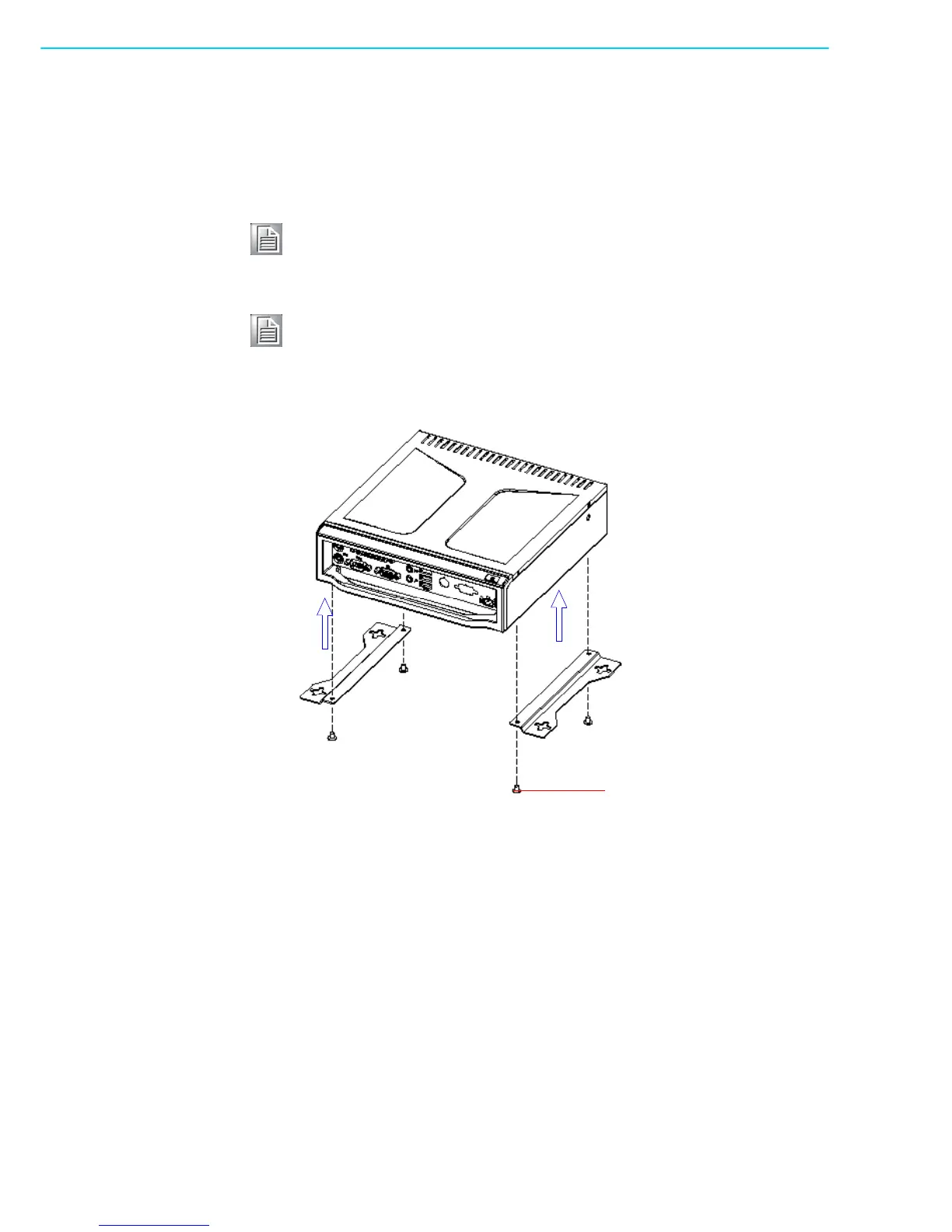ARK-6310 User Manual 30
2.9 Bottom Side Mounting
The ARK-6310 has two accessory brackets for bottom mounting. These brackets
allow users to mount the chassis on most vertical or horizontal surfaces: e.g., a wall,
a system panel, a workbench, a system housing, or a table.
Figure 2.13 ARK-6310 bottom side mount brackets
As an alternative to the mounting brackets, the ARK-6310 may be placed on a desk-
top or counter. In this case, simply affix the four rubber pads supplied for this purpose
to the chassis bottom, and in alignment with the “L” marks.
Note! For the best thermal performance, when mounting the ARK-6310 sys-
tem on vertical surfaces, please be sure that the aluminum heatsink is
upward and the front I/O panel is downward.
Note! For fixing the system on the back of a display, ARK-6310 meets the
VESA Standard with an optional mounting bracket. Please find Appen-
dix C, VESA Mounting Bracket, for more detailed information about the
mounting bracket.
M4 screw x 4 pieces