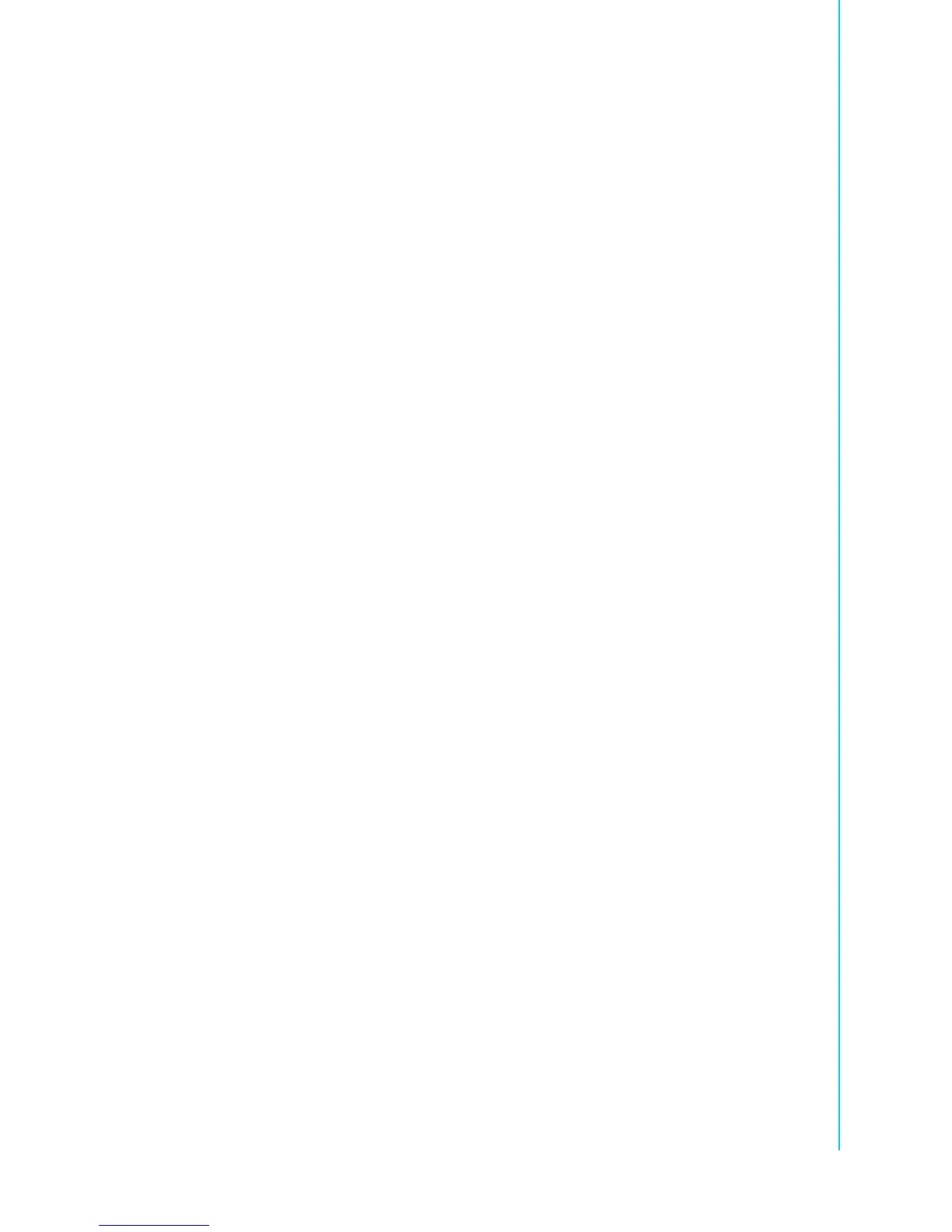51 ARK-6310 User Manual
Chapter 4 BIOS Setup
4.5.3.11 Delayed Transaction
This feature is used to meet the latency of PCI cycles to and from the ISA bus. The
ISA bus is much, much slower than the PCI bus. Thus, PCI cycles to and from the
ISA bus take a longer time to complete and this slows the PCI bus down.
However, enabling Delayed Transaction enables the chipset's embedded 32-bit
posted write buffer to support delayed transaction cycles. This means that transac-
tions to and from the ISA bus are buffered and the PCI bus can be freed to perform
other transactions while the ISA transaction is underway.
This option should be enabled for better performance and to meet PCI 2.1 specifica-
tions. Disable it only if your PCI cards cannot work properly or if you are using an ISA
card that is not PCI 2.1 compliant.
Choices: Enabled, Disabled.
4.5.3.12 Delay Prior to Thermal
When you system temperature higher, you can set the DRAM access time slowdown
between on 4 min - 32 min delay. Choices: 4 Min, 8 Min, 16 Min, and 32 Min.
4.5.3.13 AGP Aperture Size (MB)
Select the size of Accelerated Graphics Port (AGP) aperture. The aperture is a por-
tion of the PCI memory address range dedicated for graphics memory address
space. Host cycles that hit the aperture range are forwarded to the AGP without any
translation. Choices: 4, 8, 16, 32, 64, 128, 256.
4.5.3.14 Init Display First
This item allows you to decide to active whether PCI Slot or Onboard/AGP first.
Choices: PCI Slot, Onboard/AGP.
4.5.3.15 On-Chip VGA
This item is enabled as the onboard VGA is used. Choices: Enabled, Disabled.
4.5.3.16 On-Chip Frame Buffer Size
This item selects the amount of system memory that will be utilized as internal graph-
ics device memory. Choices: 1MB, 4MB, 8MB, 16MB, 32MB.