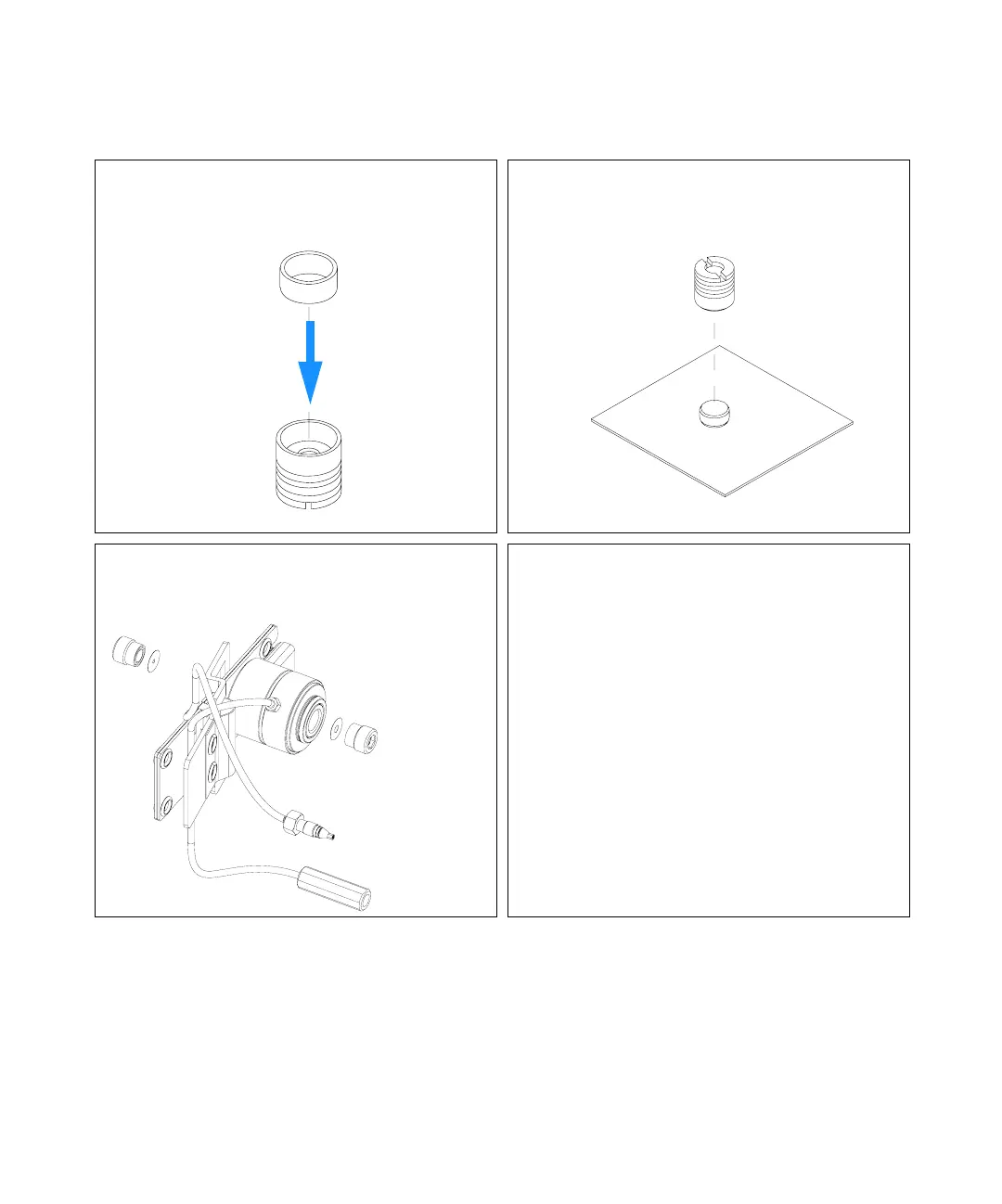1100 Series DAD and MWD User Manual 127
Maintenance 8
5
Press the Teflon® ring into the window assembly. 6 Press the window assembly onto the new or cleaned
quartz window.
7 Insert a new gasket [6, 7] and the window assembly [1]
into the cell body. Assure, that the gasket is on the bottom.
8 Using a 4-mm hex key, tighten the window screw hand
tight plus a quarter turn.
1
7
6
1
Do not mix the gasket
#6 and # 7 (different
hole diameter)
