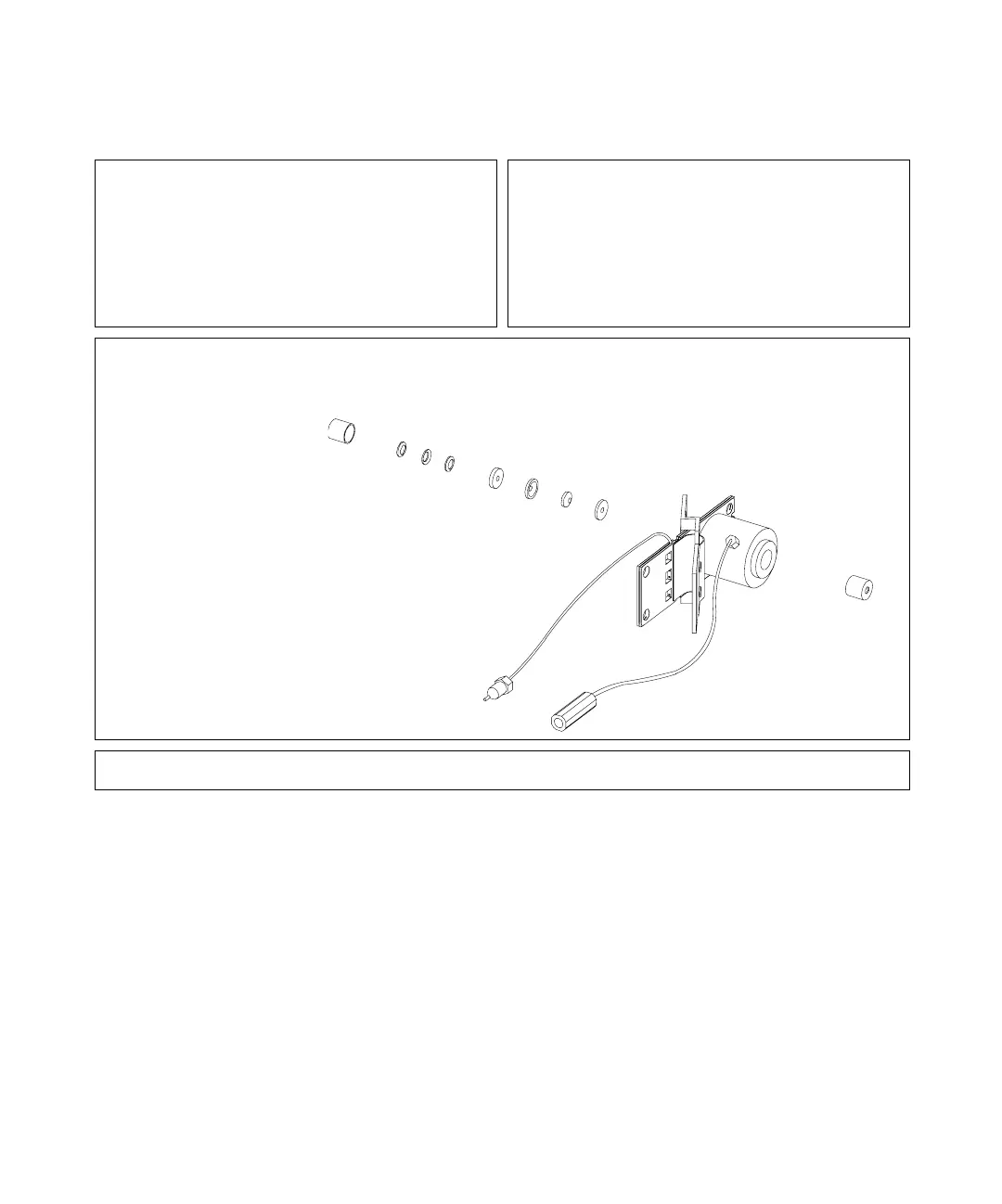130 1100 Series DAD and MWD User Manual
8Maintenance
2
Use a tooth pick to remove the quartz window from the
window assembly.
Note:
If the washers fall out of the window assembly, they
must be inserted in the correct order with the
Teflon® ring to prevent any leaks from the flow cell
window.
Orientation of Flow Cell Parts
3
Follow the procedure “Repairing the Standard or Semi-Micro Flow Cell” on page 124 for reassembling.
1 - window assembly (contains
items 2, 3, 4, 5 and 6
2 - seal ring
3 - quartz window
4 - compression washer
5 - spring washers
4 - window holder
6 - window screw
7 - inlet capillary
8 - outlet capillary
1
2
3
2
4
5
6
7
8