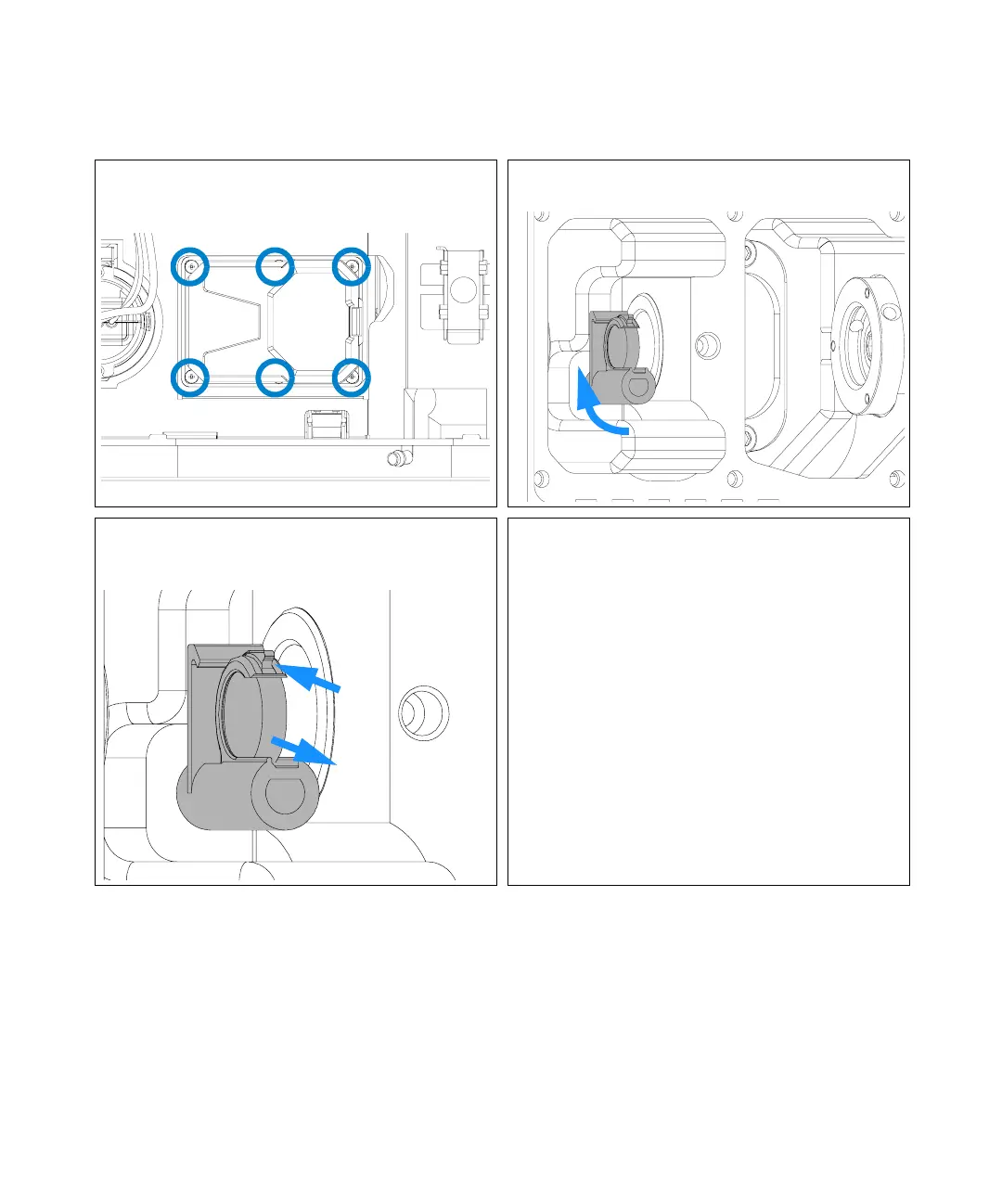1100 Series DAD and MWD User Manual 145
Maintenance 8
1
Unscrew the six screws and remove the flow cell cover. 2 If not already in this position, move the filter up.
3 While releasing the holder with a screw driver (at the top),
carefully remove the holmium oxide filter.
Note:
Do not scratch the holmium oxide filter.
The holmium oxide filter can be cleaned with alcohol
and a lint-free cloth.