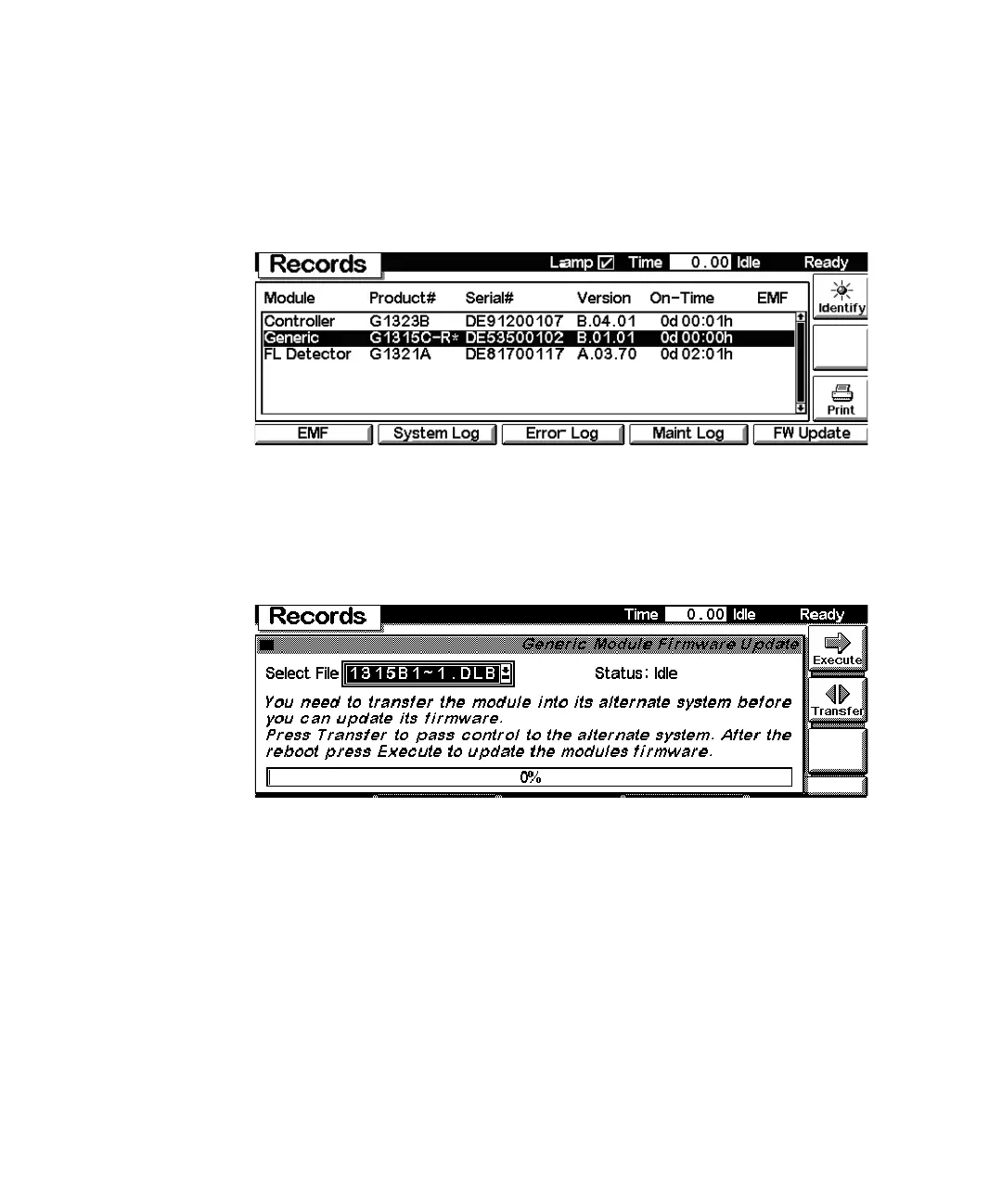1100 Series DAD and MWD User Manual 189
Control Module Screens 10
Use the Esc key to receive Views on the F5 key. Choose System from the
pull-down menu. Use the F3 key (Records) to select the Generic module. In
this screen the resident firmware revision is shown.
Use the F5 key (FW Update) to enter the Update section. Select the file from
the PCMCIA card (1315B101_bb.dlb for DAD or 1365B101_bb.dlb for MWD)
and press execute. When the update has finished the update, press F7 key
(Transfer) to return the module into the normal mode (LED on module should
stay yellow).
If you have not saved your methods, please do it before continuing. Otherwise
they will be overwritten during the update process.