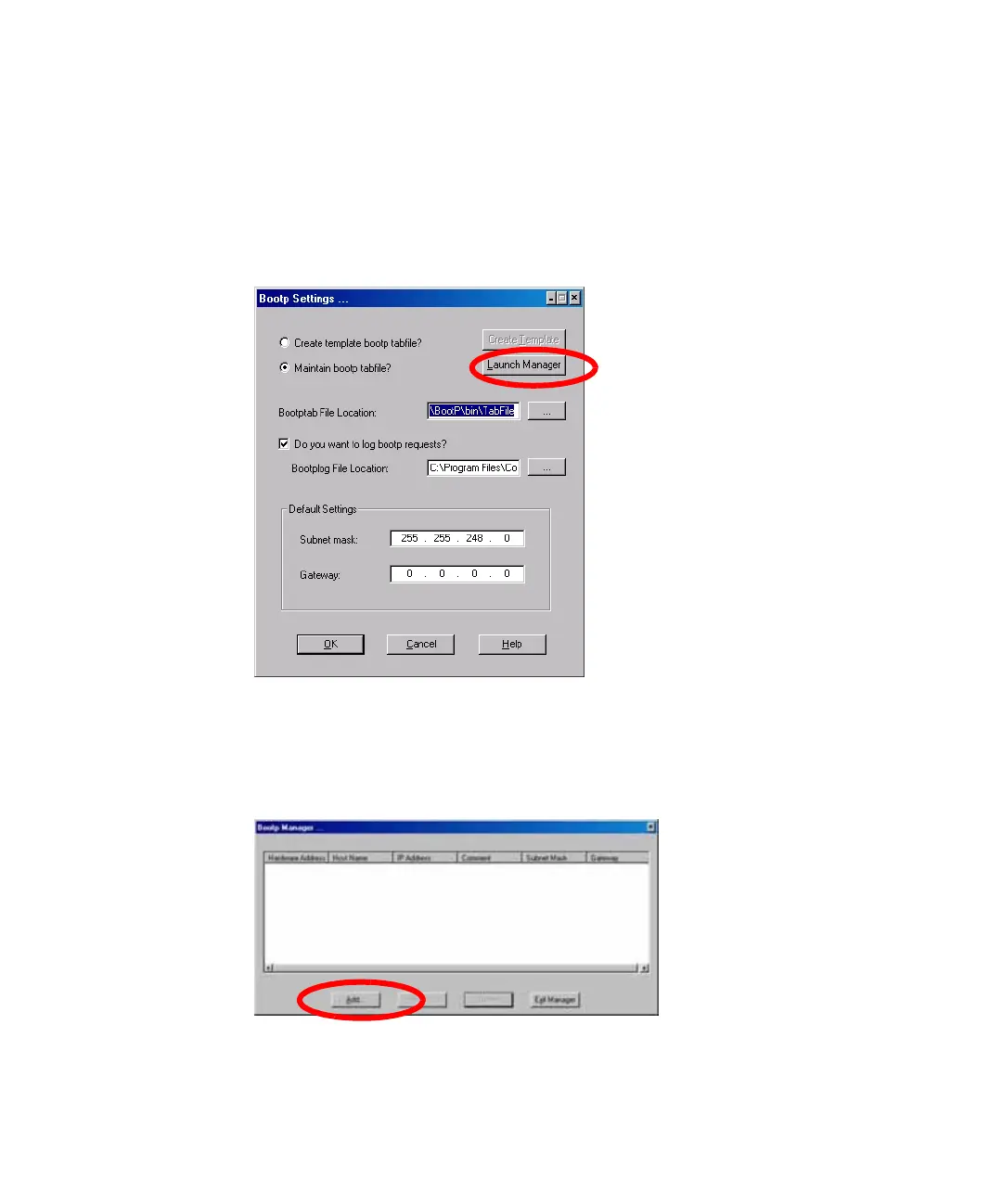1100 Series DAD and MWD User Manual 41
LAN Configuration 3
1 The Agilent Bootp Service is placed in the start-up group and automatically
is started during the boot process of the PC.
2 Open the Bootp Settings window (Figure 12) and enter the default settings
for your setup.
Figure 12 Bootp Service Settings
3 Launch the Manager. It will open the Bootp Manager screen, see Figure 13.
This shows all network hardware that has been added (initially empty).
Figure 13 Bootp Manager
location of LogFile and TabFile
