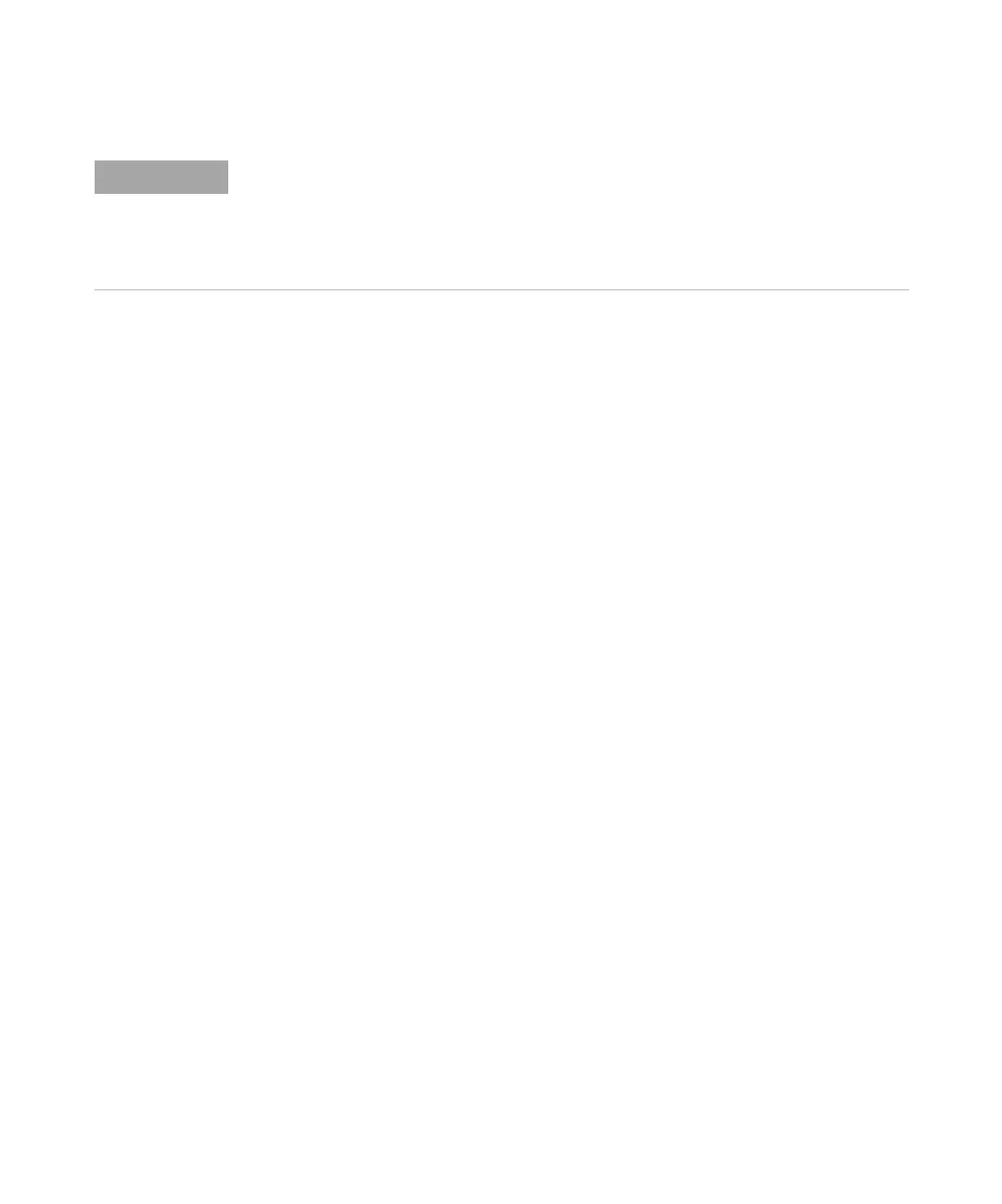44 1100 Series DAD and MWD User Manual
3 LAN Configuration
NOTE
When using this Bootp mode, the parameters are not written into the non-volatile memory
of the detector. If you delete this Bootp Configuration, the Bootp Manager will show up as
shown in Figure 13 on page 41 (Bootp mode).
If you want to store your parameters permanently on the detector (for use without the
Agilent Bootp service), refer to “Storing the settings permanently with Bootp” on page 45.
