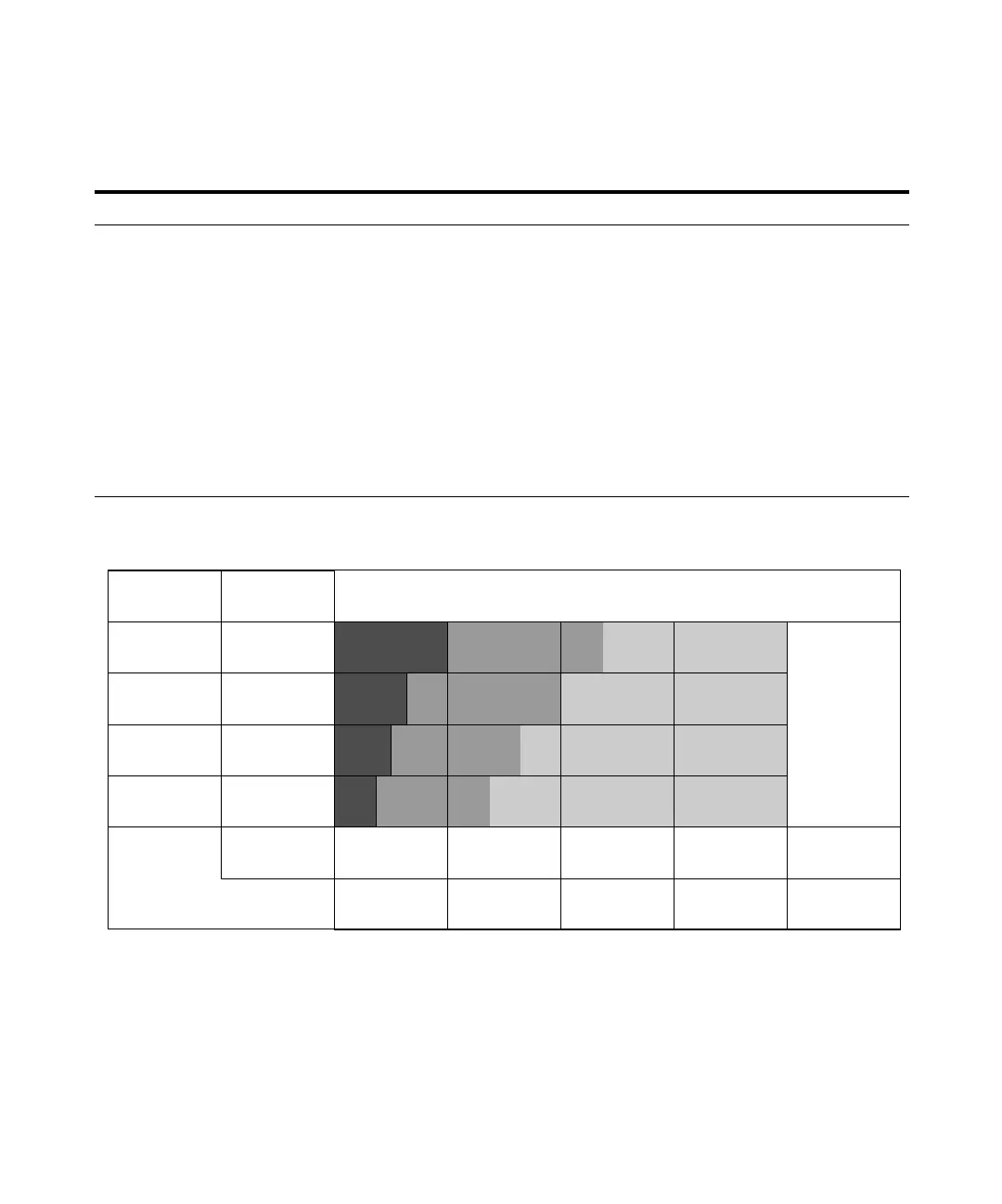90 1100 Series DAD and MWD User Manual
5 How to optimize the Detector
5 Setting the slit width
• Use 4 nm slit for normal applications.
• Use narrow slit (e.g 1 nm) if your analytes have narrow absorbance
bands and for high concentrations.
• Use a wide slit (e.g. 16 nm) to detect very low concentrations.
• spectral resolution, sensitivity and
linearity.
• Optimizing spectral acquisition (DAD only)
• Select spectra acquisition mode according to your needs (see
“Spectrum Settings” on page 81).
• Set the spectral wavelength range (for colorless samples 190...400 nm
is sufficient).
• Set step to 4 nm for normal use; set small step (and slit width) if high
resolution of spectra with fine structure is wanted.
Table 17 Optimization Overview, continued
Parameter Impact
Figure 51 Choosing a Flow Cell
Typical column
length
Typical peak
width
Recommended flow cell
T<= 5 cm
10 cm
20 cm
>= 40 cm
0.025 min
0.05 min
0.1 min
0.2 min
Typical flow
rate
Internal column diameter
0.01 ... 0.2
ml/min
0.2 ... 0.4
ml/min
0.4 ... 0.4
ml/min
1 ... 2 ml/min
0.5 ... 1 mm 2.1 mm 3.0 mm 4.6 mm
High pressure
flow cell for
pressures
above 100 bar
0.01 ... 5
ml/min
Nano
flow cell
Semi-mirco
flow cell
Standard
flow cell