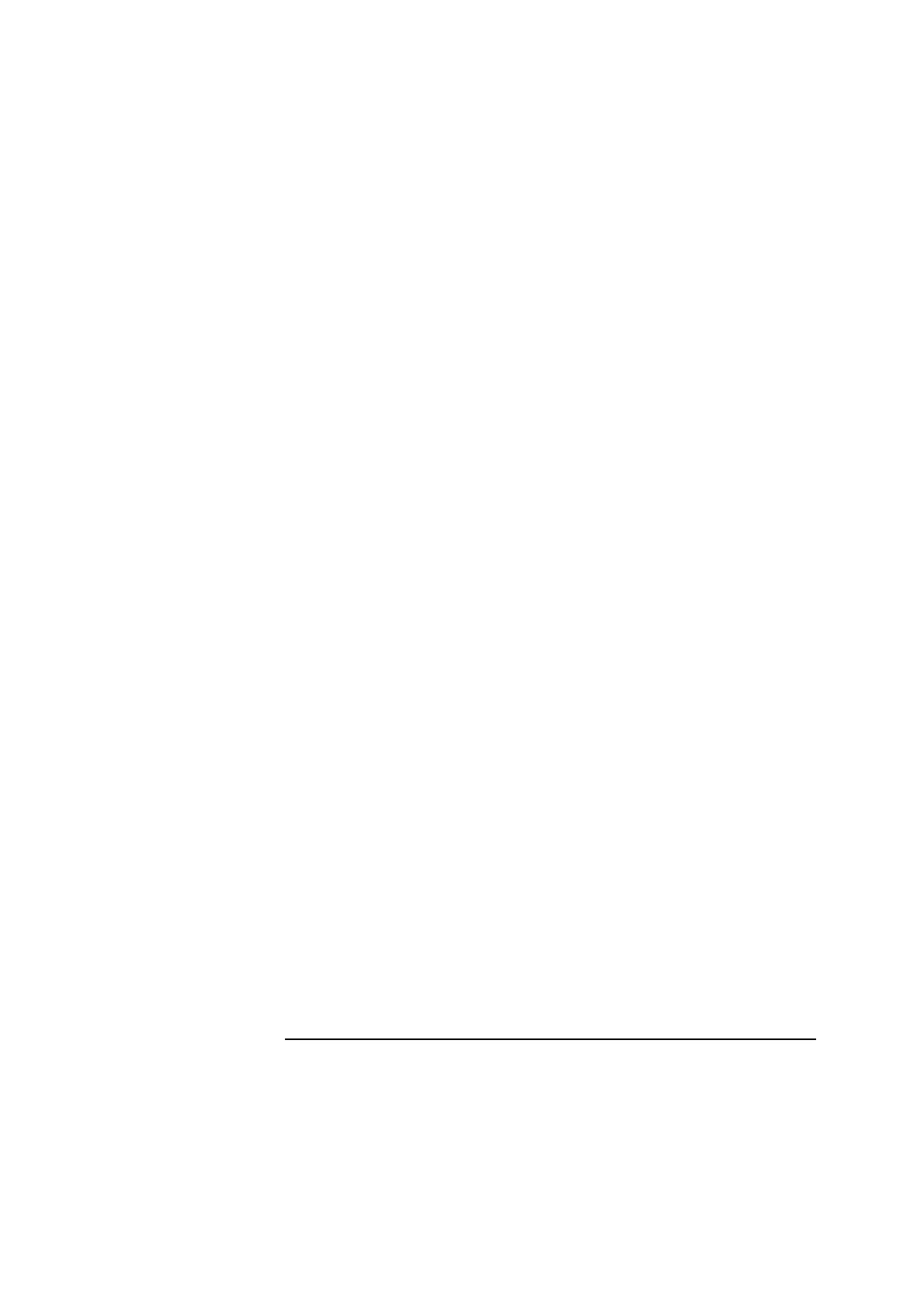Chapter 6 Squareness Measurements in a Horizontal Plane
Mounting and Aligning the Optical Square and Interferometer for the
First Axis Measurement
Measurements Reference Guide 6-15
4 If your machine has T slots that run along to the machine’s travel path,
place the optical square so its side is parallel to one of the T slots.
To do this, place two base plates (p/n 10782A) against the edge of a slot
and butt the optical square’s mount against the base plates. This ensures
that the optical square is parallel to the machine’s travel path.
5 Attach the interferometer to the retroreflector using the screws provided
(Figure 5-13).
Throughout the rest of this chapter, this unit is referred to as the
“interferometer assembly.”
6 Mount the interferometer assembly on the spindle so that it is as
perpendicular as possible to the beam from the laser head.
7 Lock the spindle in place using, for example, a hose clamp and wedging
material.
8 Position the optical square at the near end of travel, close enough to the
interferometer assembly to line up the midpoint notches on the optical
square with the center of the interferometer’s window.
You are now ready to align the optics.
Aligning the optics
To align the optics, follow these steps:
1 Set the laser head’s upper port to the large aperture by turning the upper
aperture control (Figure 2-13).
2 Set the turret ring to OTHER.
This provides the highest beam strength possible.
3 Visually align the laser head so it is parallel to the machine’s table.
Position it so that the beam passes over the optical square (Figure 6-5)
and through the retroreflector’s alignment ring (Figure 5-15).