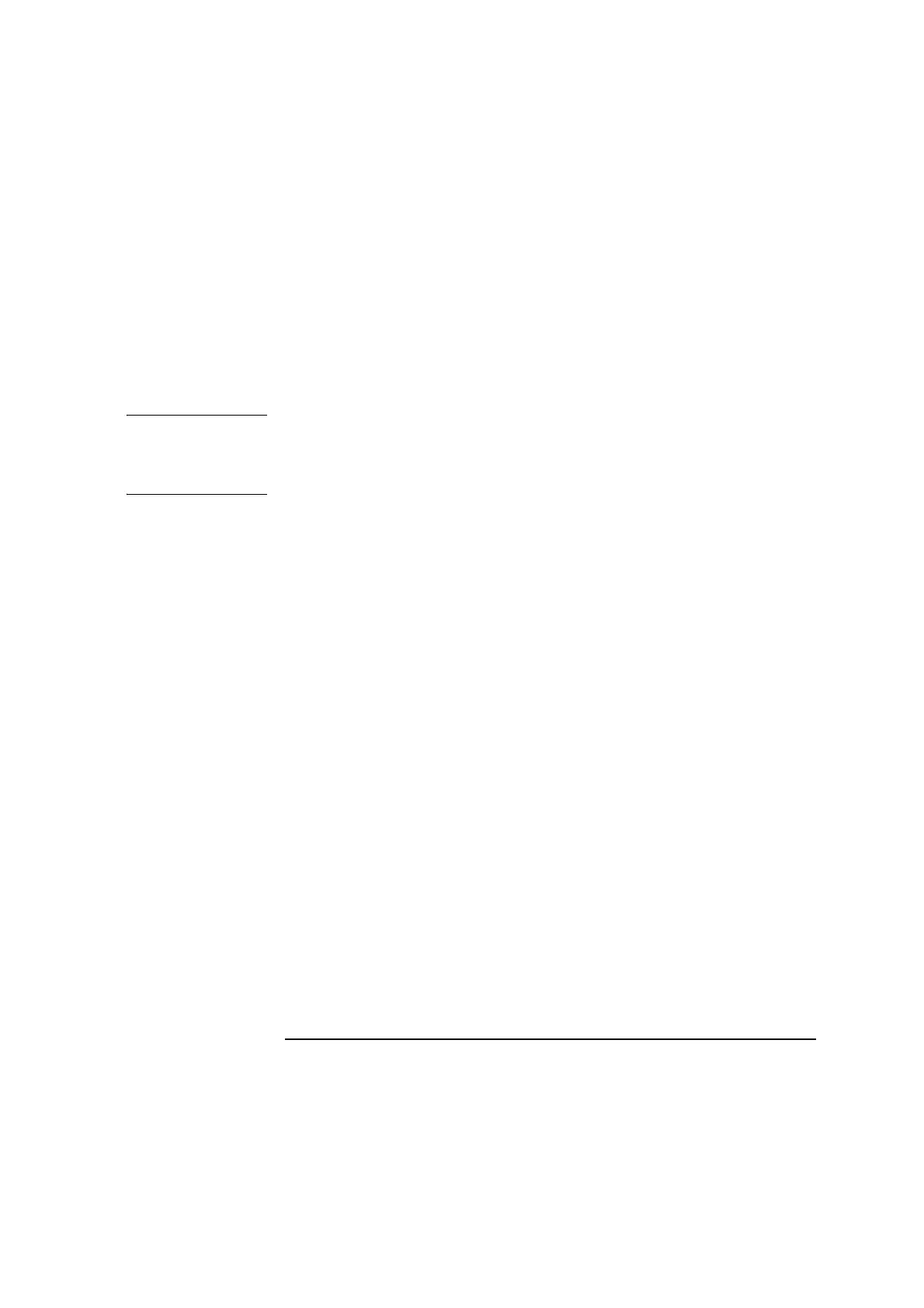Chapter 4 Angular Measurements
Angular Position Measurements
Measurements Reference Guide 4-61
2 Set the machine’s relative zero point.
This is the zero value that will be used by the program that you entered
earlier during your installation.
To perform final optics alignment and integrity check
CAUTION If you change the machine’s relative zero point for this measurement, or if
you change any part of the lifting connection between machine and the
measuring hardware, be sure to reset the relative zero point as described
above.
1 Carefully check the clearances of all parts as you use the machine’s
manual controls to slowly move its parts as they will be moved during the
actual measurement. STOP IMMEDIATELY if you detect any indication
of a possible problem, then fix as necessary.
2 Use the machine’s manual controls to move the moveable optic through
the entire measurement range while you view the result of the return spot
on the target at the laser head’s return port. The beam should remain on
the port, and the SIGNAL indicator must remain lighted. When the
SIGNAL indicator is not lighted, the Laser Head is not receiving a strong
enough signal to make a measurement.
3 Manually step the machine through the control program you entered
earlier, until you are satisfied that the machine will perform as you want
it to.
