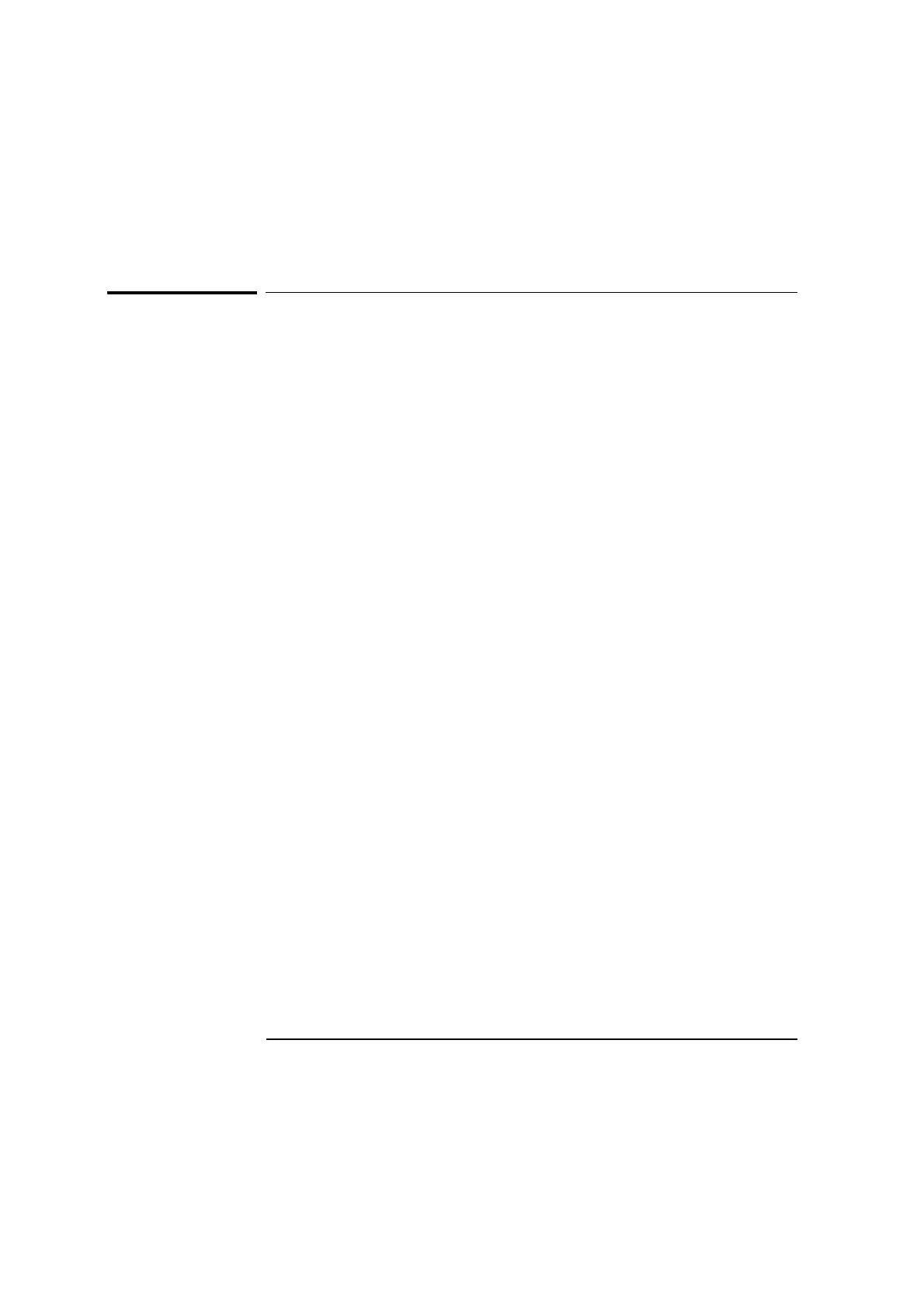Chapter 7 Squareness Measurements in a Vertical Plane
Making the Second Axis Measurement
7-24 Measurements Reference Guide
Making the Second Axis Measurement
To make the second axis measurement, follow these steps:
1 On the Set Up Laser: SQUARENESS screen, select the second axis you
are measuring.
2 Repeats steps 3 through 10 in “Making the First Axis Measurement.”
After you record the last measurement, the Analyze Data: SQUARENESS
screen is displayed (Figure 7-6).
3 Select Save Data to create or update a data file with the measurement
data.
Refer to the Agilent 5530 Getting Started Guide and online help for more
information about using the Analyze Data: SQUARENESS screen.
Otherwise, you are finished making the measurement.