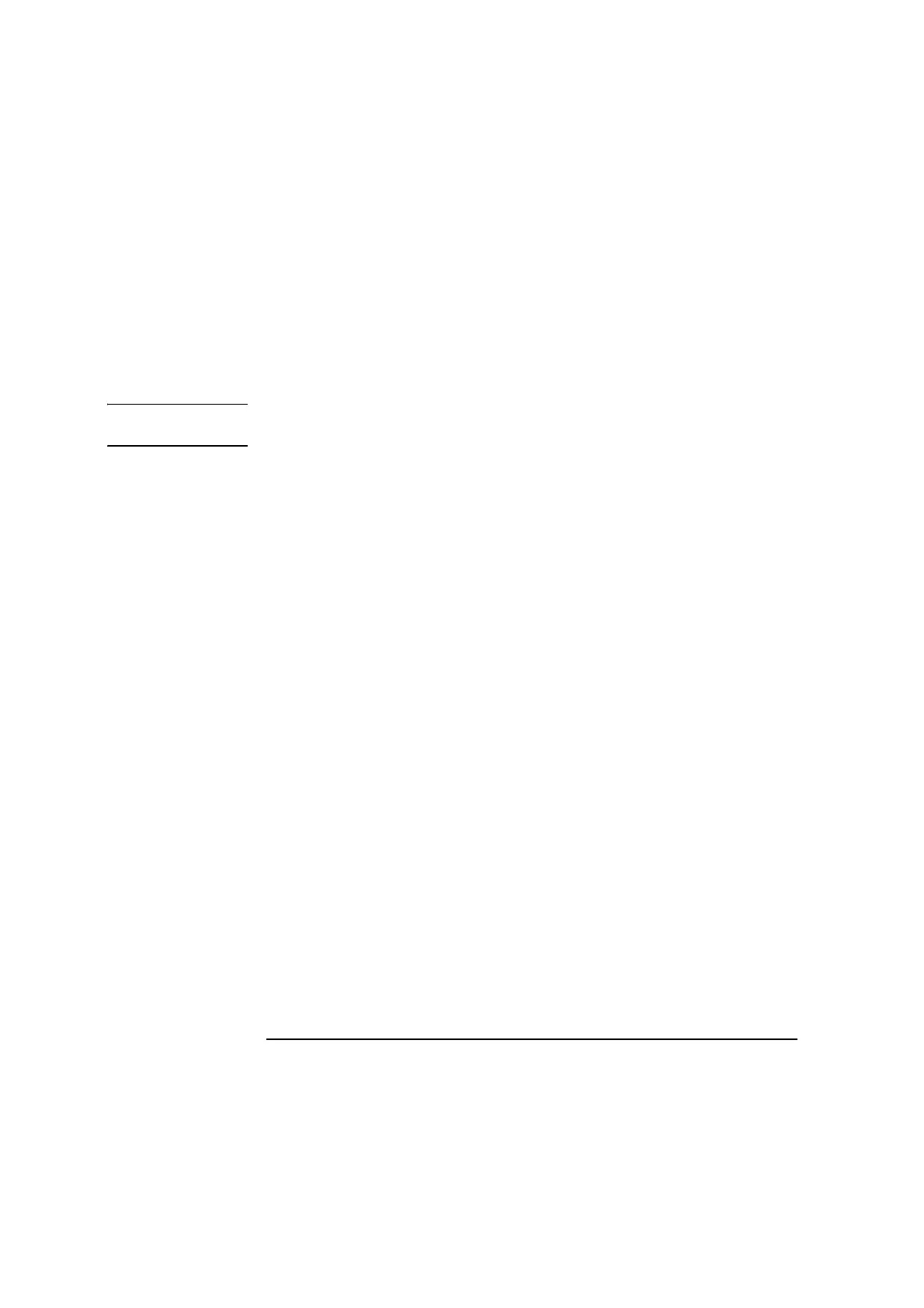Chapter 7 Squareness Measurements in a Vertical Plane
Mounting and Aligning Optics for the Second Axis Measurement
7-16 Measurements Reference Guide
7 Attach the interferometer to the retroreflector (Figure 5-13) using the two
screws provided. Then, mount the assembly in the spindle.
In the rest of this chapter, this assembly made up of the interferometer
and the retroreflector is referred to as the “interferometer assembly.”
NOTE Perform steps 8 through 10 as accurately as possible. They are critical for
proper alignment of the optics.
8 Position the interferometer assembly above the optical square as shown in
Figure 7-8 so that:
• the interferometer is directly above the turning mirror, and
• the exposed portion of the retroreflector window is directly above the
turning mirror
9 Move the interferometer assembly close to the optical square. Then align
the center of the interferometer’s window with the midpoint notches on
the optical square.
10 Ensure that:
• the top opening in the turning mirror points straight to the
interferometer and is not tilted to either side, and
• the top side of the turning mirror is parallel to the top of the optical
square
If necessary, adjust the tilt of the turning mirror with the two screws in
the bottom of its base (Figure 5-14).
You are now ready to align the optics.
Aligning the optics
To align the optics, follow these steps:
1 Set the laser head’s upper port to the small aperture by turning the upper
aperture control (Figure 2-13).
2 Set the turret ring to STRAIGHT.