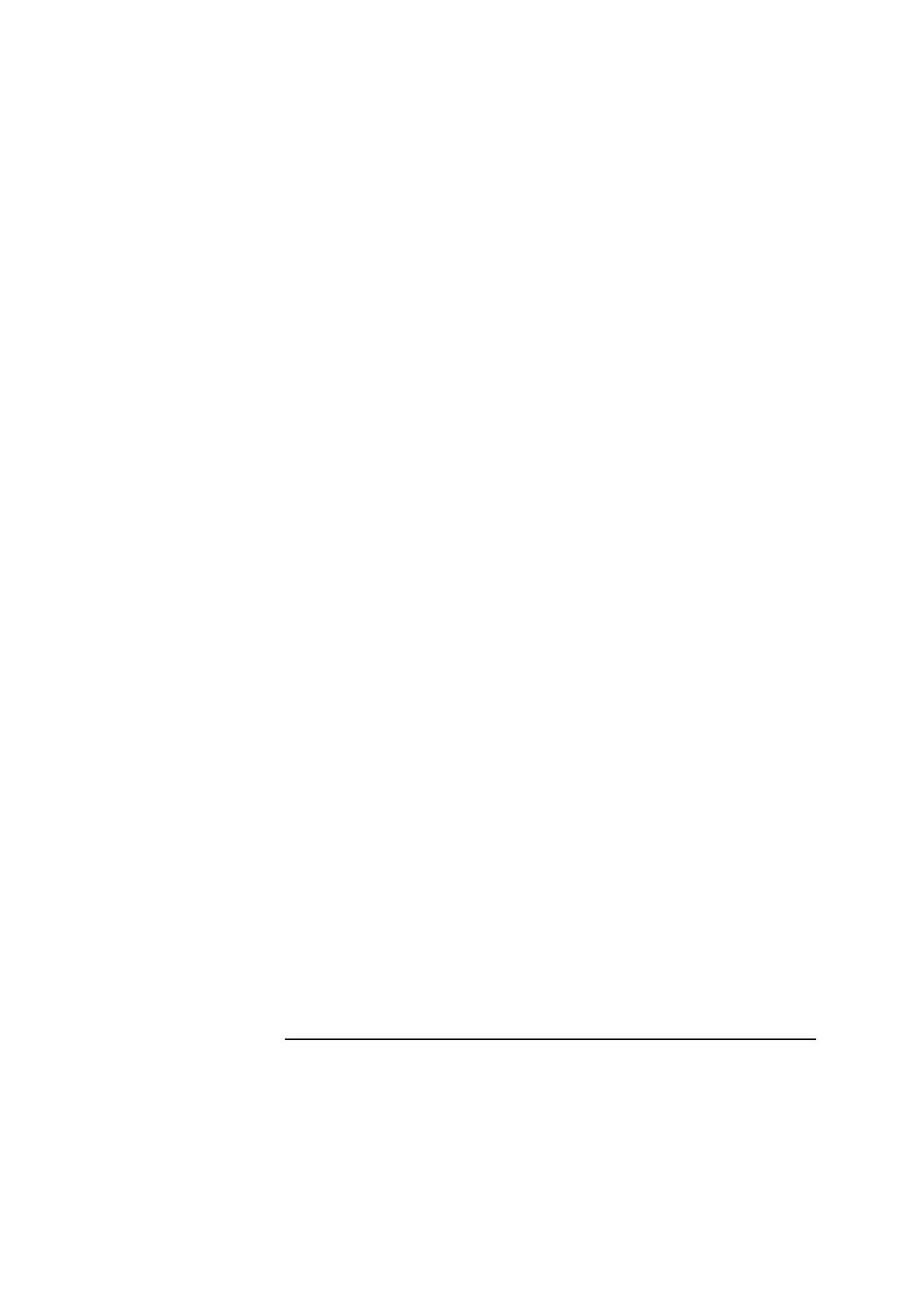Chapter 7 Squareness Measurements in a Vertical Plane
Mounting and Aligning Optics for the Second Axis Measurement
Measurements Reference Guide 7-17
3 Visually align the laser head so it is parallel to the machine’s table.
Position it so that the beam strikes the center of the turning mirror’s
opening.
4 Translate the laser head horizontally so that its beam enters the threaded
hole on the side of the optical square facing the laser head.
5 Place a gauge block over the threaded hole and secure it in place using a
rubber band (Figure 7-9).
Make sure the rubber band does not cover the area of the gauge block
where the laser beam strikes.
The gauge block reflects the beam back to the laser head. The beam
appears as a dot on the face of the laser head. If you cannot see the beam,
hold a piece of paper in front of the laser head.