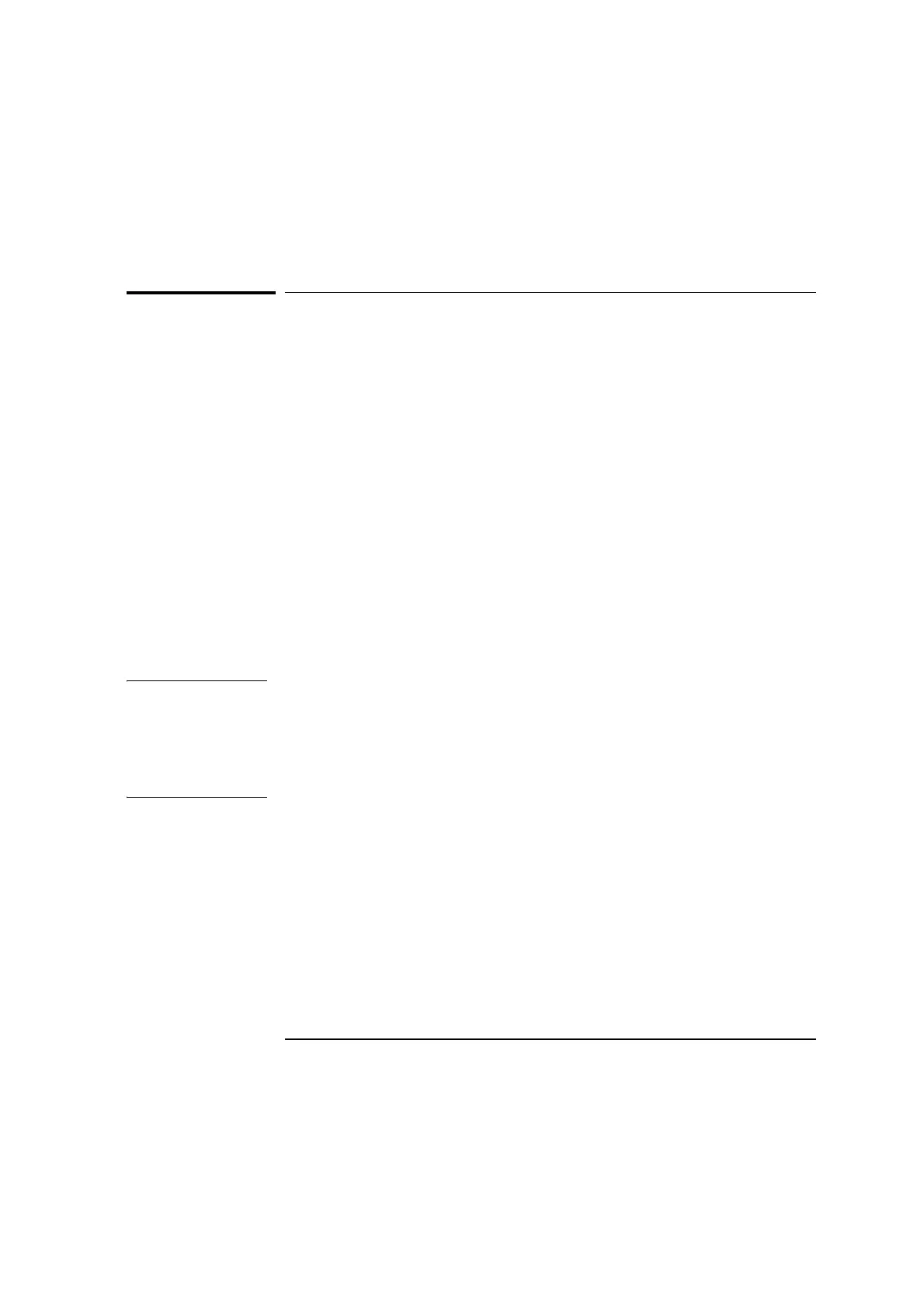Chapter 2 Linear Measurements
Mounting and Aligning the Optics on the Target Machine
Measurements Reference Guide 2-9
Mounting and Aligning the Optics on the
Target Machine
This section explains how to correctly mount and align the interferometer
assembly and the separate retroreflector on the target machine before
making a measurement.
The figures in this chapter use a machine with a spindle as an example.
Although your machine may be different, the general procedures
described here still apply.
If angular optics are already mounted on the target machine, you can
install the linear optics by simply changing the optics without changing
the mounting hardware.
Mounting the optics
To mount the optics on the target machine, follow these steps:
CAUTION If you are not using the Agilent 5530 to test for machine vibration, then
before mounting the optics or making a linear measurement be sure the
laser head and the target machine are as stable and free of vibration as
possible. Movement of the optics, even from slight vibration, reduces the
accuracy of your measurement and may cause the receiver on the laser
head to lose beam strength during the measurement.
1 Position the laser head along the axis most suitable for the measurement
you want to make (Figure 2-5).
2 Adjust the laser head to the approximate height at which you will mount
the optics.
3 Move the moveable part of the target machine as close as possible to the
laser head.
This helps prevent the moveable part from hitting the laser head during
alignment and measurement procedures.
