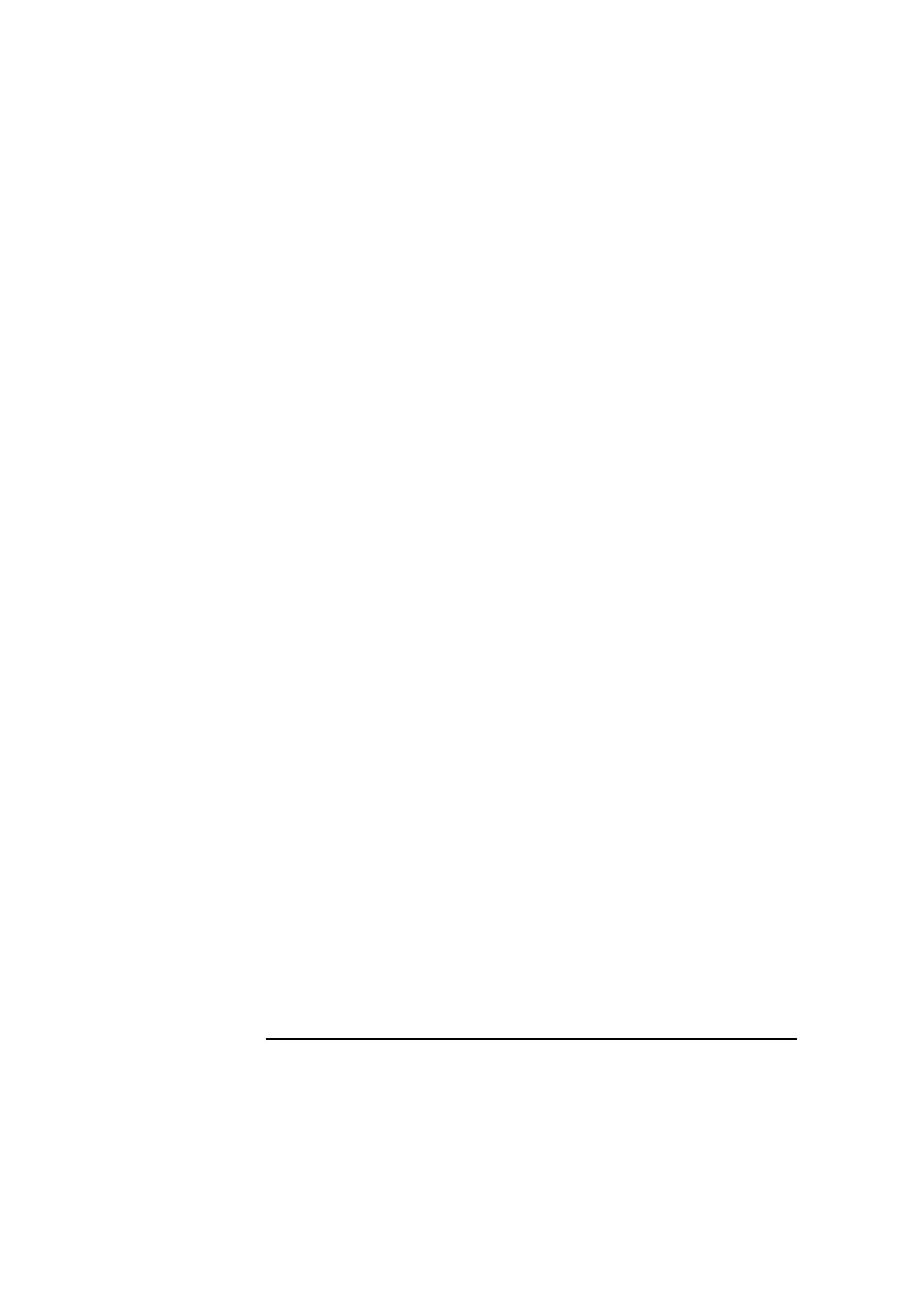Chapter 3 Timebase Measurements
Analyzing Timebase Measurement Data
3-14 Measurements Reference Guide
Displaying timebase measurement data
Based on how you set up your measurement and what you select on the
Set Up Graph: TIMEBASE screen, the Analyze Data: TIMEBASE screen
presents laser and environmental data shown on separate graphs and
tables.
If you are using sensors, the Analyze Data: TIMEBASE screen displays
two areas:
• The top half of the screen displays a laser graph. This graph
automatically shows the position of the machine tool (represented by a
blue trace on color monitors and by a solid line on monochrome
monitors). The horizontal axis of the graph always represents time;
the vertical axis represents the measurement type (linear, angular, or
straightness).
• The bottom half of the screen displays environmental data on a graph.
Use the Set Up Graph: TIMEBASE screen to specify additional
analysis to be plotted on the graphs. For example, to add velocity and
acceleration to the laser graph in Figure 3-6, follow these steps:
1 On the Analyze Data: TIMEBASE screen, select Set Up Graph.
The Set Up Graph: TIMEBASE screen (Figure 3-7) is displayed.