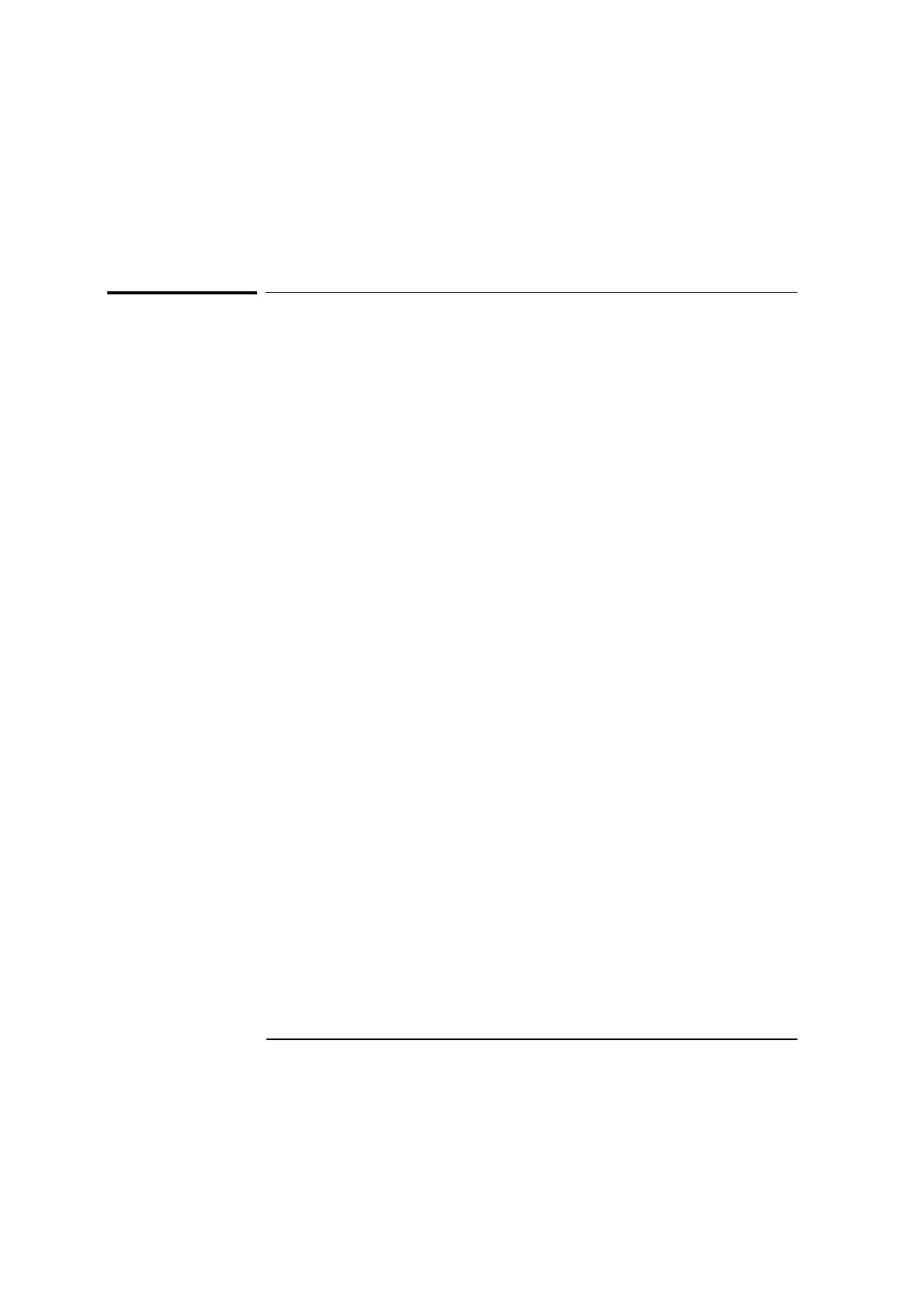Chapter 2 Linear Measurements
Making the Measurement
2-26 Measurements Reference Guide
Making the Measurement
In this procedure, you make manual measurements as you move the
machine’s moveable part. If you are using sensors, make sure they are
properly placed and the software is set up correctly. (Refer to the
Agilent 5530 Getting Started Guide for complete instructions on using the
software and the sensors.)
This procedure explains how to make measurements using the Record
button in the software and the optional remote control unit. See
Chapter 1, “Planning Your Measurements,” for a description of other
triggering methods.
To make the measurement, follow these steps:
1 Move the moveable optic so it is at its start position.
2 On the Set Up Laser: LINEAR screen, select Set Up Meas.
The Set Up Measurement: LINEAR screen is displayed (Figure 2-15).