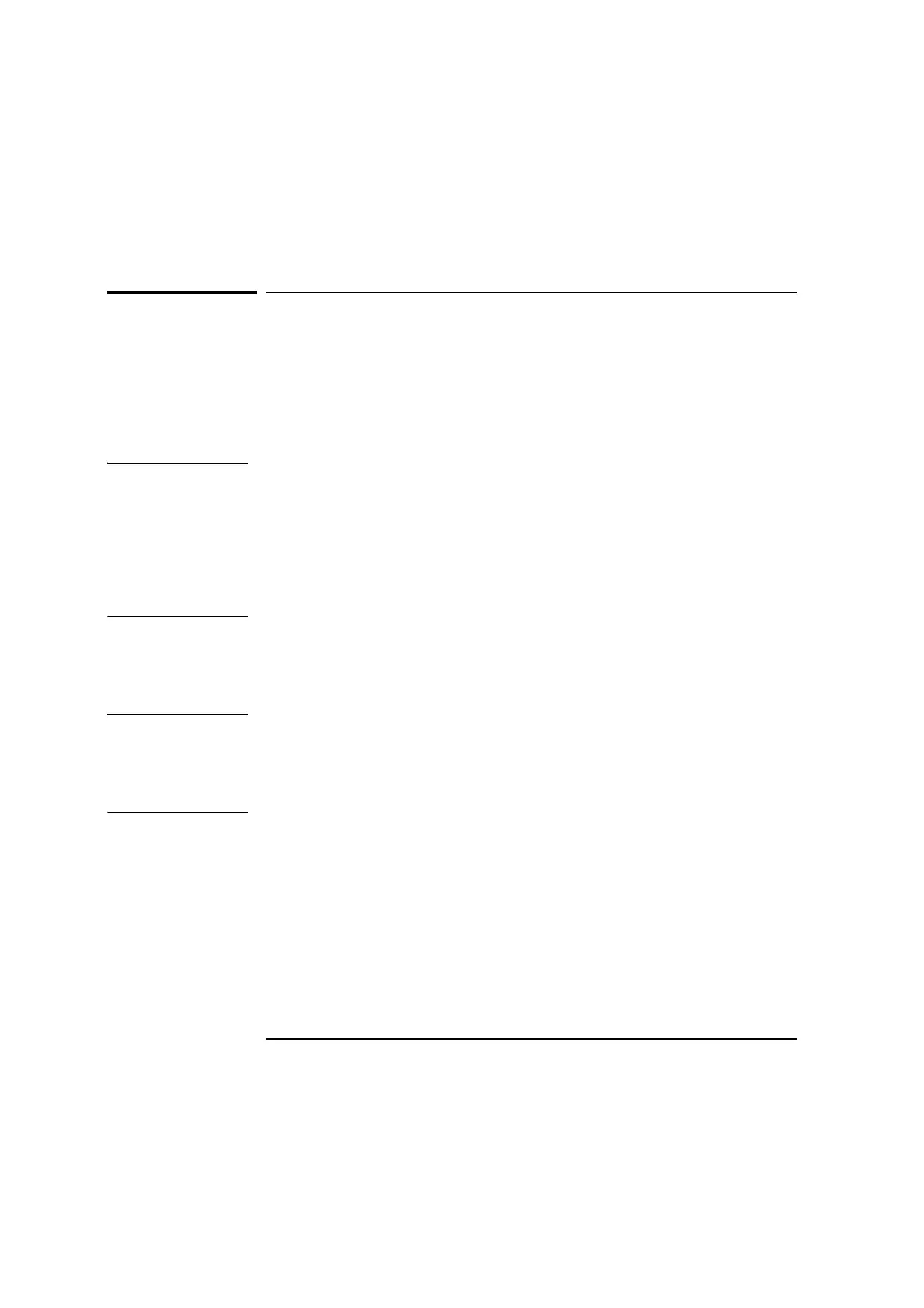Chapter 4 Angular Measurements
Mounting and Aligning the Optics on the Target Machine
4-6 Measurements Reference Guide
Mounting and Aligning the Optics on the
Target Machine
This section explains how to correctly mount and align the interferometer
and reflector on the target machine before making a pitch or yaw
measurement.
NOTE • If linear optics are already mounted on the target machine, you can
install the angular optics by simply changing the optics without
changing the mounting hardware (Figures 4-3 and 4-4).
• Changes in the interferometer’s or the reflector’s temperature will
affect the accuracy of your measurements. To minimize this problem,
(1) avoid excessive handling of the optics, and (2) keep the optics away
from sources of heat and cold, such as air vents.
Mounting the optics
To mount the optics on the target machine, follow these steps:
CAUTION Before mounting the optics or making an angular measurement, be sure
the laser head and the target machine are as stable and free of vibration
as possible. Movement of the optics, even from slight vibration, reduces
the accuracy of your measurement and may cause the receiver on the laser
head to lose beam strength during a measurement.
1 Position the laser head along the axis most suitable for the measurement
that you want to make (Figures 4-3 and 4-4).
2 Adjust the laser head to the approximate height at which you will mount
the optics.
3 Move the moveable part of the target machine as close as possible to the
laser head.
