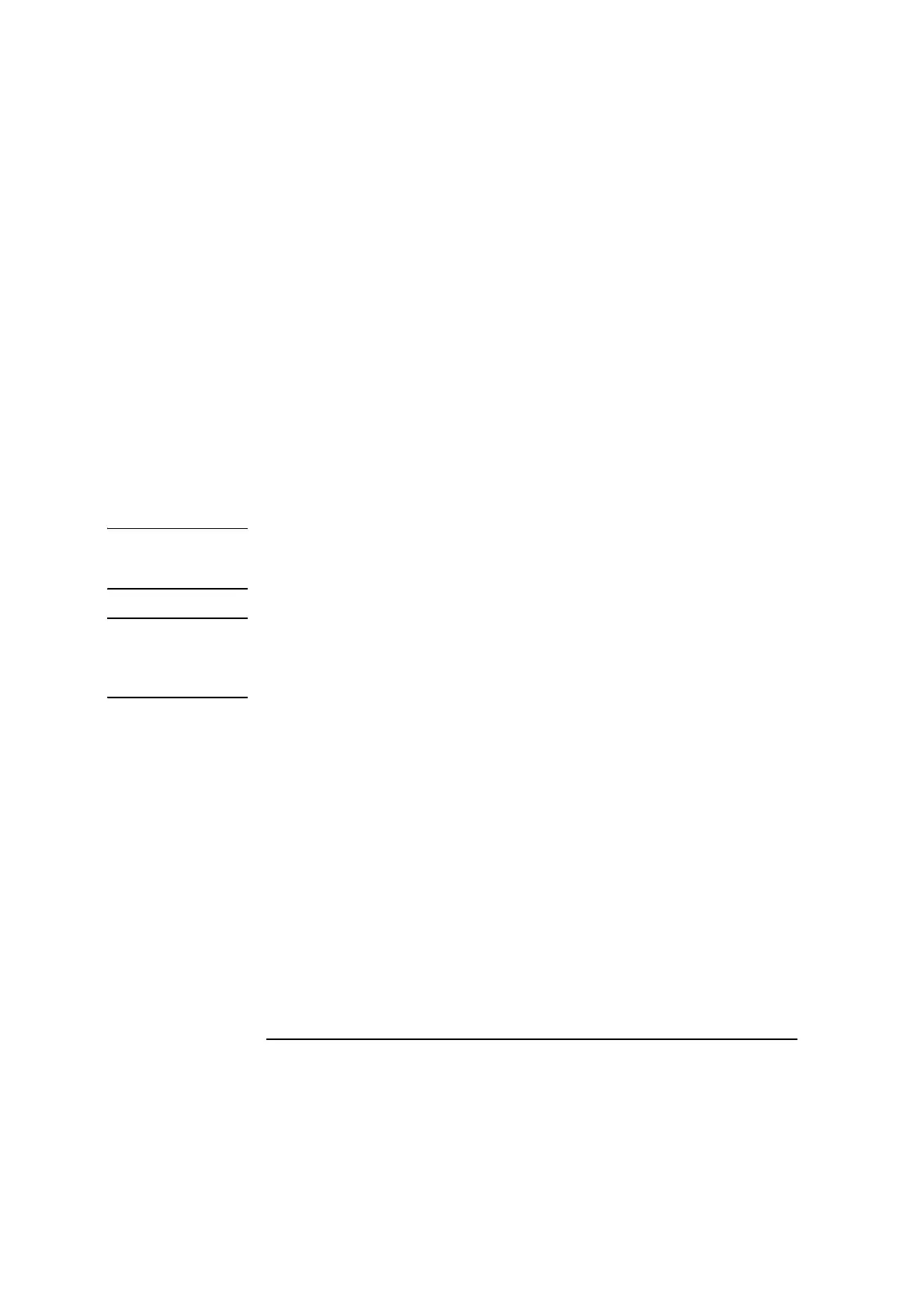Chapter 4 Angular Measurements
Angular Position Measurements
4-54 Measurements Reference Guide
Mounting the fixed optic
1 Create the supporting arrangement for the fixed optic.
For the best measurement accuracy, this arrangement must minimize any
possible movement of the fixed optic. A multi-post arrangement (see
Figure 4-29) will usually provide a much stiffer support than a single post.
2 Attach the fixed optic to its support.
3 Place the fixed optic in its position in the laser path, as close to the
moveable optic as possible.
CAUTION Be sure to position the fixed optic so it will not be hit by any moving part.
Be sure to provide enough clearance between the fixed optic and the
angular position measurement fixture’s base.
NOTE This procedure was presented here for the majority of expected setups,
where the angular reflector is the moveable optic and the angular
interferometer is the fixed optic. If the angular reflector is the fixed optic,
perform the optics alignment procedure above after you install it.