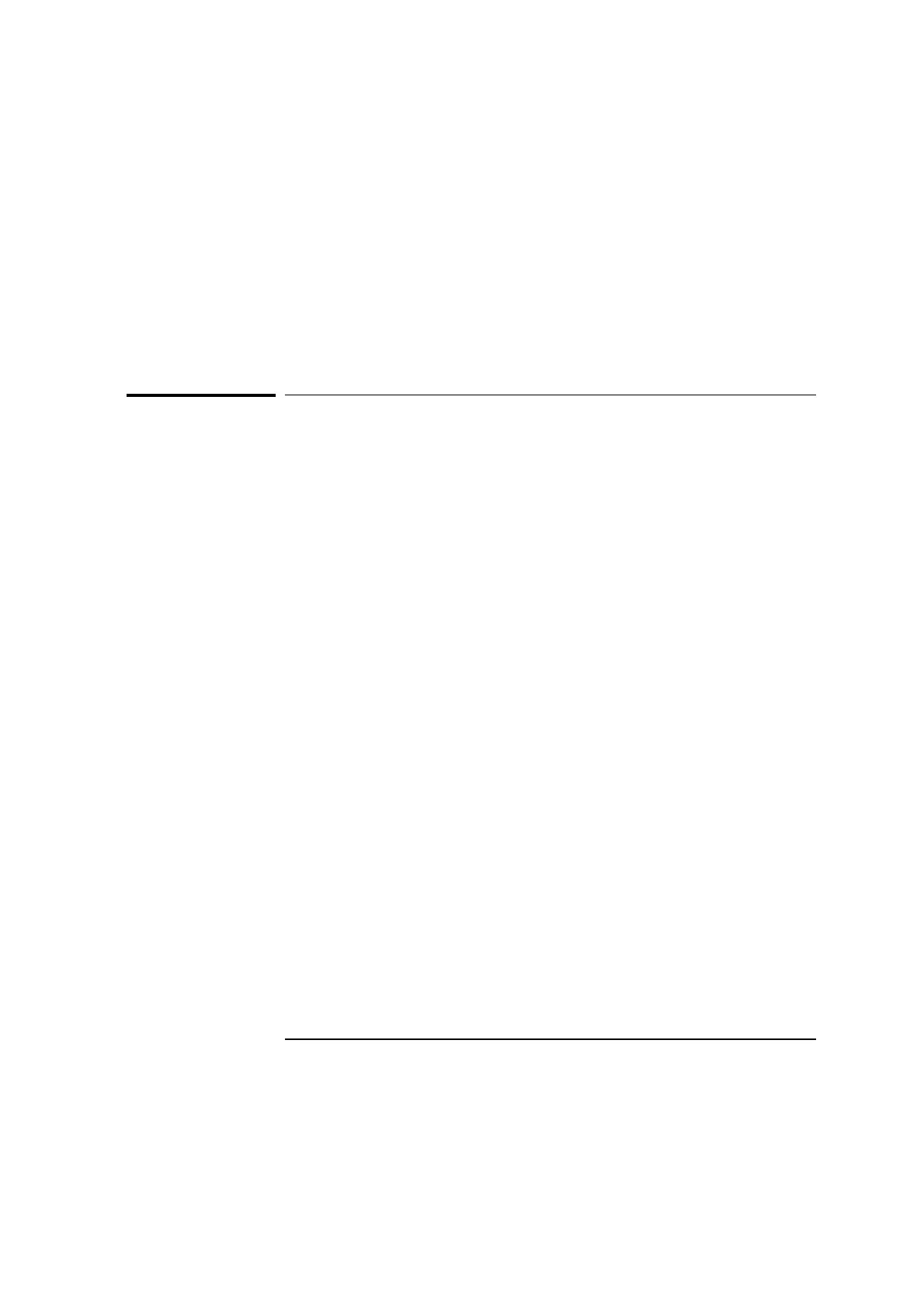Chapter 1 Planning Your Measurements
Triggering Options
Measurements Reference Guide 1-5
• If you plan to adjust the machine for angular errors, make the angular
measurement first.
• Make linear measurements before making measurements requiring
straightness optics.
Triggering Options
The Agilent 5530 offers three types of triggering options. You can select
one of these options on the Set Up Measurement screen of the
Agilent 10747F Metrology Software:
• record button
•auto
• encoder
The rest of this section summarizes each triggering option.
Record button
The record button triggering option allows you to record a measurement
manually. With this option, you either press the record button on the
remote control unit or select Record on the Collect Data screen to record
the measurement. You can also use any switch closure or TTL equivalent
with this option.
This is the only triggering option available for arbitrary travel. If the
machine encoder is not enabled, you must use this triggering option for
angular, straightness, squareness, and parallelism measurements.
The record button triggering option does not use the Trigger Dwell field on
the Set Up Measurement screen. It does use the Target Window field.
Auto
When you use the auto or “soft” trigger option, the system automatically
makes a measurement when the machine tool is within range of the target
and has stopped or slowed down sufficiently to take a stable reading.