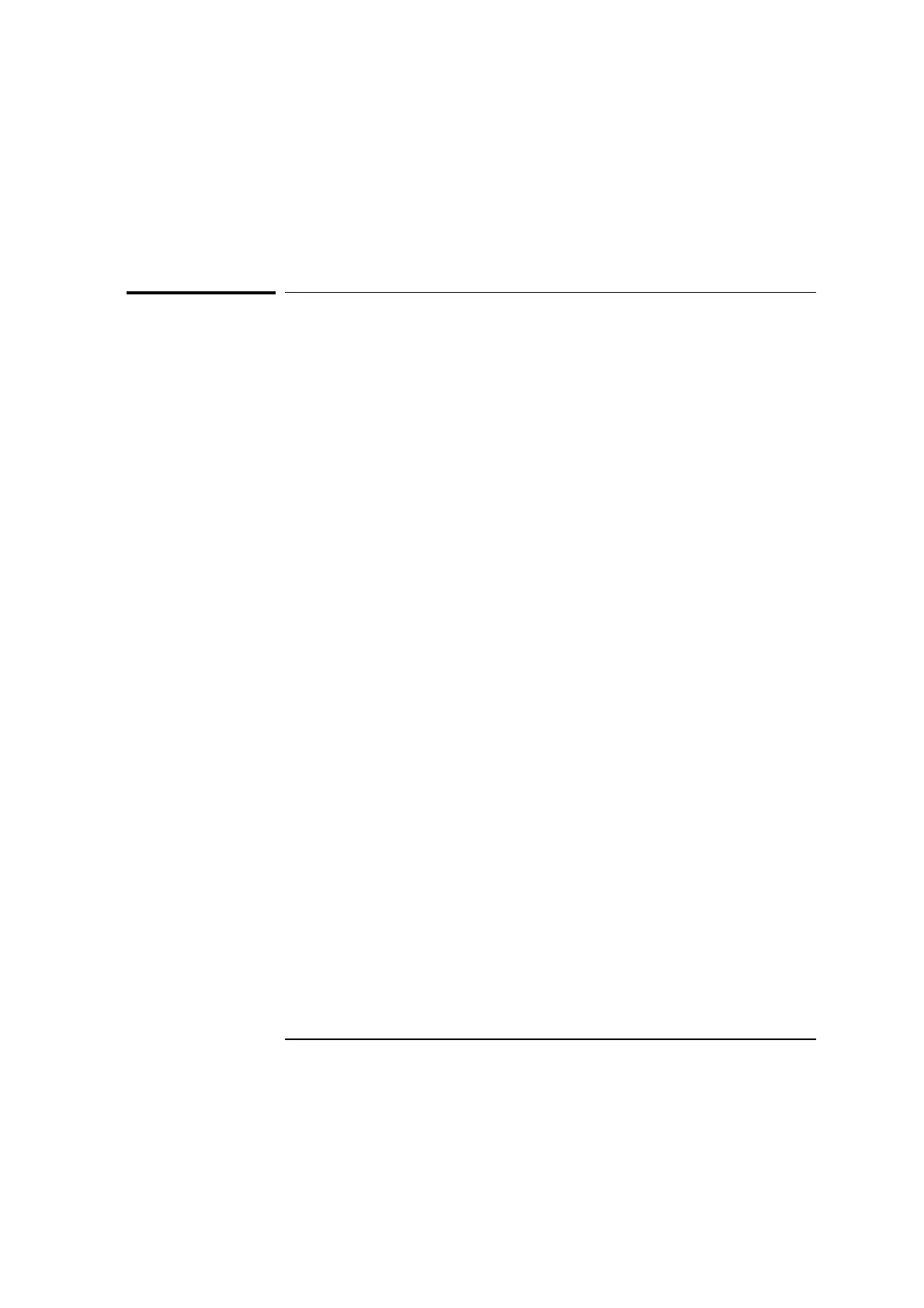Chapter 3 Timebase Measurements
Setting Up for the Measurement
Measurements Reference Guide 3-3
Setting Up for the Measurement
If you have not done so, perform the following setup procedures before
using the rest of the instructions in this chapter to make a timebase
measurement. Refer to the Agilent 5530 Getting Started Guide for
complete instructions when installing and starting the system for the first
time.
1 Mount the laser head on the tripod and place the tripod near the target
machine.
2 Connect the E1735A USB Axis Module and the E1736A USB Sensor Hub
to the USB connectors on your PC. Connect the laser head and remote
control unit to the axis module. Connect the sensors to the sensor hub.
3 Plug in and turn on all equipment.
4 Start the Agilent 10747F Metrology Software.
The Metrology Main Menu is displayed.
5 On the Metrology Main Menu, select Other Meas.
The Other Measurements screen is displayed (Figure 3-1).
Or, you can open an existing timebase setup file by selecting Recall Data
on the Main Menu.