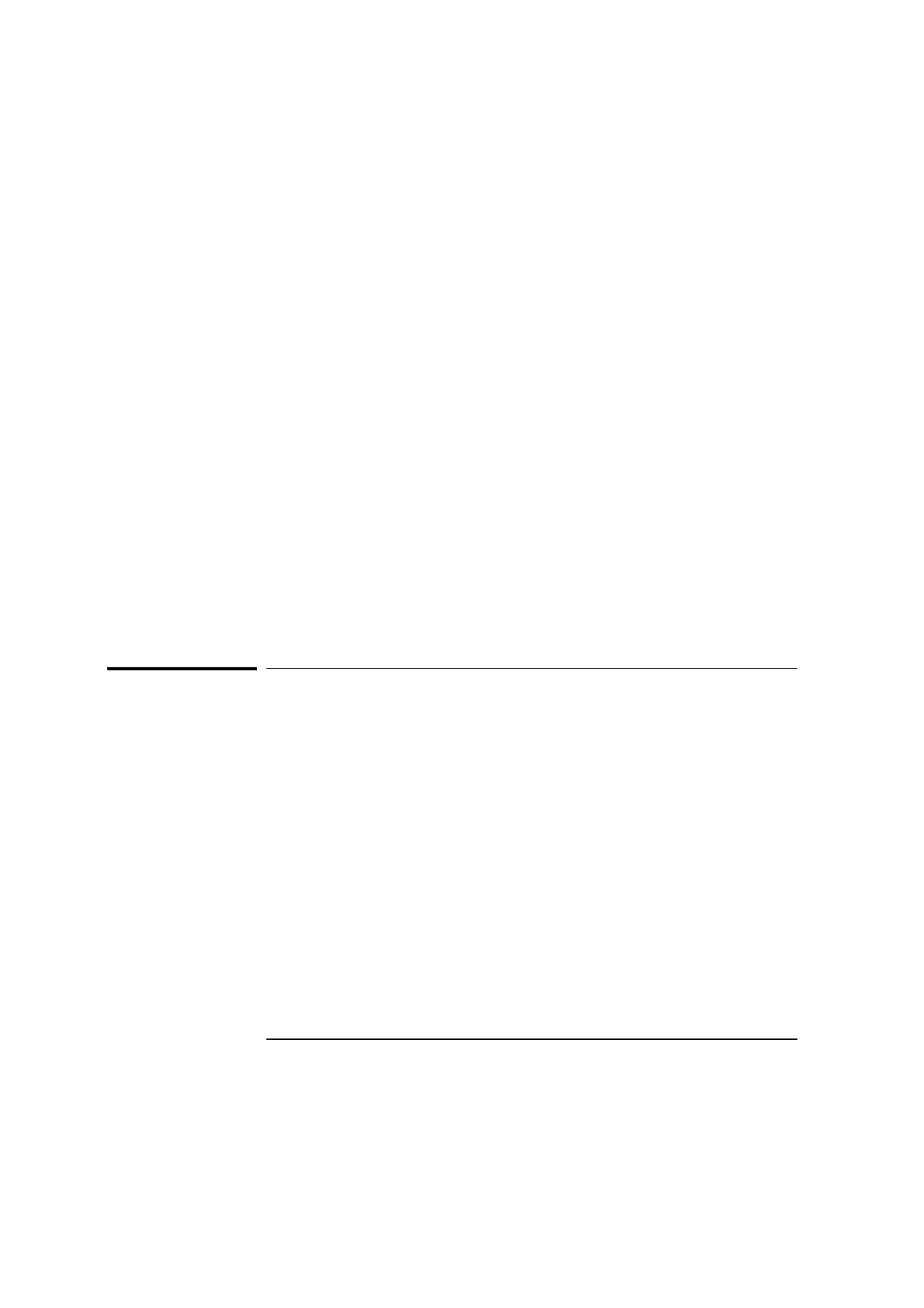Chapter 5 Straightness Measurements
Checking the Alignment for Beam Strength
5-24 Measurements Reference Guide
7 Set the laser head’s turret ring to STRAIGHT.
8 Set the laser head’s upper port to the large aperture.
9 Slowly turn the bezel until the beam strength displayed on the Set Up
Laser: STRAIGHTNESS screen is at least 60 percent.
Make sure you do not turn the bezel too far.
10 Adjust the reflector’s tilt until you achieve the highest beam strength
possible.
11 Remove the target from the moveable optic.
12 If you had to remove the interferometer, reattach it to its mounting.
You are now ready to check the alignment for beam strength.
Checking the Alignment for Beam Strength
Before checking the alignment for laser beam strength, ensure that the
moveable optic is at its initial position. Then, follow these steps:
1 Set the laser head’s upper port to the large aperture.
2 Move the moveable optic along the travel path and check the laser beam
strength indicator on the Set Up Laser: STRAIGHTNESS screen.
If the beam strength is at least 60 percent, go directly to “Making the
Measurement.” If the beam strength indicator falls below 60 percent,
ensure the following:
• The reflector is positioned so each of the two beams from the
interferometer strike one of the mirrors in the reflector (Figure 5-3,
5-4, or 5-5). If they do not, repeat the steps in “Aligning the optics.”