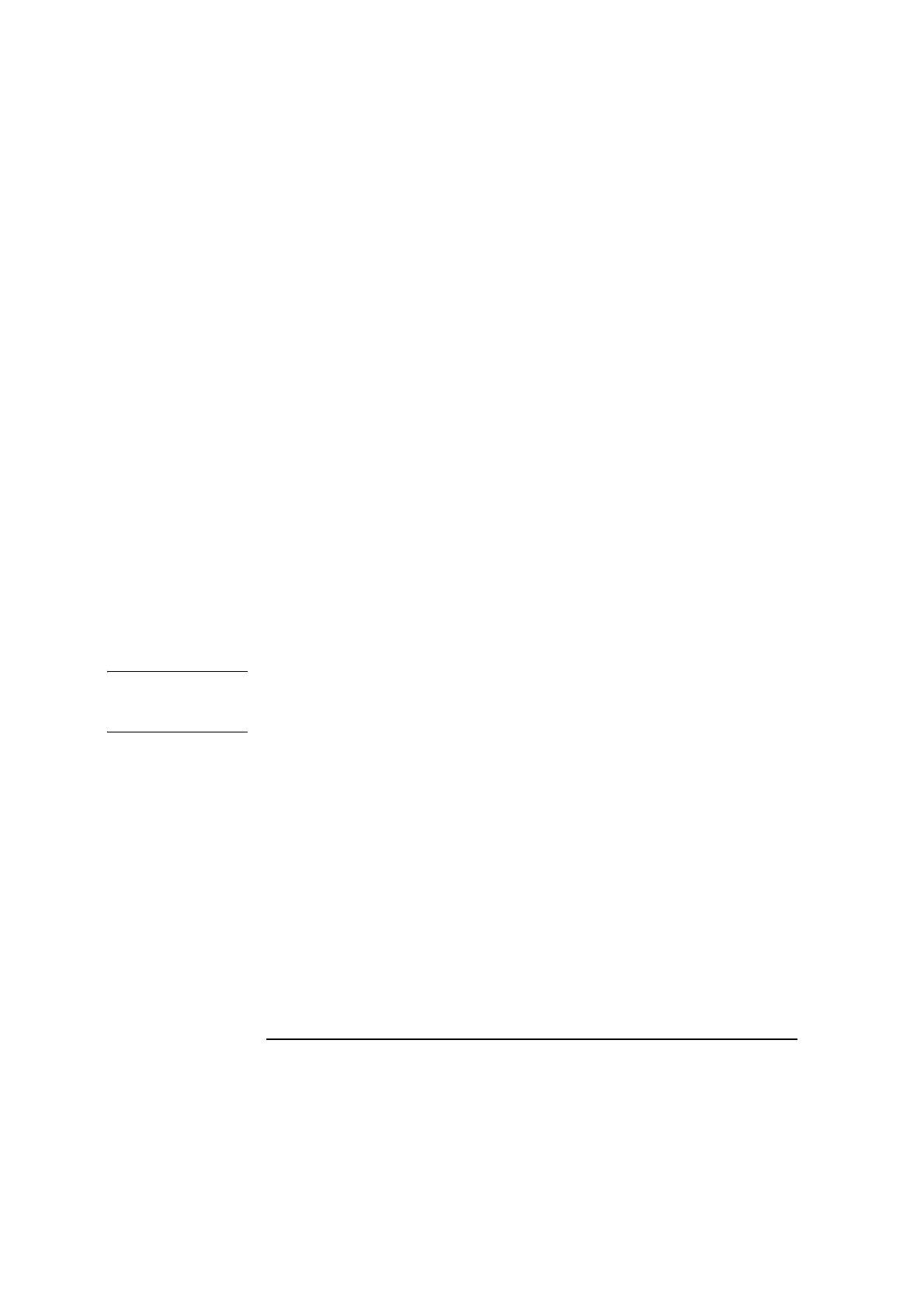Chapter 6 Squareness Measurements in a Horizontal Plane
Mounting and Aligning the Optical Square and Interferometer for the
First Axis Measurement
6-14 Measurements Reference Guide
When using a clamp to secure the optical square, cover as much of the
assembly’s base as possible with the clamp so the attachment is secure.
8 Lock the spindle in place using, for example, a hose clamp and wedging
material.
9 Gently tap the interferometer and optical square assemblies to ensure
that their mountings are rigid and free of vibration.
If you feel any vibration, tighten all connections in the mounting.
You are now ready to go directly to the instructions in “Aligning the Laser
Beam to the Machine’s Travel Path for the First Axis Measurement.”
Mounting and aligning optics on a machine with a
horizontal spindle
This section explains how to assemble, mount, and align the optical
square, interferometer, and straightness retroreflector on a machine with
a horizontal spindle.
NOTE These procedures include the use of a large retroreflector as well as a
reflector. The retroreflector is the wedge-shaped optic with the large
round window (Figure 6-1).
Mounting the optics
To assemble the optical square and interferometer and mount them on the
machine, follow these steps:
1 Attach the optical square to its mount using the attachment screw
(Figure 6-6).
2 Determine which two axes you will compare for squareness.
3 Place the optical square on the target machine so that it faces, and is in
line with, the spindle.
Make sure that each of the optical square’s slots points along one of the
two measurement axes. Also, make sure you place the square so as to
maximize travel along the axis.
