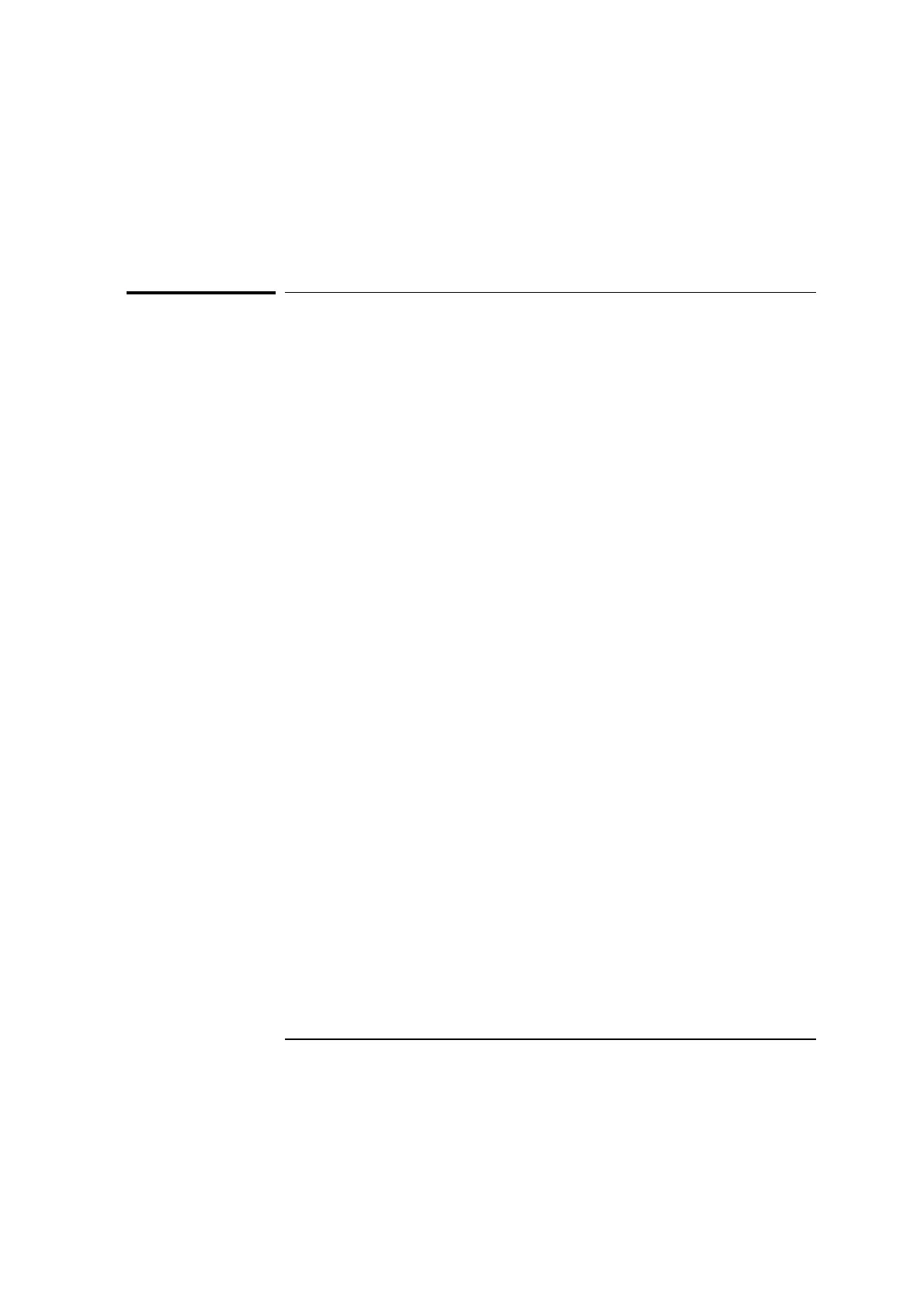Chapter 1 Planning Your Measurements
Using Online Help
Measurements Reference Guide 1-7
Using Online Help
This guide shows the software screens you will use in making
measurements, but it does not provide field-by-field descriptions. For
information on completing or using a specific field, use the online help.
To access online help for an entire screen, select the information (i)
button.
To access online help for a specific field or button, follow these steps:
1 Select the field or button you want help with. There are two ways of doing
this:
• Tab to the field or button (but do not press Enter).
• Use the mouse to move the cursor to the field or button, then press
and hold the left mouse button. Next, “drag” the mouse cursor off of
the field or button and release the mouse button.
2 Press F1.
The help text for the field or button that is selected is displayed in a new
window.
3 Close the help window by pressing Alt-F4. Or, use the mouse to select Exit
on the File menu.