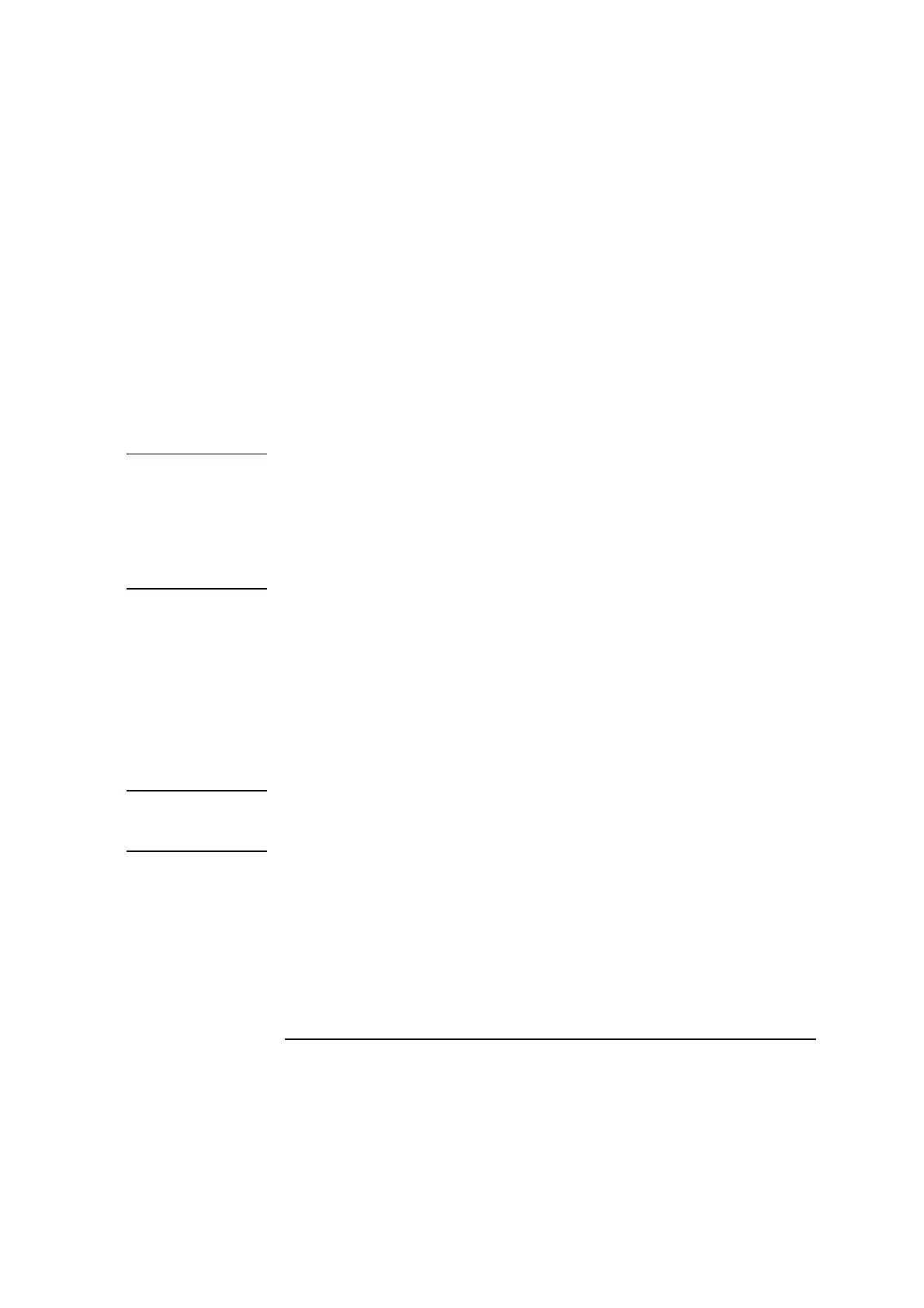Chapter 4 Angular Measurements
Angular Position Measurements
Measurements Reference Guide 4-67
Refer to the Agilent 5530 Getting Started Guide and online help for more
information about using this screen. Otherwise, you are finished making
the measurement.
Storing the hardware
Return the angular position measurement kit components to the kit case
when you have finished using them.
NOTE Before you store the precision index table:
1. Install the locking ring and bolt to hold the top and bottom together.
Tighten the bolt securely.
2. After performing step 1, disengage the locking loops. This helps extend
their useful life.
Maintenance
Precision index table
The precision index table’s top and base have 360 matching teeth
comprising a Hirth coupling. For best performance of the table, these
teeth should be as clean as possible. You should visually inspect the teeth
each time you use the table. The procedure below is recommended for
cleaning Hirth coupling teeth.
WARNING BE SURE TO WEAR APPROPRIATE PROTECTIVE SHIELDING
AND CLOTHING WHEN WORKING WITH COMPRESSED AIR
AND ACETONE.
1 With the precision index table’s top and bottom separated, use compressed
air to blow loose material from the Hirth coupling teeth.
2 If necessary, use an acid brush to remove material from the teeth.
3 If necessary, use acetone and the acid brush to remove material from the
teeth.
