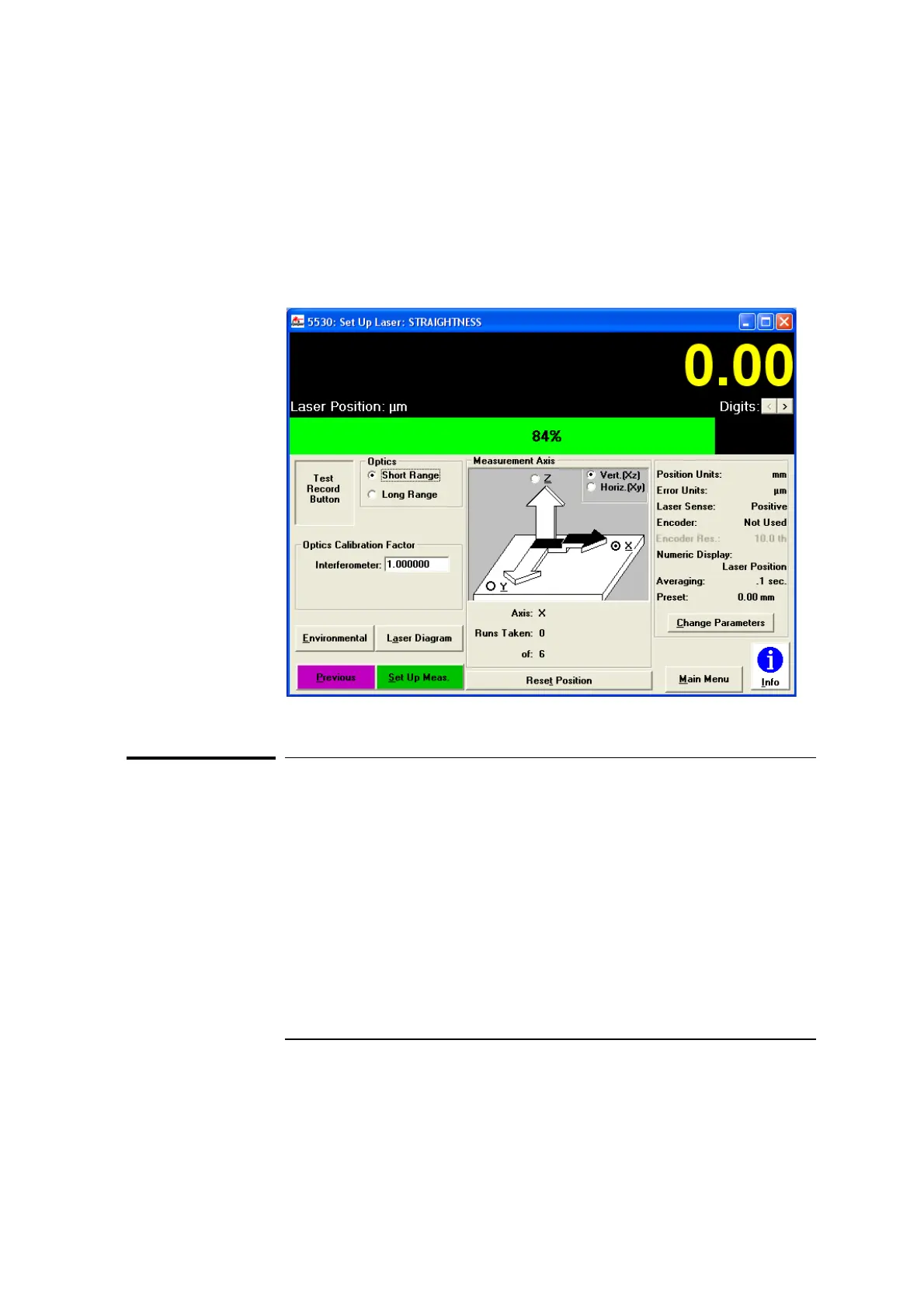Chapter 5 Straightness Measurements
Positioning the Laser Head and Target Machine
Measurements Reference Guide 5-5
Figure 5-2. Set Up Laser: STRAIGHTNESS screen
Positioning the Laser Head and Target
Machine
Before you begin to assemble and mount optics, you must position the
laser head and move the target machine to its initial position. Follow
these steps:
1 Position the laser head along the axis most suitable for the measurement
that you want to make (see Figure 5-3, 5-4, or 5-5).