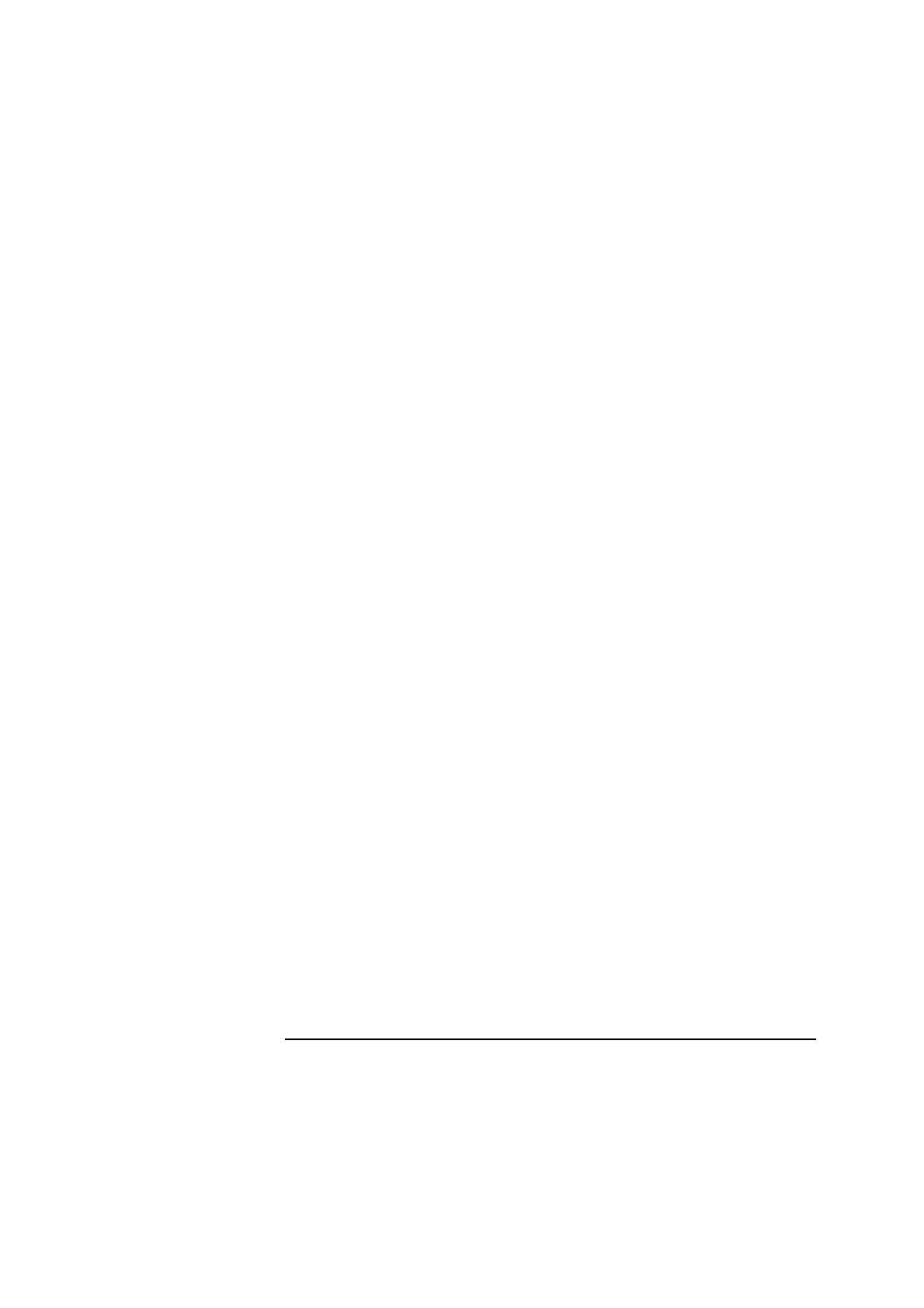Chapter 4 Angular Measurements
Angular Position Measurements
Measurements Reference Guide 4-39
Mounting and aligning on a machining center
1 Fasten the adapter plate to the flanged shaft. (See Figure 4-21.)
2 Insert the flanged shaft into your machine’s work piece spindle.
3 Use the locking loops to hold the precision index table top and base
together. (SeeFigure 4-22.)
4 Remove the locking ring at the bottom of the precision index table. (See
Figure 4-22.)
5 Fasten the precision index table to the adapter plate. (See Figure 4-21.)
6 Center the precision index table within 25.4 μm (0.001 inch) on your
machine’s work piece spindle rotation axis.