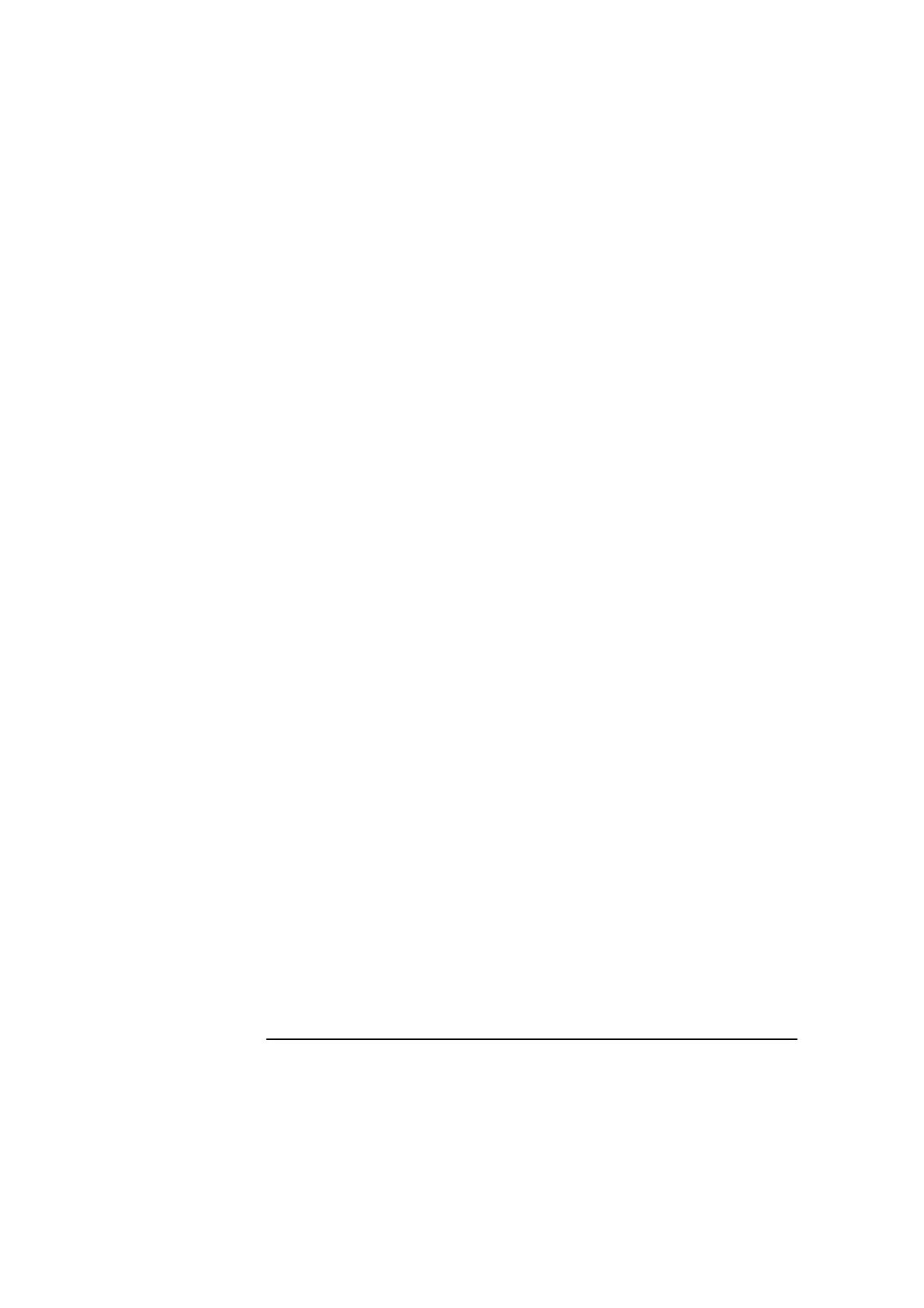Chapter 6 Squareness Measurements in a Horizontal Plane
Mounting and Aligning the Optical Square and Interferometer for the
First Axis Measurement
6-12 Measurements Reference Guide
5 Connect the post to the interferometer using either of the following
methods (one method uses the height adjuster; the other does not):
• Remove the large knurled knob from the height adjuster, connect the
height adjuster to the interferometer base using the attachment
screws, and screw the post into the height adjuster (Figure 5-6).
Because this method makes it easier to change optics, use it if you
plan to make linear or angular measurements later on.
• Screw the post directly into the interferometer’s base plate
(Figure 5-7).
6 Position the interferometer assembly close enough to the optical square to
line up the center of the interferometer’s window with the midpoint
notches on the optical square.
7 Orient the interferometer so it is perpendicular to the beam from the laser
head.
8 Position the optical square so that:
• the side facing the interferometer is parallel to the interferometer,
and
• the optical square is square to the machine.
You are now ready to align the optics.
Aligning the optics
To align the optics, follow these steps:
1 Set the laser head’s upper port to the large aperture by turning the upper
aperture control (Figure 2-13).
2 Set the turret ring to OTHER.
This provides the highest beam intensity possible.
3 Visually align the laser head so it is parallel to the machine’s table.
Position it so that the beam strikes the center of the interferometer’s
window.
If you cannot see the beam, hold a piece of paper in front of the
interferometer.