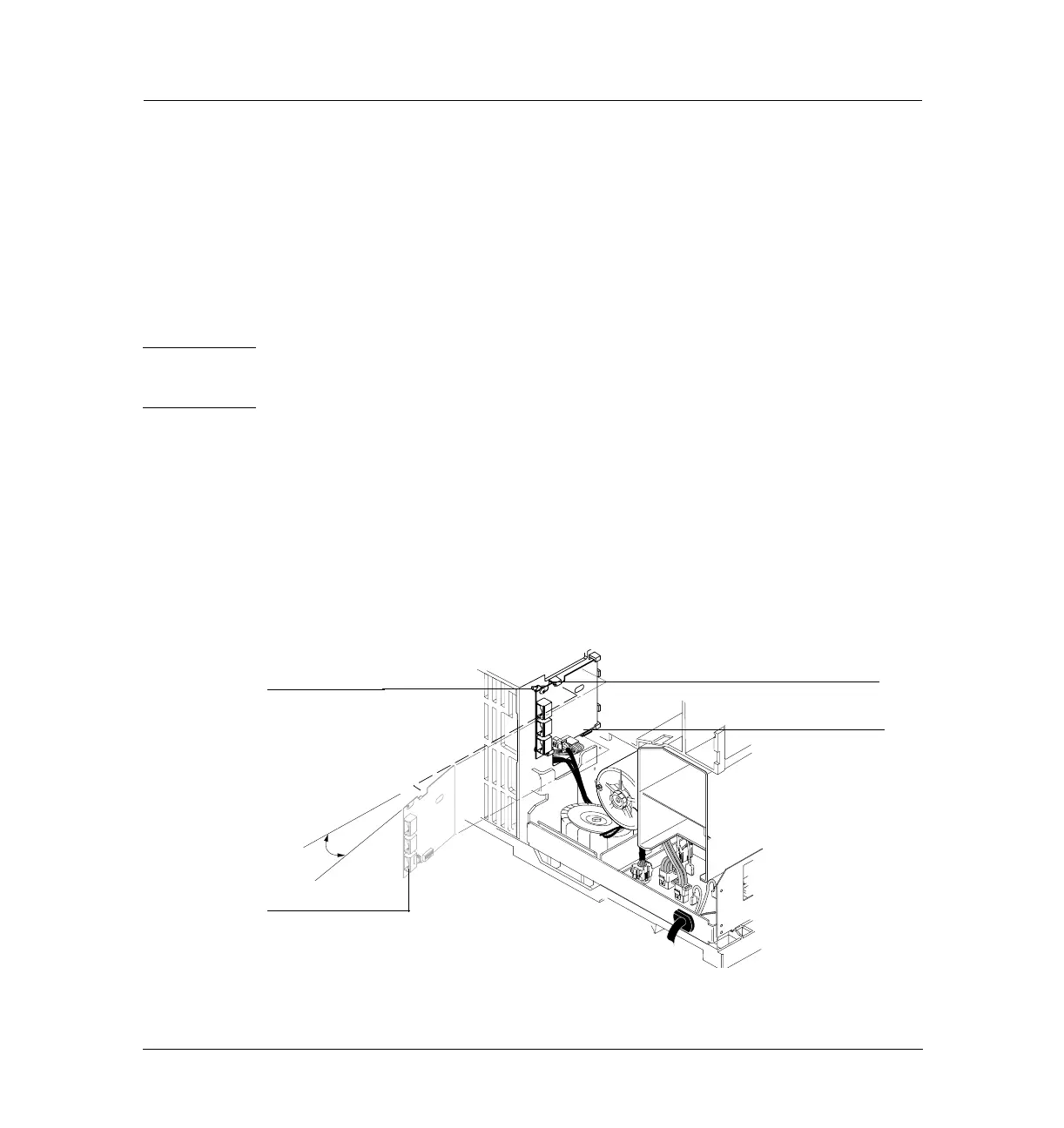25 of 26
Jun 2001
Mainframe
Agilent 6890 Gas Chromatograph Service Manual
Power/Electronics Replacement 430
Replacing the ALS Interface Board
4. Remove the two screws that secure the board to the chassis. See
Figure 430-18.
5. Gently pull the board out of the GC until the cutouts in the board line up
with the locking tabs in the bracket. Tilt the board away from the GC until
clear of the tabs, then remove. See Figure 430-18.
To re-install the board:
Caution Attempting to slide the entire board under the locking tab will damage the
board’s components.
1. Hold the board upright and slightly angled as shown in Figure 430-18.
2. Place the board onto the mounting bracket.
3. Slide it into the bracket until the cutouts in the board are aligned with
the locking tabs in the bracket.
4. Lay the board against the chassis then slide it in until it stops. The locking
tabs should hold the board in place.
Figure 430-18 Install the ALS Interface board
5. Install screws
1. Hold board at angle
3. Align cutouts and tabs
2. Place board in
bracket
