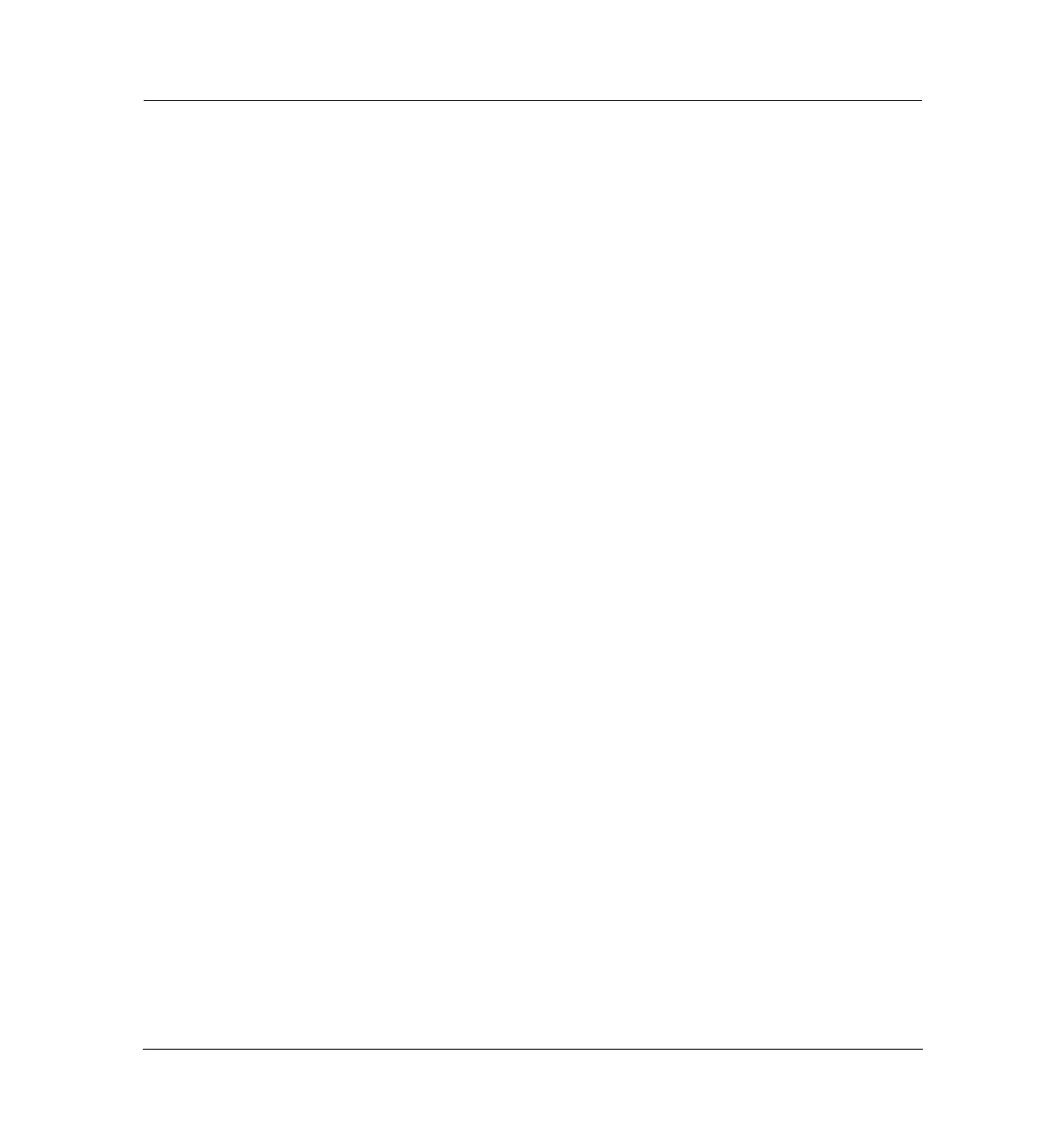11 of 22
Jun 2001
Error Codes and Internal Diagnostics
Agilent 6890 Gas Chromatograph Service Manual
Faults 850
Fault 230—Front inlet thermal shutdown
The front inlet’s temperature is higher than the maximum allowable
temperature (detector type maximum temperature plus an additional 25°C).
This indicates a defective heater drive on the mainboard or a defective sensor.
Power is disabled to the small zones and the oven. This fault can only be
cleared by turning off all the heated zones and turning the instrument off and
on again.
❐ The problem could be caused by a defective sensor or defective heater
driver on the mainboard.
❐ See Fault 221—Thermal shutdown (status message).
Fault 230—Front inlet thermal shutdown
Status message: F inl temp sensor
The front inlet temperature reading reports the inlet’s temperature is lower
than expected, which indicates a shorted sensor. Power will be turned off for
inlet.
❐ The sensor must be replaced.
❐ See Fault 221—Thermal shutdown (status message).
Fault 231—Back inlet thermal shutdown
Status message: B inl temp too hot
The back inlet’s temperature is higher than the maximum allowable
temperature (detector type maximum temperature plus an additional 25°C).
This indicates a defective heater drive on the mainboard or a defective sensor.
Power is disabled to the small zones and the oven. This fault can only be
cleared by turning off all the heated zones and turning the instrument off and
on again.
❐ The problem could be caused by a defective sensor or defective heater
driver on the mainboard.
❐ See Fault 221—Thermal shutdown (status message).
