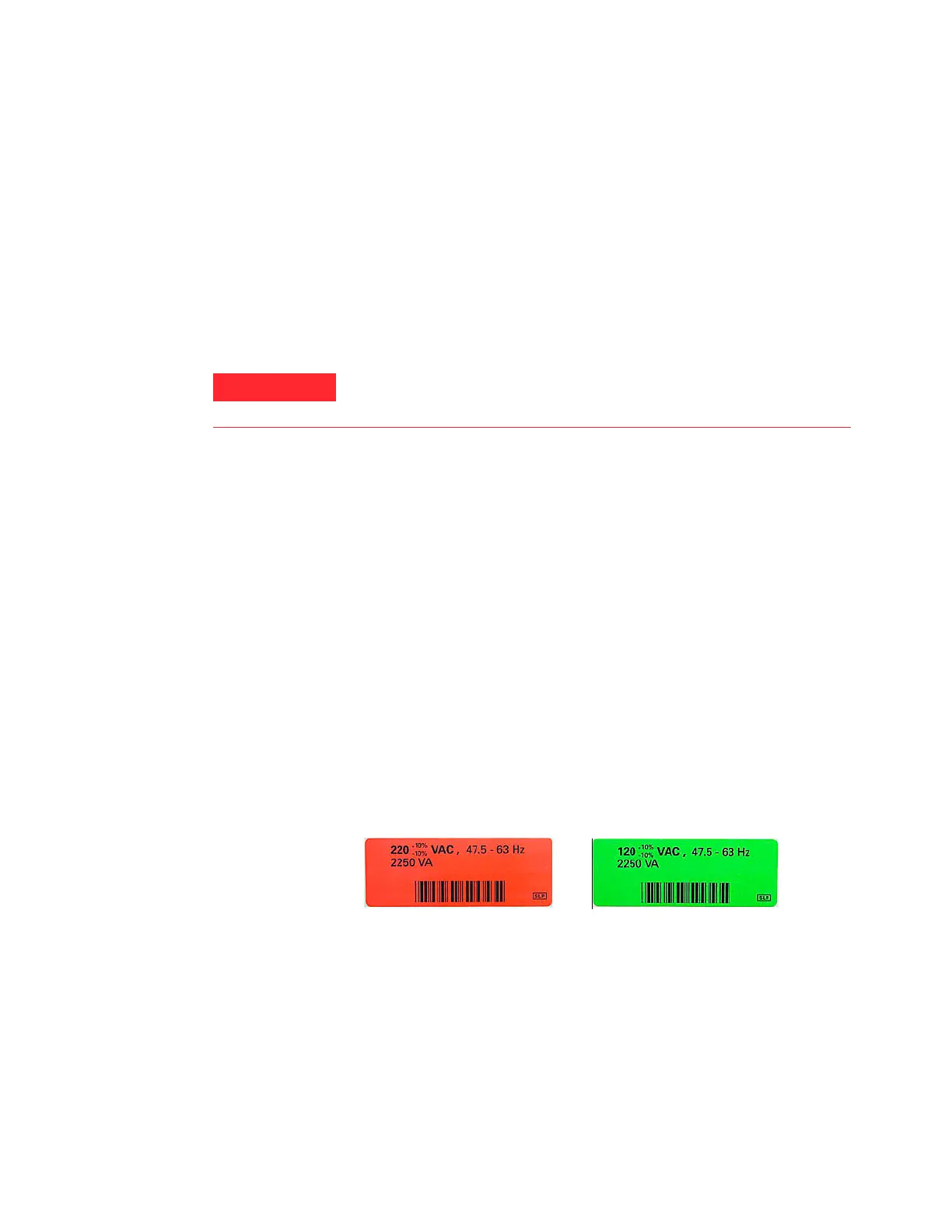14 Agilent 7890B Installation
1 Installing the GC
Step 2. Verify line voltage, voltage settings, and power cord.
1 Locate the power label near the power cord connector on the
back of the GC. (See Figure 2.) Compare the instrument
power settings with the laboratory line voltage. See “Power
consumption” below.
2 Verify that the power cord is correct for the voltage and
location. See “Power cords available” on page 15.
3 Have a qualified person measure the actual power outlet
voltage and verify it meets the tolerance requirements listed
in Table 1 on page 15. See “Grounding” on page 19 and “Line
voltage” on page 19.
The next sections detail the power specifications and
requirements for reference.
Power consumption
The number and type of electrical outlets required for
installation depends on the size and complexity of your system.
A GC system with a computer, monitor, printer, and hub
requires 5 outlets. The outlet for the GC must have a dedicated
ground.
Each GC has a label next to the power cord connector that lists
its line voltage requirements. See the examples below.
The GC power consumption and requirements depend on the
type of oven that you ordered and the country the unit shipped
to. Fast oven options 002 and 003 require more power than the
standard oven.
Electrical shock hazard. To avoid injury, only a qualified person
should measure line voltage.
