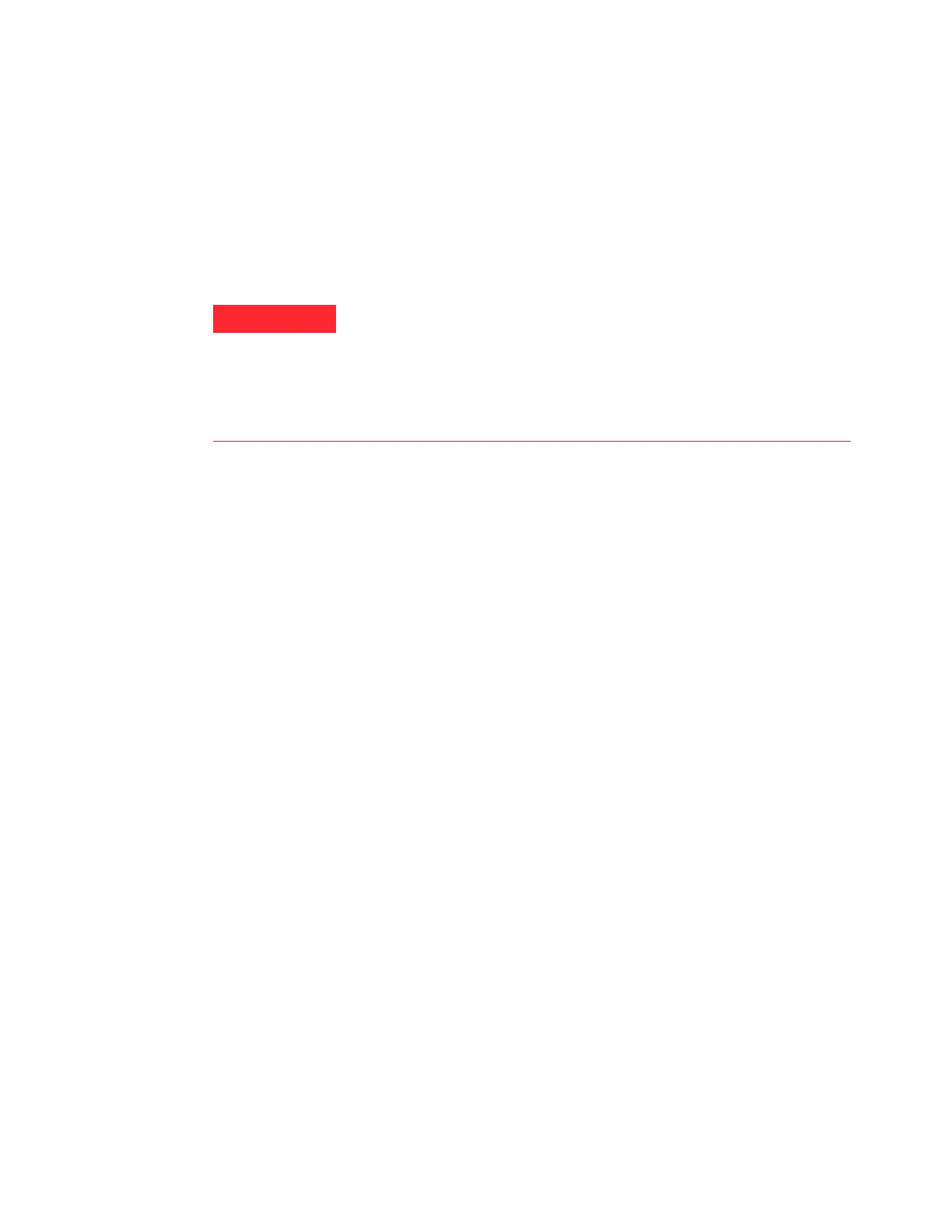Installing the GC 1
Agilent 7890B Installation 61
Step 15. Install the checkout column to the inlet and condition
A capillary column was shipped with the GC to be used to
confirm proper operation. Agilent suggests that it be used only
for that purpose.
The column must be conditioned to remove any contaminants
before it is used.
1 Locate the installation instructions for the column and inlet
you will use. See the Maintaining Your GC manual. Refer to
the sections on your specific inlet and detector types.
• Split/splitless
• Multimode
• Purged packed
• Cool on-column
• PTV
• Volatiles interface
2 Install the column in the inlet. Do not connect it to a
detector.
3 If using a flammable carrier gas (hydrogen), vent the column
exhaust to a fume hood. (Prevent hydrogen gas accumulation
in the GC.)
4 Turn on the carrier gas.
5 If using a split/splitless or multimode inlet, perform an Inlet
Leak Check. Press [Service Mode], then select Front inlet leak
check or Back inlet leak check. Press Enter to start the check. If
the check fails, tighten connections.
6 Refer to the conditioning instructions that shipped with the
checkout column. Note the oven temperature, average
velocity or flow, and so on.
7 Leave the detector end of the column unattached.
8 Set the oven temperature and inlet flow conditions specified
for conditioning the column.
To condition a column using hydrogen carrier gas, either connect
the column to a detector that will combust it (and ignite the
flame), or vent the end of the column to a fume hood. Hydrogen
flowing into the oven through the open column end creates an
explosion hazard. Refer to the 7890 Series GC Safety Manual and
Maintaining Your GC manual for details and instructions.
